It's been awhile since Twitter officially graduated tweetstorms into Twitter Threads. The feature has got widely popular among the creators and writers who can now write and share long-form content on Twitter without worrying about the 280 characters limit.
Writing a thread on Twitter is fairly easy. All you have to do is add a new tweet using the + icon right before the Tweet button.
Here's a GIF that shows how to add a new tweet in your Thread on Twitter.
While creating a Twitter thread is easy, the experience of it on Twitter is not as good as it can be. Posting anything in long-form requires thinking, patience and a good amount of concentration. Twitter's Web app is filled with all sorts of promotional content, trends etc. and it gets a little distracting to write anything of insights.
A better thread writing experience
With this new Twitter thread maker app called Kizie, you can write tweets as you write blog posts or articles. The best thing about Kizie is that you don't have to worry about formatting your tweets or splitting them, the app does it for you automatically so you can focus on your ideas and putting them onto words.
The app has a pleasant, distraction-free UI for writing which makes it easy to focus on the content. It also shows you a preview of your thread on the Tweet preview section on right as you write the thread. You can also save your threads as drafts to revisit them later. Overall, Kizie makes it a delightful experience to write threads where you don't have to worry about adding new tweets and irrelevant content on the screen while writing.
Dark mode enthusiasts can switch to dark theme. Plus there are shortcuts to save the thread as draft using Cmd/Ctrl+S. And obviously you can also add images to your Thread tweets using Add image option beneath tweets in the Tweet Preview section.
With all the features specific to writing threads, it gets easy and better to write Threads on Kizie than on Twitter's website. Or you can use Kizie for browsing Twitter, it's not just a Thread making app 😉.


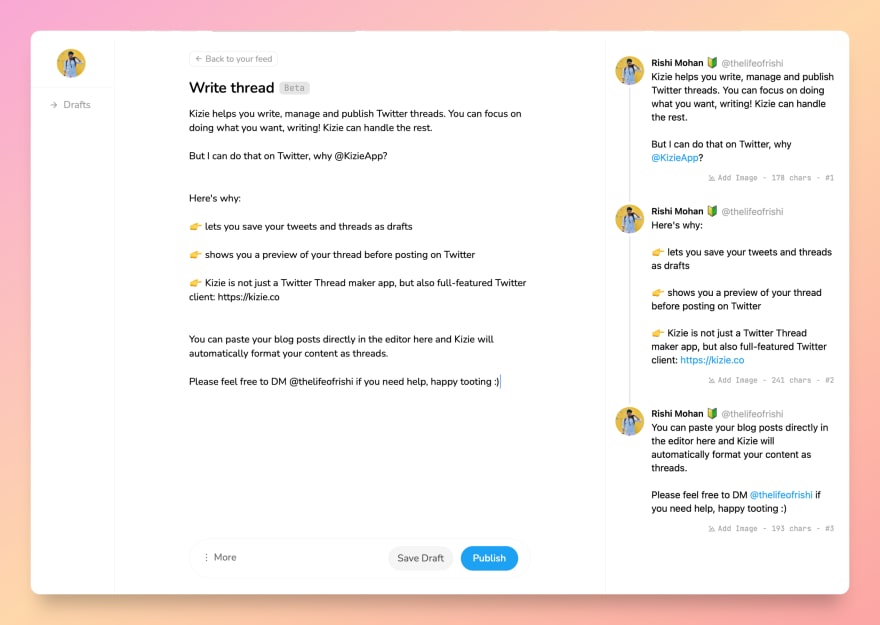




Top comments (0)