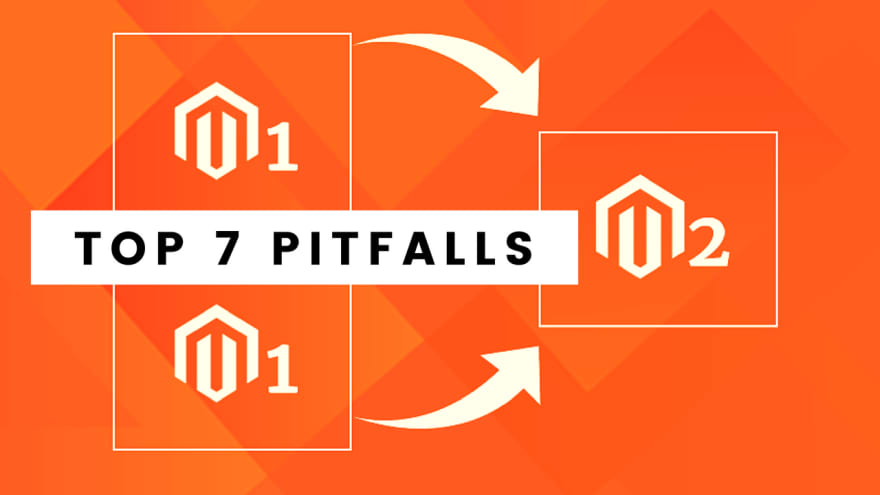
Rumor has it that Magento will stop supporting Magento 1 at the end of 2018, which leads to a significant increase in the demand for Magento 2 migration. Moreover, since Magento has released continuous updates for Magento 2 version with incredible improvements and enhancements recently (the latest version is Magento 2.2.4), the motivation to migrate Magento 1 to Magento 2 has become stronger than ever.
Here are some noticeable benefits of Magento 2 migration:
- Improved checkout: Magento 2 checkout process allows one-page checkout with fewer steps and less information required in order to cut the checkout time and minimize the cart abandonment rate.
- Better admin interface: The new admin panel is easy-to-use even for the store owners who have none technical and programming knowledge. It is optimized for various screen sizes and improved with flat design, more convenient product creation and management workflow, and handy column reorder, etc.
- Mobile-friendly: As opposed to Magento 1, Magento 2 was designed to be responsive regardless of the device merchants and customers use, from desktops, laptops, tablets to mobile phone. As a result, it would help your store to enhance the mobile's conversion rates.
- Fast page speed: Magento 2 is able to process nearly 40% more orders per hours, deliver instant server response time for catalog browsing and offers over 50% faster load time for checkout.
- Enhanced Search: In Magento 2, we can configure and customize ElasticSearch at ease so as to improve not only the search quality but also the speed of entire store.
- Separated database: While the developers, the admins, and the customers have to utilize the same database in Magento 1 and often confront the database overload, Magento 2 provides independent databases including product data, checkout, and orders.
Although we all know the importance and benefits of Magento 2 migration, it is easier said than done. Migrating to Magento 2 is a strenuous work, taking a lot of time, money and effort. In addition, there are several latent risks that you would have to face when upgrading your site. Therefore, in this article, we will show you Top 7 pitfalls of Magento migration process as well as how to handle all of them. Let's figure out now!
The 1st Snag: Losing important database assets
Magento data migration is the most pivotal as well as a risky stage in the transfer process. If you don’t have enough technical knowledge and experience, you might face some potential drawbacks from data disorder to severe data loss. For a large e-commerce store, losing database assets, especially the customer and product information, might affect the store operation seriously. In addition, disordered data can turn your product descriptions, meta titles/ tags/ descriptions, and other page content into a jumble.
We cannot migrate Magento 1 to Magento 2 without transferring data, so what is the solution? From our experience, it’s highly recommended to make a comprehensive backup of your current Magento store via the external hard drive, cloud storage or Zip Drive. By this way, you can mitigate the risks of losing databases and be ready for the upcoming migration.
The 2nd Snag: Slowing the current Magento 1 website speed down
During the Magento 2 migration process, you still can run the current Magento website as usual. However, the website speed might be influenced negatively, which might cause inconvenience for your purchasers as a consequence.
There are three simple solutions for this problem. Firstly, you should review the whole current site and try to optimize it as much as possible. Owing to that, although the migration will slow your web speed down, it would not trigger considerable uncomfortableness for the users. Secondly, you should consider the right time for the upgrade, avoiding the holidays or seasonal sales. Thirdly, why don’t you notify the visitors of your migration? Tell them that you are building a much greater website to achieve their ultimate satisfaction and ask their pardon for any inconvenience.
The 3rd Snag: Affecting SEO and rankings seriously
Here are some common problems that most of the stores might confront when migrating from Magento 1 to Magento 2: changed URLs for products, categories, CMS pages on the new platform, duplicate content due to improper canonical URLs, new structure of pages, a high number of broken internal links, and so on. All of these issues can contribute to decreasing your rankings in the SERPs.
To deal with that, we want to suggest some possible solutions. Firstly, you should use your webmaster tool to figure out all existing 404 error pages in the new site and fix them by using proper 301 redirections. Secondly, all of the canonical URLs must be handled properly for product sorting, layer navigation, and pagination in order to avoid duplicate content. Thirdly, it's recommended to format all internal links according to rules of Magento 2. Finally, don't forget to implement a comprehensive site audit after your Magento 2 migration.
The 4th Snag: Too much database to migrate
As mentioned before, Magento data migration is quite a risky process since it's easy to lose important database assets. Moreover, for large e-commerce stores, this is a strenuous task since their store contains a huge database (including customers, products, sales data and other elements) to migrate.
When it comes to the customer migration, you need to make sure that registered users can easily log in to the new site by using their previous account. For some reasons that it's impossible to do that, you need to provide a convenient way for the purchasers to reset their passwords.
In terms of the order migration, you need to transfer all orders in such a way that there is no missing record of any order in the customer dashboard. In addition, it's advisable to migrate your blog content or other CMS pages to Magento 2 so your SEO rankings and number of traffics can be maintained.
Another suggestion is that you don't need to migrate "everything", just select what are truly necessary for your new store. Apart from that, if you find it too hard to do the migration yourself, consider hiring a prestigious Magento development company for help. Most of the Magento migration service will include:
- Evaluating the operational functionalities and limitations of your current Magento store
- Checking all third-party integrations such as payment gateways, ERP,...
- Consulting front-end design and implementing the new theme
- Migrating all database assets and custom codes
- Installing, configuring new Magento 2 extensions and solving possible conflicts
- Configuration the new site (email templates, tax, language,...)
- Optimizing Magento 2 performance & SEO
- Performing thorough testing of new Magento 2 store
- Providing post-launch maintenance and support services
The 5th Snag: Replacing and discarding all of Magento 1 extensions & themes
Many people misunderstand that Magento 2 migration is similar to usual Magento updates. Actually, this is not just an "update" since we need to build almost everything from the scratch. Especially, you will no longer use your current themes or your (long) list of Magento 1 extensions. First, there are 2 popular options for Magento theme migration, which are buying a new ready-to-use theme for Magento 2 and customizing it or creating a totally new design based on the old one if you want. Second, you have to replace all of your current Magento extensions with the similar ones but for Magento 2. Actually, there is no solution for this problem and you have to accept it.
The 6th Snag: Spending a lot of money
As you know, we have to re-buy all of the themes as well as the extensions for Magento 2 store. While a new ready-made theme will cost you $100-250 on average, the fee for new website design is much greater (up to $1,000-2,000). Therefore, most of the store owners will go for the first option.
Besides, if your Magento store performance majorly depends on the modules and plugins, you need to prepare a large budget to acquire the new extensions. Unfortunately, most of the Magento 2 extensions are more expensive than that of Magento 1 ($100-300 on average).
Furthermore, if you turn to a Magento agency to help to migrate your store to Magento 2, the total cost for Magento migration service would be high, especially when you work with a firm in the US, UK or Australia. In case you have a small to medium budget, outsourcing your project to a Magento agency in Asia might be an ideal option. In general, you will have to pay $3,000-5,000 for a Magento migration project when partnering with an offshore Magento development company while the Magento migration cost would be doubled or even more for having your work done by the US, UK firm.
The 7th Snag: Taking at least 1-3 months for Magento migration process
The whole Magento 2 migration process might take at least 1 month to complete. Even when the Magento migration company will do everything "from beginning to end" for you, it's crucial for you to follow the whole process and supervise their work. The solution for this issue is similar to the one for the 2nd snag: you should implement Magento migration in low sale seasons.
Conclusion
In order to make your Magento 2 migration process efficient and seamless, you will have to put a lot of time, money and effort. There are some unavoidable issues that we can just find the most appropriate solution to deal with them. Because of Magento migration complexion, it's recommended to hire a reliable Magento development company who has the strong expertise to help you move to Magento 2 without bottlenecks, ensure a smooth transfer, minimal downtime and no data loss.





Top comments (8)
Nice Blog and good Information shared here. If anything wants like Laravel website development company and any cross-platform App development then visit our website.
Great article, thanks for sharing!
Migration between platforms is really a difficult process. You need to properly organize the time and draw up a migration plan, determine the necessary extensions and choose a new theme for the e-commerce store. After agreeing on a migration plan, proceed with its implementation. This can take from 2-3 months to six months, and sometimes a year, depending on the size of the business. Therefore, proper planning and competent specialists will greatly help to make migration faster and easier for your business. You can read some good tips here dinarys.com/blog/magento-1-to-mage...
Easy migration!
Magento 2 has the base code from Magento 1 but a lot of stuff has been reworked from the ground up as well. One of the complaints – Magento 2 has low performance, especially on Cart and Checkout.
The way they reworked these pages can be non-intuitive for developers who haven’t worked with Magento 2 for an extended period of time. For example, if you use a lot of price rules on the store, they slow down the Cart/Checkout even if they are not applicable for any products on the store. Same with active countries, payment methods, shipping carriers, etc. Small stuff like that makes up 70% of all slowdowns. This guide talks in-depth about how to fix them, would be too long to quote it here.
I like the post you shared with us! Thank you so much!
The move to Magento 2 is a big step for your business, a step that will improve user experience and help you grow. And this step will likely take 4+ months due to the amount of work. But if you run into pitfalls, this period can be longer. So try to avoid the most common pitfalls in the Magento migration process.
Thanks for sharing this amazign artile. Click here to know the process of magento 2 migration:elsner.com/magento-2-migration-ser...
Thanks for sharing this article, Click here to know the process of Magento 2 migration Services for eCommerce services : tecksky.com/hire-magento-2-developers
Thanks for sharing this article, if you want information about magento 2 migration:- rocktechnolabs.com/magento2-migrat...
Some comments may only be visible to logged-in visitors. Sign in to view all comments.