A few days ago, I’ve faced the following error when I attempted to open my Business Central instance from my Docker Container:
Your program license has expired.
Let’s see what steps I’ve adopted to import the license on my Docker Container.
First, I’ve copied the license, that I want to import, from my host to my Docker Container by doing the following command:
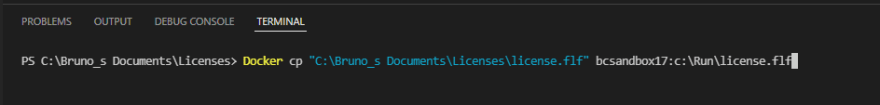
Docker cp “C:\Bruno_s Documents\Licenses\license.flf” bcsandbox17:c:\Run\license.flf
Before moving on, a quick check if the command was well succeeded…
Now that I’m sure that the license file is there, on my container, is time to import it to the aimed instance, by using the following cmdlet:
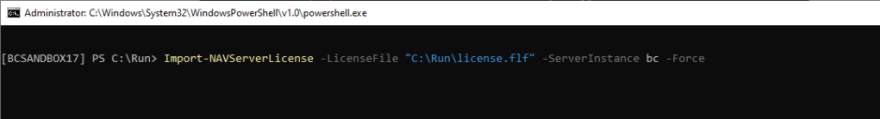
Import-NAVServerLicense -LicenseFile “C:\Run\license.flf” -ServerInstance bc -Force
By executing the above cmdlet you’ll end with your license imported, but to see reflected the upload in the Business Central you’ll require to restart your instance. If you don’t remind how to do it please jump until the following post and you’ll be able to find how to do it.
I hope that this helped. Stay safe!

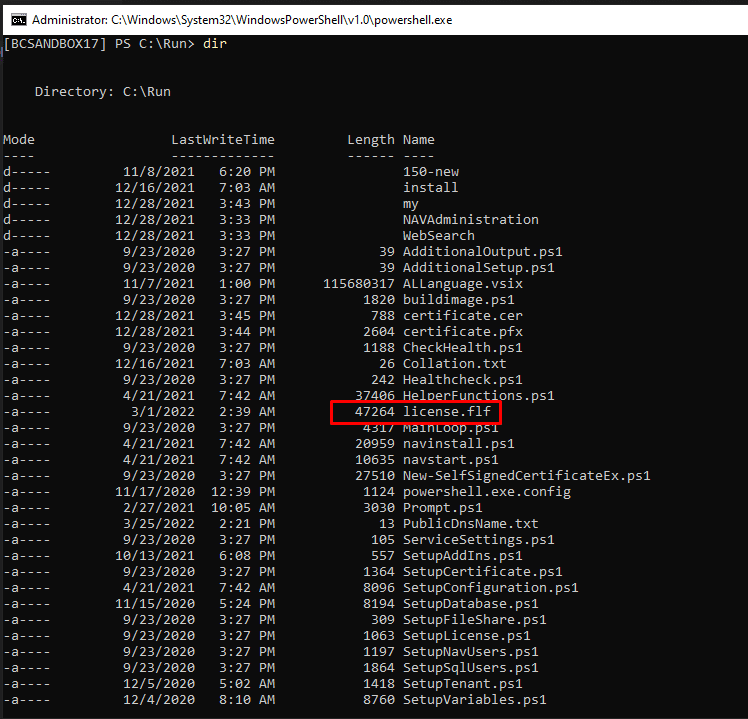

Top comments (0)