Power BI is a tool for data modeling and visualisation.
It can connect to various sources like SQL Server, Vertica, Business Central etc.
But what most impressed me is the web data source. It's basically a web scraper that can extract tables from web pages. This is a very powerful feature which allows you to bring data from web pages that you can visualise and model along with your data warehouse source.
Let’s see Power BI in action on a stock market data example.
We are going to import tables from this page
If you don’t have it already, download free Power BI desktop version
Launch Power BI, click on Get data and find Web data source
Enter url https://www.barchart.com/stocks
Visualise and model data

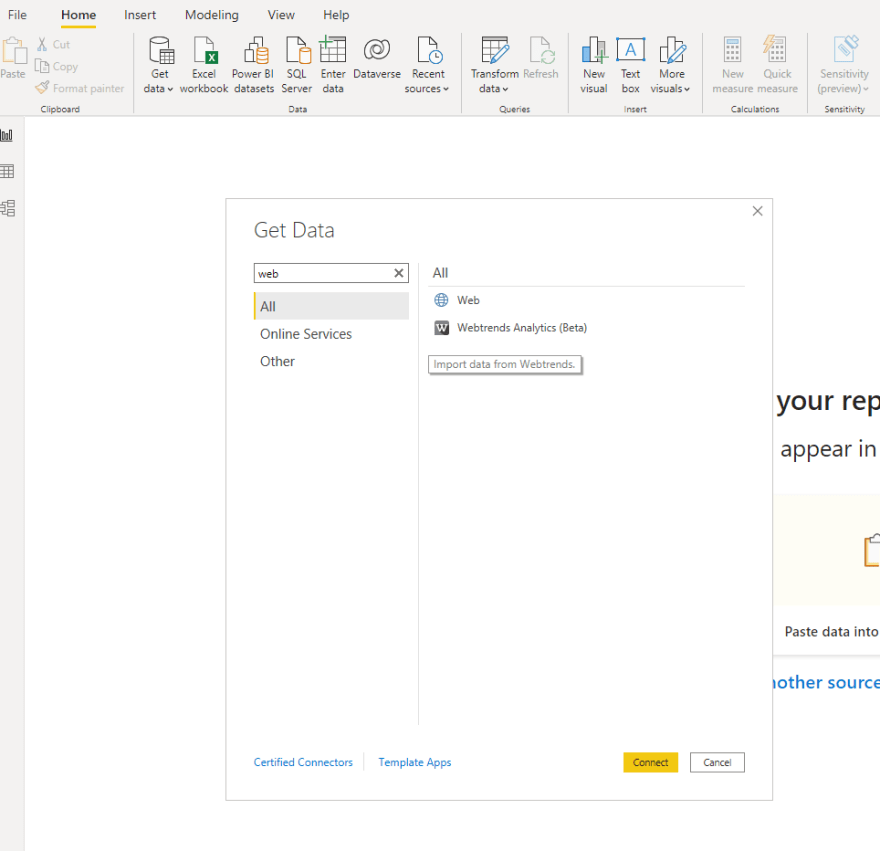
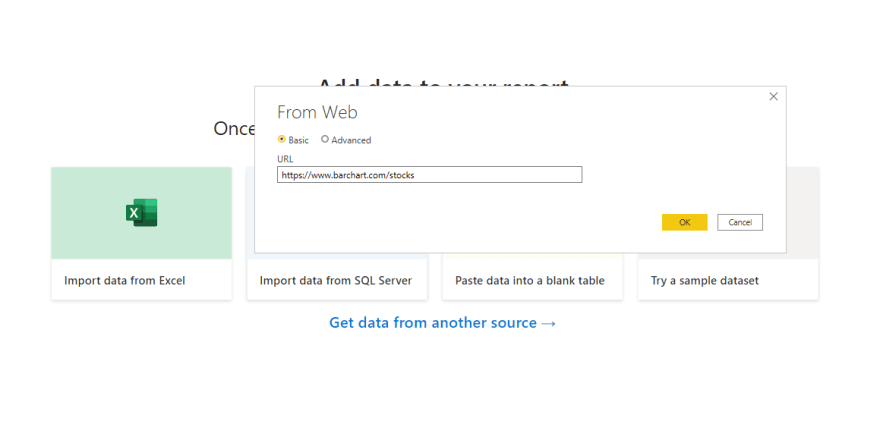

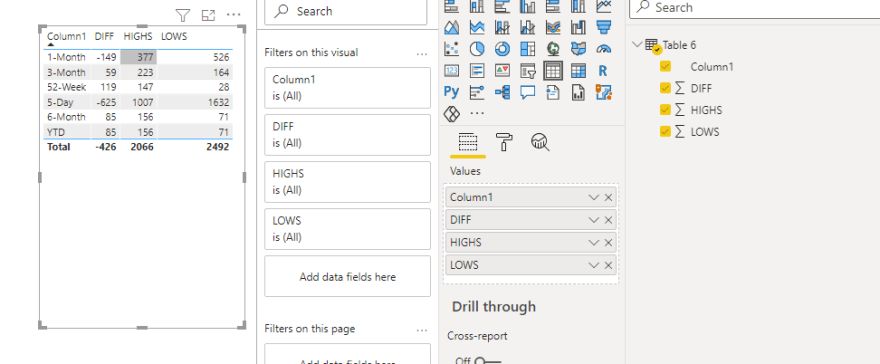


Top comments (0)