Uko UI – Figma Dashboards & Design System is now Figma's one of the most trending Design System that has a ton of features, component, and template.
If you want to build a web app or an admin dashboard, this is a great option for you. It can save you extra working hours, allowing you to focus on other important aspects of your project such as integrations, functionality, etc.
The entire design system, including the dashboards, adheres to the highest industry standards and current design trends. As a result, there will be a good balance between overall user experience and stunning visual appeal.
Now, without further ado, let's take a look at this design system and see what features are included. In addition, investigate their utility.
With the help of this Design System and Dashboards, you can create any web apps that you can think of. For example,
- Ecommerce Backends
- eCommerce frontends
- Analytics Apps
- SaaS Platforms
- Project Management Apps
and a lot more.
List of things that you'll receive here.
- Thumbnail
- Welcome
Foundations
- Typography
- Colors
- Elevations/Shadow
- Buttons
- Components
- Form
- Base
- Icons
Application's Example Pages
- Sign In/Sign Up
- Error Page
- Dashboards
- eCommerce & Invoice
- eCommerce Admin
- Data Tables
- Account Settings
- Projects
- Calendar
- User Profile
- User Management
- Chat
Application Components
- Sidebar & Header
- Dashboards
- Account Settings
- Projects
- Calendar
- User Profile
- Admin eCommerce
- User Management
- Data Table
- Sign In/Sign Up
- Chat
- eCommerce Contact/Invoice
🌟 50+ Pages and 150+ Components 🌟
- 5+ Dashboards
- 8+ Application Pages
- 150+ Pre Made Components
- 50+ Prebuild Widgets
- 20+ Charts Examples
- 2+ Profile pages
- 4+ Session Pages
As a designer or developer, you will be given a plethora of features and components, as well as instructions on how to structure a web app or an admin dashboard.
Key Features
- 100% Component-Based
- 100% Auto layout
- Horizontal/Vertical navigation
- Dashboards
- eCommerce
- Account settings page
- Data table
- Chat
- Invoice
- Product management
- Order management
- Customer management
- Projects
- Todo
- Profile page
- Error page
and many more...
However, all of the files you'll find in the free Figma community file aren't ones you can use. Some of them are screen captures. You can only access the entire design system and dashboards package if you purchase the premium version.
Initially, the free version will suffice. However, you must download the premium version if you intend to use it for commercial purposes. The premium versions are very reasonably priced. As a result, if you want to use them for commercial purposes, this will not be an issue.
How to use it in your Figma software?
Click this link and after landing on the page, click the duplicate button. Based on your access and the location of the original file, Figma will create a copy of the file in your workspace.
You can download the premium version for commercial purpose from here.
Recently, after its initial release, we gave away the first 150+ copies (Personal License) for free. But don't worry, if you still want the Full version (Personal License) for free, download the Beta version, give us a 5-star rating, and send a screenshot to uilib.help@gmail.com, and we will send you the full version.
About Us
We are Ui-Lib, a team of professional developers and designers attempting to make the lives of other developers easier. Please do visit our official website for more interesting free & premium products like this one. 😊



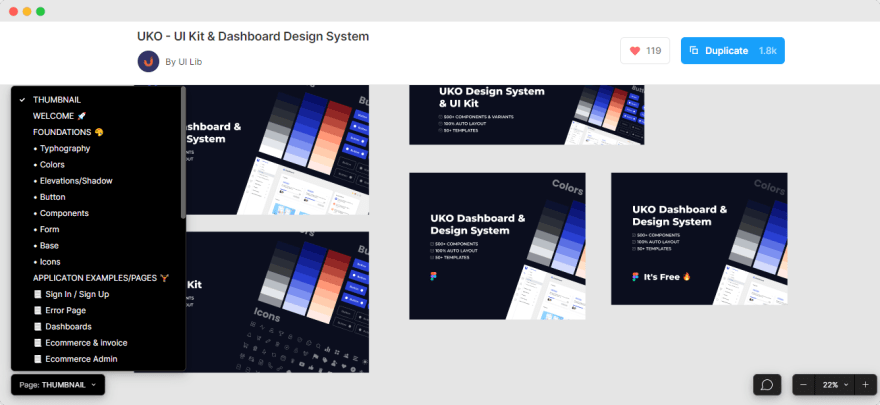





Top comments (0)