In this Content, we will see how to develop a component in react.
Installation
To start a new Create React App project with TypeScript, you can run:
npx create-react-app my-app --template typescript
# or
yarn create react-app my-app --template typescript
After installation is done, open this project in your Code Editor, I prefer to use VSCode.
For styling component I am using styled-component.
yarn add styled-components
yarn add @types/styled-components
Next Step
Create a tsx file in your src folder named DotNavigation.tsx
export const DotNavigation = () => {
return (
<div>
</div>
);
}
the above Component will be responsible for handling the all dots.
🤔 How can I add circular dots?
💡 let me create a new styled component.
///1
import styled from "styled-components";
///2
export const Dots = styled.button`
/// 3
outline: none;
border: none;
width: 20px;
height: 20px;
margin: 8px;
border-radius: 50%;
`;
- First import styled from
styled-componentspackage. - Create a constant for creating dots.
- Adding some
cssproperties to theDot
Lets use these dots in DotNavigation component.
export const DotNavigation = () => {
return (
<div>
<Dots />
</div>
);
}
The above snippet will creating only single circle with default background.
Let's add more feature on Dots.
///1
interface IDotState {
active: boolean;
}
///2
export const Dots = styled.button<IDotState>`
....
///3
background: ${(props: IDotState) =>
(props.active ? "blue" : "gray")};
`;
- Created a custom prop interface with a bool value that will track the current dot is selected or not.
- Pass the Props type in the Dots component.
- Set the background color based on the
*active props*state.
Now use this prop in DotNavigation.
export const DotNavigation = () => {
return (
<div>
<Dots/>
<Dots active/>
</div>
);
}
Next Step is add more dots:
export const DotNavigation = () => {
/// 1
const count = 3;
/// 2
const data: Array<{ id: string }> = [];
/// 3
for (let index = 0; index < count; index++) {
const object = {
id: index.toString()
};
/// 4
data.push(object);
}
/// 5
const [activeDot, setActiveDot] = React.useState(0);
return (
<div>
/// 6
{data.map((item, i) => (
<Dots
/// 7
onClick={() => { setActiveDot(i) }}
/// 8
active={i === activeDot}
key={i.toString()}
/>
))}
</div>
);
}
- Set the total count of Dots that want to display.
- Initialize a data array.
- Iterating the loop for array creation.
- Pushing each element in the array.
- Using hooks to track the current dot element.
- Iteration and creating the Dots in react render.
- Addin
onclickof each Dots so that will track the selected dots. - Set the current dot activated.
🎉 It's working !!!
Many thanks for reading this content.
Umesh

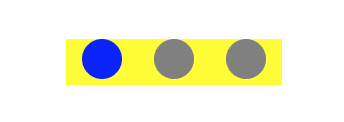
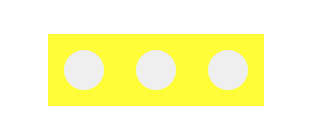
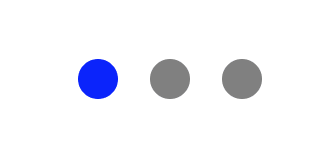
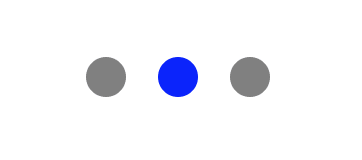
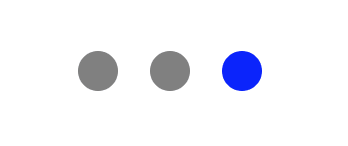





Top comments (0)