Background
Creating a visually stunning web page is not easier. Not only it requires technical skills but most importantly it eats up TIME to build something spectacular.
With Adobe Spark one can transform words, images and videos into dynamic web stories in minutes. And the results are absolutely amazing, in no time one can publish a static web page that stands out of its own. Adobe Spark Page is ideal for projects that don’t require more than one page, such as portfolios, resumes, presentations, blog posts, and photo galleries.
Webpage build using Adobe Spark Page free plan includes
Adobe branding and you have to upgrade to paid plan the to
remove it
How to remove Adobe branding in free plan
There is a utility that I created, which can remove Adobe brandings without upgrading to paid plan. Isn’t this amazing?
Let’s see what I mean- Below is the comparison of a page created using Spark free plan before and after using the utility.
Checkout this repo on GitHub for details -
vagoel / adobe-spark-page-branding-removal
This repository allows you to remove the Adobe branding in any Spark Page free of cost.



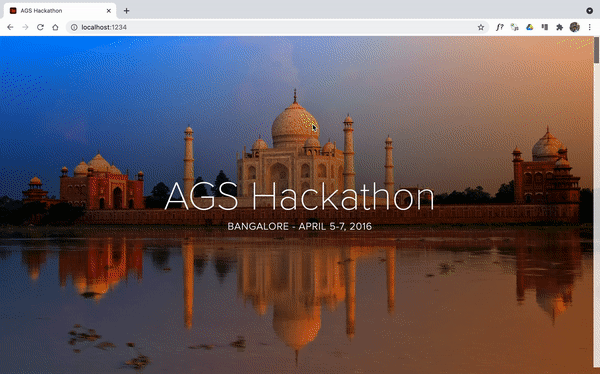





Top comments (0)