About a year and a couple of months ago, during my freshman year, I was at the start of my learning path and like others newbies, hadn’t much experience. The only way to gain skills and get better at something is practising, and this article was created, to share my experience that may help you.
I strongly encourage you to start building your project and gain hands-on experience in the technology or domain you’re learning through an unpleasant path of ups and downs, as the saying goes “Practice makes permanent”.
The article is regarded, as the sharing of my story of building a desktop application in C#. The first part is the introduction that precedes the main part and explains what it was all about. The discussion aims to help beginners or more advanced programmers who have never created complex client-server apps. You can freely access the code by the link but don’t judge me, in the time of building I had no idea about “clean code”.
Preamble
The story starts, when I and my classmates were given a list of term paper subjects that we could choose from. There were three dozens of ideas, and most of them were connected with creating a calculator or data management system, like a simple version of that which are used to store students’ rating. Scrolling my eyes through the list, I found nothing special except the only topic that caught my attention. It was about creating a desktop messenger. I had literally no idea how I was supposed to write it, but at the same time, my mind was drawing images of the final version. Of course, at the end, I got a completely different result, but it didn’t stop me from dreaming about something like Telegram, which I consider being the best messenger on the market. The language that we were supposed to write the project in was C#. However, a friend of mine managed to get a permit on writing it in PHP.
In order to at least start the project, I decided to dive into the subject and learn as much as I could. It was the first big project for me, so I thought that would be great if I did something mind-blowing. As you know, there is the WPF Framework in the sharp’s world which you can use to build gorgeous Windows applications, means no cross-platform though. It’s based on the .NET Framework which exists only for Windows. If you want something more flexible than UWP is your choice.
Background
I had started writing some code two months before I had to hand the project out. If you have ever worked with WPF you may be aware of XAML, which is a markup language that is used for building UI, it’s like HTML, which I had had a bit of experience working with by that time, but much much dreader. So without diving too much into details, I started designing my application. Now, when I have much more experience in building such apps, I understand that the logic was the only part I needed to concentrate on, especially in the early stages. The unwillingness of starting from the hardest part and desire to impress others got the better of me.
I remember the time when I created the first element of my design which was a button, a feeling of fascination was overflowing me because it took me much time to get it to the satisfying state. It may be compared, to the feeling of completion of a task that you struggled to finish for some time and is the cause of me, and probably you, being a programmer. However, writing in XAML took me a decent time and a bunch of articles to get into it. The flexibility of the language won’t let you just write a component. Regardless the all I said previously towards it’s a great language, even though you need to be patient to get at least some results.
By that time, I hadn’t had any plan on how to move forward. I wrongly prioritised tasks and put the main accent on designing the messenger instead of writing its logic when the time for building architecture came I was completely lost, in what I was needed to do next. Struggling to come up with something I was researching the net and stumbled across a couple of articles that were braking in pieces the process of software architecting. A simplified idea behind those articles was to split your system into blocks or layers and build them around the core. Equipped with new knowledge, I somehow managed to produce the first version. I’m proud to present you the architecture and hope it’ll help someone who is experiencing problems similar to mine:
Designing the architecture
Messenger consists of two parts: a client and a server. Each has its specifics. The Client-side gets user’s input, processes it, saves necessary data locally and form a request to the server, the request will be sent as soon as there is such a possibility. In turn, Server-side waits until a client connects and sends data, processes it and sends a response. Simple, isn’t it?
It was time to make diagrams and splits the overall project into layers and then into libraries and classes. Here is some quality documentation.
Both the Client-side and Server-side have three layers:
- Data Access Layer — represents modules that provide access to a local (I chose SQLite as a database, due to its simplicity) or remote storage.
- Mediator Layer — creates a junction between all other modules, to make the management other layers simpler, which allows us to scale up in the future (see Mediator pattern).
- UI Presenter — If previous layers were components of the application core this one represents the UI and was separated because it has code that applies only to the desktop version and can’t be ported on other platforms.
I used the Mediator pattern to reduce the number of connections between the modules of the apps. Model View ViewModel to separate code that represents UI (XAML). Usually, that kind of architecture requires splitting a system working process into two stages: an initialization, when all your modules and components are constructed, and the runtime, when the components are used. The modules know nothing about each other because they belong to the lower level of abstraction. In this way, you prevent yourself from headaches when you decide to add some functionality.
Client-side
Referencing that I said previously, the Client-side should process a user input then save some data to the local storage and send to the server, but how we can accomplish it? First thing first, to make the program more efficient consider using threads. Split up your program, to introduce threads without producing race conditions is something that you want. My solution was to create separated threads for big chunks of the system. The first for the server connection, as you always need to wait for the server response and reconnect on connection loss. The second for the user interface, to avoid situations when the program stops responding after you click on a button and another one for the part that would process data, save and send it.
Ok, next thing is slightly trickier. Assume you had logged in and started writing a message. You were clicking the send button when the connection with the server interrupted, then when the connect established you understood that the message wasn’t sent. So, how you would deal with it? My answer was simple. You need to store data (e.g. messages, contacts, personal info) locally. It solves the problem with the absence of the connection. To resend data to the server I decided to implement two command queues that simply store all incoming commands that haven’t been processed yet and outcoming commands that are pending of sending. As soon as the client gets a new server command, responsible for the connection handling thread puts it into the queue then in case if the processing thread is not busy, the command will be handled and UI updated. The other way round works as well: a user clicks “send a message” then if the processing thread is free, some data will be saved locally afterwards a command is put into the queue where it will be grabbed and sent to the server. However, there is still a small problem which I haven’t solved: if a user closes the client all data in the queues is lost, so I suggest saving them into the database or somewhere else.
Server-side
The server-side is fairly simple. It creates a new thread for every new client and saves or grabs some data from the database.
Designing the data storage
Without saving data, your application appears to be stateless. And if you don’t want to create temporary chat rooms, you need to store user data somewhere. For the purpose, I used the SQLite relational database. In a moment, we will discuss the design of the data storage that I used on server and client sides, but before it, I’d say the following: When designing your data storage you should introduce as many tables as you need to prevent duplication of columns in tables. It’s called table normalization.
From the ER diagram, we can see that there are three main entities and their connections. Users can create many groups of two types: in channels, only admins can write messages, while in groups, all the members are allowed to share thoughts. Yet another thing that I need to mention is that password mustn't be stored as a plain text because if someone gets access to your database he will be able to see all the passwords. Instead, you have to store hashes. When a new user registers, you need to create a hash from the password and send it to the server. Every time the user logs in, you create the hash from the password and compare it with that is stored in the database.
However, there is a huge mistake, someone of you’ve noticed, in the way groups and users are connected. The many-to-many relationships that you can find there is being a bad design of relational databases. And actually, it’s pretty reasonable, as I stored lists of members, admins and user’s groups as values separated by a unique character. Whenever you want to check whether a user is a member of a group, you need to grab all the members, separate them and only then check. It’s extremely inefficient and can be solved by introducing a proxy table that will have two columns and store a user and a group (the same approach can be applied to all other many-to-many relationships). It isn’t an ideal solution. You can imagine how much records the table will store. Additionally, some databases allow you to store data in JSON. Also, you can consider using No SQL databases such as Mongo DB that stores data in already mentioned JSON.
Messages, which are sent by users, have groups as a destination point. Files and photos can be attached, but they need to be stored differently. Storing files in a database is a very bad idea. A better approach will be to store the files on the server, referencing them by their hashed name (to prevent overriding files with the same name).
Here it is, I hope that you enjoyed my first article. Leave your feedback down in the comments, who knows maybe you’ll help me to get better in writing and programming eventually.



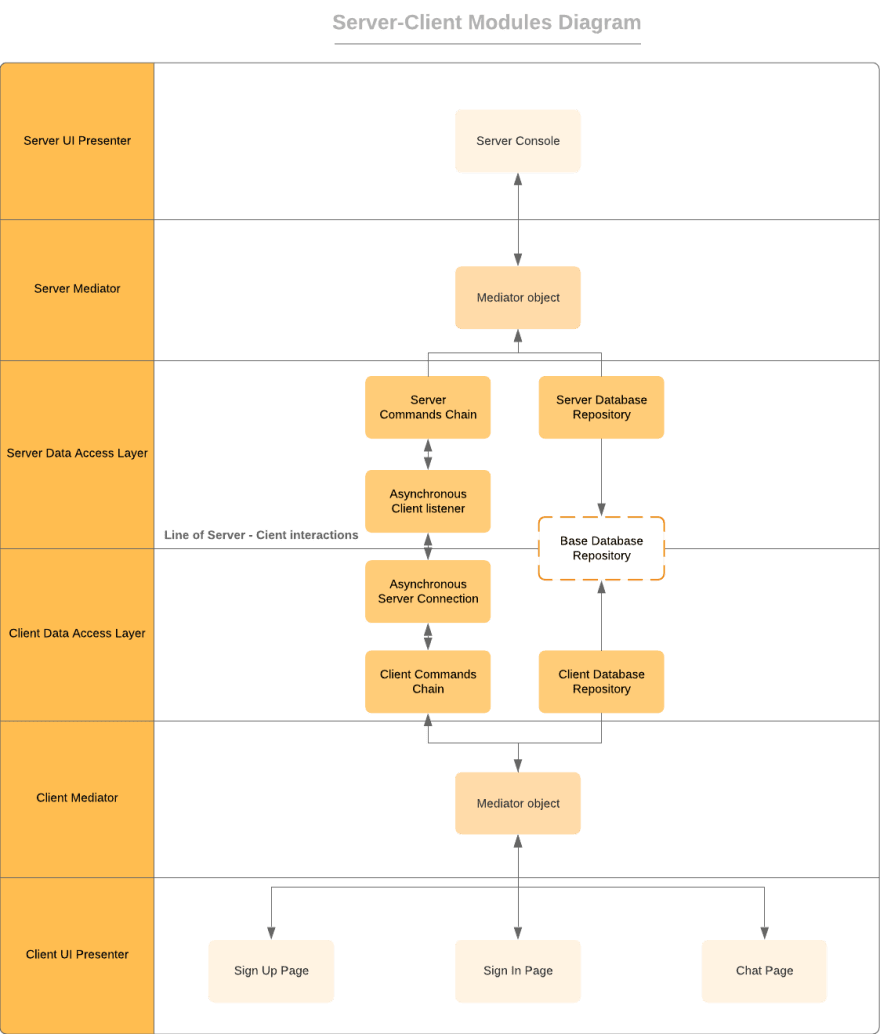








Top comments (0)