- This post create a lambda function container image to send a message to Slack using IaC - AWS CDK 2.0, use this as a quick guide for your practice of those keywords.
What’s In This Document
You need a slack webhook url of the registered channel to send messages to
#!/usr/bin/env python
from datetime import datetime
import json
import requests
def handler(event, context):
webhook_url = 'https://hooks.slack.com/services/WORKSPACE_ID/WEBHOOK_ID'
footer_icon = 'https://static.io/img/cdk.png'
color = '#36C5F0'
level = ':white_check_mark: INFO :white_check_mark:'
curr_time = datetime.now().strftime('%Y-%m-%d %H:%M:%S')
message = event['msg']
slack_payload = {"username": "From-Lambda-Image",
"attachments": [{"fallback": "Required plain-text summary of the attachment.",
"pretext": level,
"color": color,
"text": message,
"footer": curr_time,
"footer_icon": footer_icon}]}
requests.post(webhook_url, data=json.dumps(slack_payload), headers={'Content-Type': 'application/json'})
Enter fullscreen mode
Exit fullscreen mode
Dockerfile should use aws-lambda-* as a base image in order to have lambda API
FROM amazon/aws-lambda-python:3.8
RUN yum -y update && \
yum install -y python3-pip && \
pip3 install requests
COPY app.py ./
CMD ["app.handler"]
Enter fullscreen mode
Exit fullscreen mode
Stack will create
IAM role for writing cloudwatch log
Build image and then push to ECR
Lambda function container image
⚡ $ tree
.
├── app.py
├── docker_cdk
│ ├── docker_cdk_stack.py
│ ├── __init__.py
│ └── __pycache__
│ ├── docker_cdk_stack.cpython-38.pyc
│ └── __init__.cpython-38.pyc
├── requirements.txt
├── resource
│ ├── app.py
│ └── Dockerfile
├── setup.py
└── source.bat
Enter fullscreen mode
Exit fullscreen mode
from constructs import Construct
from aws_cdk import (
Stack,
aws_lambda as _lambda,
aws_iam as iam
)
import os
class DockerCdkStack(Stack):
def __init__(self, scope: Construct, construct_id: str, env, **kwargs) -> None:
super().__init__(scope, construct_id, env=env, **kwargs)
policy_statement = iam.PolicyStatement(
effect=iam.Effect.ALLOW,
actions=[
"logs:CreateLogStream",
"logs:CreateLogGroup",
"logs:PutLogEvents"
],
resources=['arn:aws:logs:*:*:*'],
conditions={'StringEquals': {"aws:RequestedRegion": "ap-northeast-2"}}
)
lambda_role = iam.Role(self, 'LambdaRole', assumed_by=iam.ServicePrincipal("lambda.amazonaws.com"),
role_name='docker-cdk-role')
lambda_role.add_to_policy(statement=policy_statement)
lambda_image = _lambda.DockerImageFunction(
self, 'DockerImageFunc',
function_name='docker-aws-cdk',
code=_lambda.DockerImageCode.from_image_asset(
directory=f'{os.getcwd()}/resource', file='Dockerfile', exclude=['cdk.out'],
),
role=lambda_role
)
Enter fullscreen mode
Exit fullscreen mode
⚡ $ aws lambda invoke --function-name docker-aws-cdk --region ap-northeast-2 --payload '{"msg":"Hello"}' --cli-binary-format raw-in-base64-out outfile
{
"StatusCode": 200,
"ExecutedVersion": "$LATEST"
}
⚡ $ aws lambda invoke --function-name docker-aws-cdk --region ap-northeast-2 --payload '{"msg":"How are you?"}' --cli-binary-format raw-in-base64-out outfile
{
"StatusCode": 200,
"ExecutedVersion": "$LATEST"
}
Enter fullscreen mode
Exit fullscreen mode


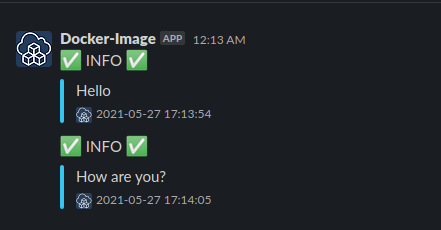





Top comments (0)