I have the below JS code
Why are only two markers displaying when clicking on the map, although the expectation is multiple markers should be displayed?
The marker is inside the tags too <Marker key={i} position={latLng} so it should work properly... It seems that {props.isMarkerShown && <Marker position={props.markerPosition} />} is not creating a new instance for the marker after the 2nd marker is created for some reason...
import React from 'react';
import { compose, withStateHandlers } from "recompose";
import { InfoWindow, withGoogleMap, withScriptjs, GoogleMap, Marker } from 'react-google-maps';
const Map = compose(
withStateHandlers(() => ({
isMarkerShown: false,
markerPosition: null
}), {
onMapClick: ({ isMarkerShown }) => (e) => ({
markerPosition: e.latLng,
isMarkerShown:true
})
}),
withScriptjs,
withGoogleMap
)
(props =>
<GoogleMap
defaultZoom={8}
defaultCenter={{ lat: -34.397, lng: 150.644 }}
onClick={props.onMapClick}
>
{props.isMarkerShown && <Marker position={props.markerPosition} />}
</GoogleMap>
)
export default class MapContainer extends React.Component {
constructor(props) {
super(props)
}
render() {
return (
<div style={{ height: '100%' }}>
<Map
googleMapURL="https://maps.googleapis.com/maps/api/js?key=AIzaSyCZ_nTRNVYtgm1qoelJ1nJ817OrNyG1JlA"
loadingElement={<div style={{ height: `100%` }} />}
containerElement={<div style={{ height: `400px` }} />}
mapElement={<div style={{ height: `100%` }} />}
/>
{clicks.map((latLng, i) => (
<Marker key={i} position={latLng} />
))}
</div>
)
}
}
https://developers.google.com/maps/documentation/javascript/react-map


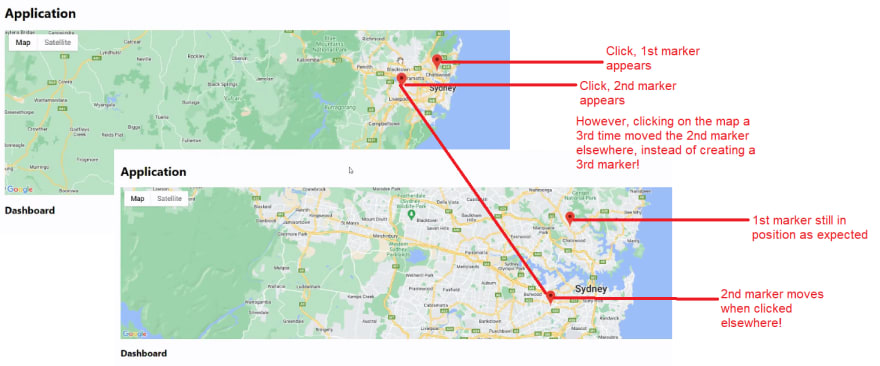





Top comments (0)