I've been producing podcasts and videos for The Irish Makers Podcast, we are in our 2nd season plus weekly news updates.
So now I have switched to trying out making Youtube Shorts for my Irish Makers News Roundup, and as I mentioned it's published weekly. I'm not sure how to keep that up, but one problem at a time.
I found that:-
- 60 seconds is hard to squish all the info into!
- it's hard to make a short look good.
- I can't make a vlog for the life of me...
Yeah, that last one, I thought I just read it in front of my smartphone and that's it!
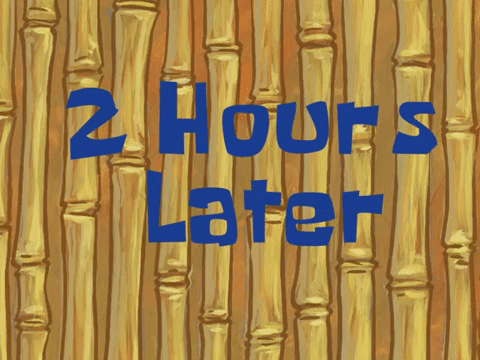
I gave up, yes, 2 hours (granted I was brain-mushed from helping out at EuroPython).

So I used my usual desk setup that I normally use for all my video recordings and cut the footage I need and uploaded it.
It was oh-kaaay...
Let's try again the following week with help from Mick's feedback.
Leave myself out of it, and just have my voiceover. So this time I tried that with screenshots of the various events via my phone. Using Canva and their Youtube Shorts layout, I cobbled it all together.
A bit better, but not quite what I hoped...
This time I had some extra news which I couldn't fit into the previous short with all the events, so I decided to try something else on canva.
I still recorded the audio (if you are curious, I used Logic Pro), screenshot the articles on my phone so I have the right ratio, and also video captured a youtube clip of one of our podcast eps.
Then on Canva, I clipped out the photos and used "Photo Zoom" animation for the photos, this was as close I can get to a Ken Burns Effect (thanks again to Mick for that suggestion for photo stills to make them pop).
Here's the final result (which is a lot better):

So happy that it's closer to what I want in the Youtube Short. I've seen so many bad ones out there, so I hope I can figure out how to make it work with reading out events in the next one.
And most important of all, make the workflow process better.
This is my current workflow
- Gather events and news per episode (I use Bear App) - dates, times, titles and links
- Write script on the same episode entry on Bear.
- Practice the heck out of it, highlighting bits to emphasise on.

- Record the audio on Logic Pro, and export audio as wav.
- Get screenshots via my smartphone (it saves to my Photos), if there's any videos, I can record on my phone or video capture on my desktop.
- Create a new Youtube Short design on Canva
- Open up Photos app and find the pics/videos and pull them to Yoink (can transcode if nec), and I pull them from Yoink and drop them into Canva.
- Order the images and videos after some editing (add animation, transitions, etc).
- Drop wav file into Canva, edit it if necessary.
- Edit each "page" of videos/pics in sync with the audio voice over.
- Create thumbnail at the start, and ending image at the end if there's a Call to Action.
- Playback and edit until happy.
- Export video (MP4)
- Upload to Youtube Shorts and edit dets, etc. And add 1920x1080 thumbnail.
- Tweet out.
The one thing I'm still bad at is creating titles that is catchy and to the point. I'm not a wordsmithie person. 😅
What I used for my shorts:-
- Logic Pro: https://www.apple.com/logic-pro/
- Audio-Technica AT 2035: https://www.thomann.de/ie/audio_technica_at2035.htm
- My phone: iPhone 13 Pro Max: https://www.apple.com/ie/iphone-13-pro/
- Desktop: iMac (Retina 5K, 27-inch, 2020 / Intel)
- Canva (Pro): https://www.canva.com
- Bear App: https://bear.app
- Yoink App: https://apps.apple.com/us/app/yoink-improved-drag-and-drop/id457622435?mt=12

If you read this far, thanks! I hope this was useful, even if it's an insight of behind the scenes for producing The Irish Makers Podcast News Roundups.
Any tips would be helpful if you produce short weekly content as well, especially if it's info laden like events listings, etc.










Top comments (2)
Oh, I’m totally bookmarking this! Thanks for sharing!
good, i use Youtube shorts downloader tubeshortsdownloader.com/en/