In the world of technology, networks are the veins that connects us all.
Let's be real - Most of us don’t give computer networks much thought. We just want our Netflix to stream without buffering, our emails to send instantly, and that free mall Wi-Fi to actually work. But behind every click, every Instagram story, and every “seen” WhatsApp message, there’s a network making it all happen.
I’ve been diving deeper into computer networks lately, and here’s the thing - it’s not just about connecting devices. Networks are the backbone of how the world works today. Picture this: You walk into a bank and there’s not a single messy cable in sight. It’s not just to keep the place looking neat. It’s because they’re making sure no one can mess with their systems. Networks do the heavy lifting behind the scenes, keeping everything secure and running smoothly. Let’s dive into it!
What Exactly Is A Computer Network?
Computer network is like a group chat - devices (like computers, phones, printers) are connected to share resources and information. Whether you’re in an office with a few people or a huge corporation with locations worldwide, networks make all of it work.
Types of Networks and When to Use Them (With Real-Life Examples)
Let’s take a closer look at the different types of networks and what makes them important.
LAN (Local Area Network): LAN connects devices in a small area, like a single office or school. It’s simple, fast, and cost-effective. Example: Think about your small startup with 10 employees in one office. A LAN setup connects everyone - meaning file sharing and accessing printers is a breeze.
WAN (Wide Area Network): WAN connects multiple LANs over a large geographical area - think cities, countries, or even continents. Example: A global corporation like a bank with branches in multiple locations relies on WAN to keep everything connected and running smoothly.
WLAN (Wireless LAN): If you don’t want to be bothered by wires, WLAN is your go-to. It’s essentially a LAN but without the wires. Example: Your home Wi-Fi network? Yep, that’s WLAN connecting everyone to the internet wirelessly.
VLAN (Virtual LAN): VLAN organizes devices logically, even if they’re on the same physical network. It boosts both performance and security by segmenting networks. Example: In a large tech organization, employees in HR, IT, and Finance departments can be separated into different VLANs. This keeps sensitive financial data only accessible to the right people.
VPN (Virtual Private Network): A VPN creates a secure, encrypted connection between a device and a network, ensuring that even if someone intercepts your data, they can’t read it. People use VPNs to protect their data while browsing the internet or to hide their location. Companies also use VPNs to securely connect remote workers to internal systems, protecting sensitive company data. Example: Imagine you work from home for a bank. You use a VPN to access internal systems and client information securely, even though you’re miles away from the office.
Let’s Solve a Real-Life Problem
Imagine you’re helping PiggyVest, a growing Nigerian fintech startup with 250 employees across different teams. So, what’s the best network setup for them?
For the main office, LAN is the way to go. It keeps all devices—computers, servers, printers—connected and things running fast. It’s ideal for smooth internal communications. But, since not everyone’s always in the office, VPN steps in. It gives remote workers secure access to company resources from anywhere, keeping sensitive financial data locked up tight.
Now, with customers spread across Nigeria and beyond, WAN comes into play. WAN connects PiggyVest’s offices, allowing the team to share data and communicate securely, no matter where they are. This setup ensures everything works smoothly and securely, no matter the distance.
Wrapping It Up
That’s a quick dive into computer networks - how LAN keeps things fast within the office, VPN secures remote work, and WAN connects everything across locations. Whether you’re setting up a network for a startup like PiggyVest or just getting into networking, understanding when and why to use each one is key. It’s all about keeping your systems running smoothly and securely. So, keep exploring and stay connected!


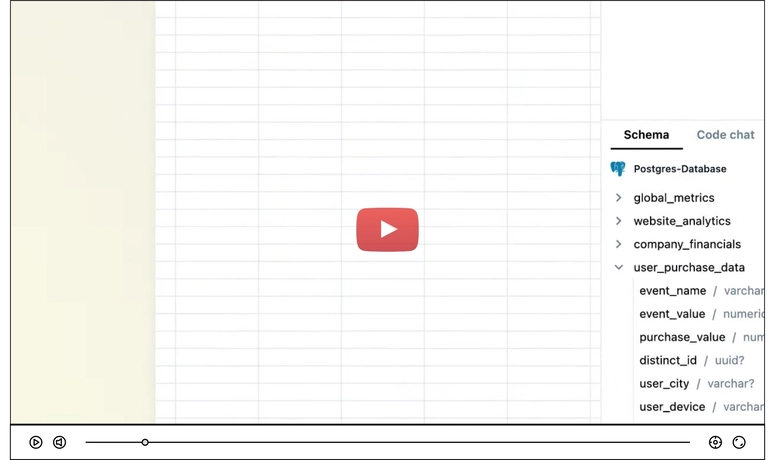


Top comments (0)