The Problem
We use a lot of apps and websites everyday on different devices and operating systems. We don't have control on what data is being send to these services. OfCourse, in Android and iPhone we can have some permissions in place but it is very limited.
There is no way you can control privacy for all of your devices from a central place.
What is NextDNS
It is a firewall which can be setup at network (router) level or at individual devices. It protects you from all kinds of security threats, blocks ads and trackers on websites and in apps and provides a safe and supervised Internet for kids — on all devices and on all networks. It gives you full control of the your privacy.
Features
All of the features are optional and can be enabled or disabled based on needs.
Configuration Features
- Multiple configuration - you can have one or more configurations which can be used for each or group of devices.
- Works using DNS - All you need is to configure a DNS provide by the configuration to have blocking in place. Once you configure DNS on device, blocking works regardless of network.
Security Features
- Google Safe Browsing - Block malware and phishing domains
- Cryptojacking Protection - Prevent the unauthorized use of your devices to mine cryptocurrency.
- DNS Rebinding Protection - Prevent attackers from taking control of your local devices through the Internet.
- Typosquatting Protection - Block domains registered by malicious actors that target users who incorrectly type a website address.
- and a lot more
Privacy Features
- Blocklists - Block ads & trackers using the most popular blocklists using pre-configured open source blocklists can be enabled/disabled.
- Native Tracking Protection - Blocks wide spectrum trackers at operating system level.
- Affiliate & Tracking Links - Blocks affiliate & tracking domains common on deals websites, in emails or in search results.
- and a lot more
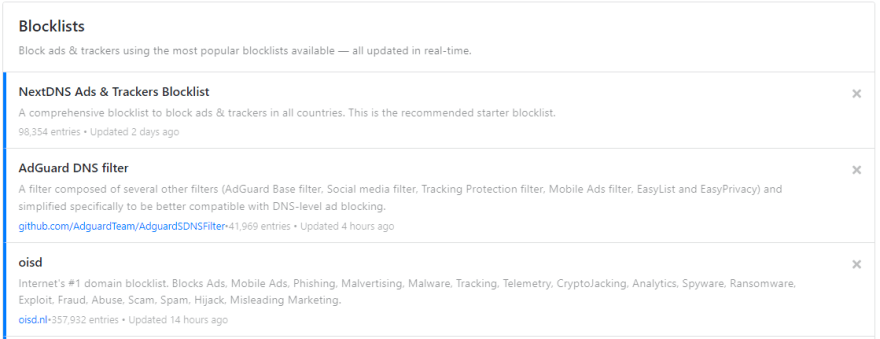
Parental Controls
- Block websites, apps and games.
- Block based on categories
- Block based on day and time of the day
- Enforce safe search
- YouTube restricted mode
Optional Logs & Analytics
When enabled, it gives complete picture of the network and devices including resolved queries, blocked queries, block reason, traffic destination by countries, % of encrypted DNS queries etc.
Pricing
- Sandbox - This is free environment for 7 days to try NextDNS.
- Free - Once you signup, you can save settings. This tier is limited to 300,000 queries per month for all devices under the account.
- Paid - Gives you unlimited queries per month for $2/month.








Top comments (0)