If you're in the SaaS business or into trying out different web apps, you've likely heard of Cal.com. It's an fantastic product that helps you schedule meetings with clients more efficiently - simply set your availability, share your public booking link, and let people book when it works for both of you.
This post demonstrates how easy it is to make a simplified clone of Cal.com with a modern Javascript stack - Remix.run, Prisma, and ZenStack.
Key Takeaways
- Use Remix's
loaderandactionto easily build up UI that fetches and mutates data. - Use Prisma to build a concise and centralized model data.
- Use ZenStack to secure your database access declaratively.
Features
Cal.com has many features. For simplicity, we will only replicate the essential part - event booking. The requirements are as follows:
- User signup and login
- Browse and manage existing bookings
- Invite other users to a booking
- Allow anonymous users to make bookings via public booking urls
About The Stack
Remix.run
Remix.run is a React-based full-stack framework that's both powerful and pleasant to use. A few really nice features:
- File-based routing - just drop .tsx files in folders, no need to configure routing
- Easy data loading and submitting - use simple conventional
loaderfunction for fetching andactionfunction for mutation - Preconfigured "stacks" allow you to have a quick start without messing with tooling configurations
Overall Remix.run feels like a simpler and more elegantly designed alternative to Next.js for React developers.
Prisma
Prisma is the most loved ORM for Node.js development and a natural fit into a modern web development stack. It gives you:
- An intuitive DSL for modeling your database schema
- Fully type-safe CRUD APIs
- Easy-to-use database migration flow
ZenStack
ZenStack is a power pack for Prisma and adds a powerful access control layer. It helps you to:
- Express data access control rules succinctly inside your schema
- Automatically generate data access APIs for frontend code
- Easily share types between frontend and backend
Implementation
If you don't want to follow the detailed steps, you can also find the finished project on Gitpod:
Scaffold the project
Scaffolding a new project is very easy thanks to create-remix. We'll use the "indie-stack" here, which uses a SQLite database - well suited for prototyping.
npx create-remix@latest --template remix-run/indie-stack cal-com-clone
Choose the following options when prompted:
? TypeScript or JavaScript? TypeScript
? Do you want me to run `npm install`? Yes
Now run npm run dev and verify that the scaffolding works. You should see a homepage with signup/signin functions already working.
Try signing up for a new account and see if it works.
Configure ZenStack
Next, let's initialize our project to use ZenStack:
npx zenstack@latest init
If everything worked, you should see a schema.zmodel file under the root of your project. Moving forward, we'll use this file to model data and access policies. Instead, the Prisma schema file prisma/schema.prisma will be automatically generated.
Also, install the VS Code extension for authoring the '.zmodel' schema.
Define data models
The scaffolded project already contains a sample Todo data model. Let's add our booking-related models to /schema.zmodel:
// /schema.zmodel
// Booking entity
model Booking {
id String @id() @default(cuid())
createdAt DateTime @default(now())
updatedAt DateTime @updatedAt
email String
notes String
startAt DateTime
duration Int
user User @relation(fields: [userId], references: [id], onDelete: Cascade)
userId String
invitedUsers InvitedUser[]
// allow everyone to create a booking, including anonymous users
@@allow('create', true)
// owner is allowed for full CRUD
@@allow('all', auth() == user)
// invited users can read the booking
@@allow('read', invitedUsers?[user == auth()])
}
// Entity representing a User invited to a Booking
model InvitedUser {
id String @id() @default(cuid())
user User @relation(fields: [userId], references: [id], onDelete: Cascade)
userId String
booking Booking @relation(fields: [bookingId], references: [id], onDelete: Cascade)
bookingId String
@@unique([bookingId, userId])
// allow everyone to create an invitation, disallow create for self
@@allow('create', auth() != null && user != auth())
// booking's owner is allowed for full CRUD
@@allow('all', booking.user == auth())
}
Also, make an update to the User model to include references to Booking and InviteUser, and make it publicly readable.
// /schema.zmodel
model User {
id String @id @default(cuid())
email String @unique
createdAt DateTime @default(now())
updatedAt DateTime @updatedAt
password Password? @omit
notes Note[]
invitations InvitedUser[]
bookings Booking[]
// user profiles are publicly readable
@@allow('read', true)
}
Tips:
@@allowattribute is ZenStack's extension to Prisma for modeling access policies. All operations are, by default, denied unless explicitly opened.auth()is a built-in function for getting the current login user.By expressing access policies explicitly in data schema, you don't need to write imperative code for them anymore. It's both time-saving and more robust.
Finally, run the following command to regenerate Prisma client and synchronize data models to the database schema.
npx zenstack generate
npx prisma db push
Add server-side utilities
Let's now add a few server-side utilities that'll be used when building up the UI.
First, add a helper for getting an access-policy-aware Prisma client in /app/db.server.ts:
// /app/db.server.ts
import { withPresets } from '@zenstackhq/runtime';
export function getEnhancedPrisma(userId: string) {
// withPresets configures a regular Prisma client for access policy checks
return withPresets(prisma, { user: { id: userId } });
}
Next, create /app/models/booking.server.ts file and add helpers for manipulating the Booking model:
// /app/models/booking.server.ts
import type { Booking, User } from '@prisma/client';
import { getEnhancedPrisma } from '~/db.server';
export type { Booking } from '@prisma/client';
// Gets a booking together with its owner and invited users
export function getBooking({
id,
userId,
}: Pick<Booking, 'id'> & {
userId: User['id'];
}) {
return getEnhancedPrisma(userId).booking.findFirst({
where: { id },
include: { user: true, invitedUsers: { include: { user: true } } },
});
}
// Gets all booking items
export function getBookingItems({ userId }: { userId: User['id'] }) {
return getEnhancedPrisma(userId).booking.findMany({
orderBy: { updatedAt: 'desc' },
});
}
// Creates a new booking
export function createBooking({
userId,
email,
notes,
startAt,
duration,
}: Pick<Booking, 'email' | 'notes' | 'startAt' | 'duration'> & {
userId: User['id'];
}) {
return getEnhancedPrisma(userId).booking.create({
data: {
email,
notes,
startAt,
duration,
user: {
connect: {
id: userId,
},
},
},
});
}
// Adds or removes an invitation of a booking
export function updateInvite({
userId,
bookingId,
inviteUserId,
add,
}: {
userId: User['id'];
bookingId: Booking['id'];
inviteUserId: User['id'];
add: boolean;
}) {
return getEnhancedPrisma(userId).booking.update({
where: { id: bookingId },
include: { invitedUsers: true },
data: {
invitedUsers: add
? {
connectOrCreate: {
where: {
bookingId_userId: {
bookingId,
userId: inviteUserId,
},
},
create: {
user: {
connect: { id: inviteUserId },
},
},
},
}
: {
delete: {
bookingId_userId: {
bookingId,
userId: inviteUserId,
},
},
},
},
});
}
// Deletes a booking
export function deleteBooking({ id, userId }: Pick<Booking, 'id'> & { userId: User['id'] }) {
return getEnhancedPrisma(userId).booking.delete({
where: { id },
});
}
The code above is mostly standard Prisma programming, except that we used the getEnhancedPrisma to get an access-policy-aware Prisma client. We don't need to add any filter to check if the user has permission to perform an action anymore because, at runtime, our policies defined in schema.zmodel will guard the operations; e.g., even though we didn't filter anything in the getBookingItems function, still only the items that are supposed to be visible to the current user are returned.
Finally, add a getUsers helper in /app/models/user.server.ts:
// /app/models/user.server.ts
export async function getUsers() {
return prisma.user.findMany({ select: { id: true, email: true } });
}
Build the booking list page
With all the preparation work done, we can start to build up the UI part now. Create /app/routes/booking.tsx with the following content:
// /app/routes/booking.tsx
import type { LoaderArgs } from '@remix-run/node';
import { json } from '@remix-run/node';
import { Form, Link, NavLink, Outlet, useLoaderData } from '@remix-run/react';
import { useEffect, useState } from 'react';
import { getBookingItems } from '~/models/booking.server';
import type { User } from '~/models/user.server';
import { requireUserId } from '~/session.server';
import { useUser } from '~/utils';
export async function loader({ request }: LoaderArgs) {
const userId = await requireUserId(request);
const bookings = await getBookingItems({ userId });
return json({ bookings });
}
function getBookingUrl(user: User) {
const url = new URL(window.location.href);
url.pathname = `/new`;
url.search = `?uid=${user.id}`;
return url.toString();
}
export default function BookingsPage() {
const data = useLoaderData<typeof loader>();
const user = useUser();
const [bookingUrl, setBookingUrl] = useState('');
useEffect(() => {
setBookingUrl(getBookingUrl(user));
}, [user]);
return (
<div className="flex h-full min-h-screen flex-col">
<header className="flex items-center justify-between bg-slate-800 p-4 text-white">
<h1 className="text-3xl font-bold">
<Link to=".">Bookings</Link>
</h1>
<p>{user.email}</p>
<Form action="/logout" method="post">
<button
type="submit"
className="rounded bg-slate-600 py-2 px-4 text-blue-100 hover:bg-blue-500 active:bg-blue-600"
>
Logout
</button>
</Form>
</header>
<main className="flex h-full bg-white">
<div className="h-full w-1/3 border-r bg-gray-50">
<div className="p-8">
<h3 className="pb-1 font-semibold">Public url:</h3>
<p className="italic">{bookingUrl}</p>
</div>
<hr />
{data.bookings.length === 0 ? (
<p className="p-4">No bookings yet</p>
) : (
<ol>
{data.bookings.map((booking) => (
<li key={booking.id}>
<NavLink
className={({ isActive }) =>
`block border-b p-6 text-xl ${isActive ? 'bg-white' : ''}`
}
to={booking.id}
>
<div className="flex items-baseline justify-between">
<span>🗓️ {booking.email}</span>
<span className="ml-8 inline-block text-sm">
{new Date(booking.startAt).toLocaleString()} ~ {booking.duration} min
</span>
</div>
</NavLink>
</li>
))}
</ol>
)}
</div>
<div className="flex-1 p-6">
<Outlet />
</div>
</main>
</div>
);
}
Visit http://localhost:3000/booking, and you should see an empty list UI:
The Public Url at the top is the URL you can share with anonymous users for creating bookings. We'll implement that page next.
Build the booking detail page
The booking detail page allows the owner to inspect a booking's details, delete it, or invite other users to it.
Create /app/routes/booking/index.tsx and /app/routes/booking/$bookingId.tsx.
// /app/routes/booking/index.tsx
export default function NoteIndexPage() {
return <p>No booking selected. Select one on the left.</p>;
}
// /app/routes/booking/$bookingId.tsx
import type { ActionArgs, LoaderArgs } from '@remix-run/node';
import { json, redirect } from '@remix-run/node';
import { Form, useFetcher, useLoaderData } from '@remix-run/react';
import invariant from 'tiny-invariant';
import { deleteBooking, getBooking, updateInvite } from '~/models/booking.server';
import { getUsers } from '~/models/user.server';
import { requireUserId } from '~/session.server';
export async function loader({ request, params }: LoaderArgs) {
const userId = await requireUserId(request);
invariant(params.bookingId, 'bookingId not found');
const booking = await getBooking({ userId, id: params.bookingId });
if (!booking) {
throw new Response('Not Found', { status: 404 });
}
const users = await getUsers();
return json({ booking, users });
}
async function updateInviteAction({ request }: ActionArgs) {
const userId = await requireUserId(request);
const formData = await request.formData();
const bookingId = formData.get('bookingId') as string;
const inviteUserId = formData.get('inviteUserId') as string;
const add = formData.get('add') === 'true';
try {
await updateInvite({
userId,
bookingId,
inviteUserId,
add,
});
return json({ error: null, ok: true });
} catch (error: any) {
return json({ error: error.message, ok: false });
}
}
async function deleteAction({ request, params }: ActionArgs) {
const userId = await requireUserId(request);
invariant(params.bookingId, 'bookingId not found');
await deleteBooking({ userId, id: params.bookingId });
return redirect('/booking');
}
export async function action(args: ActionArgs) {
if (args.request.method === 'POST') {
return updateInviteAction(args);
} else if (args.request.method === 'DELETE') {
return deleteAction(args);
}
}
export default function BookingDetailsPage() {
const data = useLoaderData<typeof loader>();
const fetcher = useFetcher();
function onChangeInvite(inviteUserId: string, add: boolean) {
fetcher.submit(
{
bookingId: data.booking.id,
inviteUserId,
add: add.toString(),
},
{ method: 'post' }
);
}
return (
<div>
<h3 className="text-2xl font-bold">{data.booking.email}</h3>
<div className="flex flex-col gap-4 py-6">
<div>
<p className="font-semibold">Owner</p>
<p>{data.booking.user.email}</p>
</div>
<div>
<p className="font-semibold">Start At</p>
<p>{new Date(data.booking.startAt).toLocaleString()}</p>
</div>
<div>
<p className="font-semibold">Duration</p>
<p>{data.booking.duration} minutes</p>
</div>
<div>
<p className="font-semibold">Notes</p>
<p>{data.booking.notes}</p>
</div>
<div>
<p className="font-semibold">Invited Members</p>
<div className="flex flex-col gap-1">
{data.users
.filter((user) => user.id !== data.booking.user.id)
.map((user) => (
<label key={user.id} className="flex items-center">
<span>{user.email}</span>
<input
type="checkbox"
className="ml-2"
checked={data.booking.invitedUsers.some((invite) => invite.userId === user.id)}
onChange={(e) => onChangeInvite(user.id, e.currentTarget.checked)}
/>
</label>
))}
</div>
</div>
</div>
<hr className="my-4" />
<Form method="delete">
<button
type="submit"
className="rounded bg-blue-500 py-2 px-4 text-white hover:bg-blue-600 focus:bg-blue-400"
>
Delete
</button>
</Form>
</div>
);
}
Build the public booking page
Let's build up our public booking UI now.
First, install react-calendar package for a nice date-picker component:
npm install react-calendar
npm i --save-dev @types/react-calendar
Next, create /app/routes/new.tsx with the following content:
// /app/routes/new.tsx
import type { ActionArgs, LoaderArgs, MetaFunction } from '@remix-run/node';
import { json, redirect } from '@remix-run/node';
import { Form, useActionData, useLoaderData } from '@remix-run/react';
import * as React from 'react';
import { createBooking } from '~/models/booking.server';
import { getUserById } from '~/models/user.server';
import Calendar from 'react-calendar';
import styles from 'react-calendar/dist/Calendar.css';
export function links() {
return [{ rel: 'stylesheet', href: styles }];
}
export async function loader({ request }: LoaderArgs) {
const url = new URL(request.url);
const uid = url.searchParams.get('uid');
if (!uid) {
throw Error('Missing uid parameter');
}
const user = await getUserById(uid);
return json({ user });
}
export async function action({ request }: ActionArgs) {
const formData = await request.formData();
const uid = formData.get('uid');
const email = formData.get('email');
const notes = formData.get('notes');
const startAt = formData.get('startAt') as string;
if (typeof uid !== 'string' || uid.length === 0) {
return json({ errors: { email: null, notes: null } }, { status: 400 });
}
if (typeof email !== 'string' || email.length === 0) {
return json({ errors: { email: 'Email is required', notes: null } }, { status: 400 });
}
if (typeof notes !== 'string' || notes.length === 0) {
return json({ errors: { email: null, notes: 'Notes is required' } }, { status: 400 });
}
await createBooking({
email,
notes,
userId: uid,
startAt: new Date(startAt),
duration: 30,
});
return redirect(`/thankyou`);
}
export const meta: MetaFunction = () => {
return {
title: 'Create Booking',
};
};
export default function NewBookingPage() {
const data = useLoaderData<typeof loader>();
const actionData = useActionData<typeof action>();
const emailRef = React.useRef<HTMLInputElement>(null);
const notesRef = React.useRef<HTMLTextAreaElement>(null);
const [date, setDate] = React.useState(new Date());
const [hour, setHour] = React.useState('8');
const [duration, setDuration] = React.useState(30);
const [startAt, setStartAt] = React.useState(new Date().toISOString());
function updateStartAt(date: Date, hour: number) {
const d = new Date(date);
d.setHours(hour);
d.setMinutes(0);
d.setSeconds(0);
d.setMilliseconds(0);
setStartAt(d.toISOString());
console.log(d.toISOString());
}
function onDateChange(date: Date) {
setDate(date);
updateStartAt(date, parseInt(hour));
}
function onHourChange(hour: string) {
console.log(hour);
setHour(hour);
updateStartAt(date, parseInt(hour));
}
React.useEffect(() => {
if (actionData?.errors?.email) {
emailRef.current?.focus();
} else if (actionData?.errors?.notes) {
notesRef.current?.focus();
}
}, [actionData]);
return (
<div className="mx-auto max-w-5xl py-16">
<h1 className="pb-4 text-center text-3xl font-semibold">Create a booking</h1>
<p className="pb-4 text-center">Booking request will be sent to {data.user?.email}</p>
<Form
method="post"
style={{
display: 'flex',
flexDirection: 'column',
gap: 8,
width: '100%',
}}
>
<div>
<label className="flex w-full flex-col gap-1">
<span>Email: </span>
<input
ref={emailRef}
name="email"
type="email"
className="flex-1 rounded-md border-2 border-blue-500 px-3 text-lg leading-loose"
/>
</label>
{actionData?.errors?.email && (
<div className="pt-1 text-red-700" id="email-error">
{actionData.errors.email}
</div>
)}
</div>
<div>
<label className="flex w-full flex-col gap-1">
<span>Notes: </span>
<textarea
ref={notesRef}
name="notes"
rows={8}
className="w-full flex-1 rounded-md border-2 border-blue-500 py-2 px-3 text-lg leading-6"
/>
</label>
{actionData?.errors?.notes && (
<div className="pt-1 text-red-700" id="notes-error">
{actionData.errors.notes}
</div>
)}
</div>
<div className="flex flex-row gap-4">
<div>
<label className="flex w-full flex-col gap-1">
<span>Date: </span>
<Calendar
className="rounded-lg border-2 border-blue-500 p-4"
value={date}
onChange={onDateChange}
/>
</label>
</div>
<div className="flex flex-grow flex-col gap-2">
<label className="flex w-full flex-col gap-1">
<span>Start At: </span>
<select
name="startTime"
className="rounded-lg border-2 border-blue-500 p-2"
value={hour}
onChange={(e) => onHourChange(e.currentTarget.value)}
>
{[...Array(24).keys()].map((i) => (
<option key={i} value={`${i}`}>
{String(i).padStart(2, '0')}:00
</option>
))}
</select>
</label>
<label className="flex w-full flex-col gap-1">
<span>Duration: {duration} minutes</span>
<input
name="duration"
type="range"
min="15"
max="120"
step="15"
className="rounded-lg border-2 border-blue-500 p-2"
value={duration}
onChange={(e) => setDuration(Number(e.target.value))}
/>
</label>
</div>
</div>
<input type="hidden" value={data.user?.id} name="uid" />
<input type="hidden" value={startAt} name="startAt" />
<div className="text-right">
<button
type="submit"
className="rounded bg-blue-500 py-2 px-4 text-white hover:bg-blue-600 focus:bg-blue-400"
>
Send Request
</button>
</div>
</Form>
</div>
);
}
Finally, add a simple "Thank you" page to redirect the user after a booking is created - /app/routes/thankyou.tsx:
// /app/routes/thankyou.tsx
export default function ThankYouPage() {
return (
<div className="flex h-screen w-screen flex-col items-center justify-center">
<h1 className="pb-6 text-3xl font-semibold">Thank you for your booking!</h1>
<p className="text-lg">We'll get in touch soon.</p>
</div>
);
}
Now in an incognito browser tab, visit the Public Url as mentioned in the previous step and create a booking.
Test out the invitation feature
Get back to your original browser tab and refresh the page. You should see the new booking request in the list. Clicking it should open its details view:
Next, sign up a few more users and invite some of them into the booking. When a user is invited to a booking, they should see it in the list. However, if they try to make any mutation, like deleting it or inviting other users, an error will be thrown, because our access policies only allow "read" operation for invited users. Of course, in a real app, you should hide the actions from the UI.
Conclusion
Congratulations 🎉! You've got a basic version of an event scheduling app up and running now. You can also play with the finished code on Gitpod:
Even though we only implemented the basic features of Cal.com, I hope this post convinces you that a modern stack like Remix.run + Prisma + ZenStack can greatly simplify the development of a web app.
Is it something you'll consider for the next project?


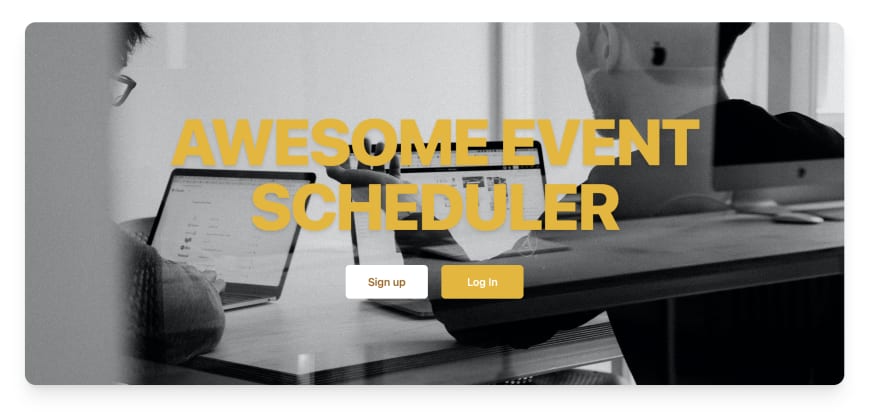








Top comments (0)