Based on kivy 2.0 python framework. GPL-3.0 License with avavailable source code.
CrossK is a small but conspiratorial app engine based on kivy opengles2.0 in background.
Created to make future fast and quick. No builds losing time any more.
https://github.com/zlatnaspirala/cross-k
Objective:
Create multiplatform target builds with real time net driver.
Basic : 2D UI visual app creator. Future features player, networking, 3d/2d canvas based engine.
Because html5 is excluded for now from this story maybe some real time networking makes fit for
all platforms.
In basic we can create server-client native application for any platform (desktops, android)
This is the beginning of a beautiful friendship
Youtube presentation:
https://www.youtube.com/watch?v=Ci8GNd3FDHw&ab_channel=javascriptfanatic
Screen shot details box:
After cloning this project only need to install python3, pip3and kivy 2.0 framework You need first time to create kivy_venv:
Windows command line
python3 -m c kivy_venv
Activate env before run engine
Windows command
kivy_venv\Scripts\activate
Bash command
source kivy_venv/Scripts/activate
Installation
pip3 install kivy[full] kivy_examples
pip3 install --upgrade pip wheel setuptools
pip3 install docutils pygments pypiwin32 kivy.deps.sdl2 kivy.deps.glew --user
pip3 install docutils pygments pypiwin32 kivy.deps.sdl2 kivy.deps.glew
--extra-index-url https://kivy.org/downloads/packages/simple/
pip3 install kivy
pip3 install kivy.deps.gstreamer
pip3 install kivy.deps.angle
pip3 install --upgrade pyinstaller
pip3 install python-for-android
cd submodules/
docker build --tag=p4a --file Dockerfile .
If you have problem with:
pip3 ...
Then use this format
pip3.9 install ...
or
python3 -m pip install
Run Engine:
You can use it like this if have some paths problem kivy_venv/Scripts/python.exe.
python main.py
Package System
[WINDOWS]
Pack Application for windows10 with GUI command.
Manual you can package whole engine not just application project.
kivy_venv/Scripts/python.exe -m PyInstaller --onefile --name CROSSK_PROJECT1 --distpath packages/projectTest --workpath .cache/ main.py
[ANDROID] WIP
docker run \
--interactive \
--tty \
--volume "G:\web_server\xampp\htdocs\PRIVATE_SERVER\PYTHON\cross-k\cross-k\":/home/user/testapps \
p4a sh -c
'. venv/bin/activate \
&& cd testapps \
&& python setup_vispy.py apk \
--sdk-dir $ANDROID_SDK_HOME \
--ndk-dir $ANDROID_NDK_HOME'
docker run --interactive --tty --volume "/G/web_server/xampp/htdocs/PRIVATE_SERVER/PYTHON/cross-k/cross-k/submodules/python-for-android/testapps":/home/user/testapps p4a sh -c ". venv/bin/activate && cd testapps && python setup_testapp_python3_sqlite_openssl.py apk --package=nikola.car.sdl2 --name='nidzasdl2' --version=0.5 --bootstrap=sdl2 --sdk-dir $ANDROID_SDK_HOME --ndk-dir $ANDROID_NDK_HOME "
Docker:
p4a apk python3 setup_testapp_python3_sqlite_openssl.py --package=nikola.car.sdl2 --name='nidzasdl2' --version=0.5 --bootstrap=sdl2 --sdk-dir=/usr/lib/android-sdk --ndk-dir=/home/user/android-ndk/android-ndk-r20
/usr/lib/android-sdk
/home/user/android-ndk/android-ndk-r20
wget -c https://dl.google.com/android/repository/android-ndk-r20-linux-x86_64.zip
unzip android-ndk-r20-linux-x86_64.zip
export ANDROIDSDK="/usr/lib/android-sdk"
export ANDROIDNDK="/home/user/android-ndk/android-ndk-r20"
export ANDROIDAPI="28" # Target API version of your application
export NDKAPI="20" # Minimum supported API version of your application
export ANDROIDNDKVER="r20" # Version of the NDK you installed
export PATH=/usr/lib/android-sdk/:$PATH
export PATH=/usr/lib/android-sdk/cmdline-tools/3.0/bin/:$PATH
source /etc/bash.bash
source .bashrc
sudo su
docker cp C/Users/Nikola Lukic/Downloads/commandlinetools-linux.zip CONTAINER_ID:/usr/lib/android-sdk
android tools still needed to install
docker commit 3ecefc2ff45d crossk/android:ver2
STRUCTURE
(non project files) => Files from marked folder are not in active dependency of this software. (Auto generated) => Usually dont edit dont use it (VisualCode/debugger) => You can find help script for python debugger from MS Visual Code Editor.
├── .cache/ (Auto generated)
├── .vscode/ (VisualCode/debugger)
├── components/ (empty for now)
├── demos/ (not project files)
├── main.py (Engine Instance)
├── app.py (App Instance)
├── engine/
| ├── assets/
| ├── common/
| | └── assetsEditor.py
| | └── assetsEditorOperation.py
| | └── commons.py
| | └── enginePackage.py
| | └── modification.py
| | └── operationBox.py
| | └── operationButton.py
| | └── operationLabel.py
| | └── operationsPicture.py
| ├── editor/
| | └── layout.py
| | └── networking.py
| | └── resources.py
| | └── scripter.py Future visual node sub editor,text script for now
| | └── resourcesGUIContainer.py
| | └── sceneGUIContainer.py
| ├── config.py (Engine editor config)
| ├── editor_main.py Main Engine File
| ├── app_main.py Main Final App File [Used for package proccess]
| ├── kivy_venv/ (Auto generated - env libraries)
| ├── projects/ (Auto generated - Project files)
| ├── shader-editor/ (non project files)
[CROSSK-STATUS-LIST]
ACTUAL VERSION [no release] BETA
BETA VERSION [0.3.0] STATUS
[EDITOR]
Add option solution for dimension ref system
(use pixels, percents or combine)Add option solution for frameLayout and
position hint also.
(use pixels, percents or combine)-
Manage scene element
- Details box with save options
- SceneContainer to select and preview render elements in left side of engine window -scroll added
- AssetsContainer to select and preview assets items in left side of engine window -scroll added
-
Add Element type:
- Button element
- Label element
- CheckBox element
- Picture Clickable
- Layouts (dinamic with props) element
Layouts - Handle sub components
Layouts ( Details commands:
- Add button
- Add Label
- Add layout )CrossK Scripter, Basic script bind attacher for live (app) buttons.
[ASSETS EDITOR]
- Operation ( Type of Asset: - imageResource, - fontResource)
- OperationAdd
[PACKAGE-SYSTEM]
- Package for windows [SUPPORTED]
- Package for Linux [SUPPORTED]
- Package for android [NOTESTED]
- Package for macOS [NOTESTED]
[PACKAGE-ANDROID]
- Test kivy solution [NOTESTED]
- Test canvas solution (if ti posible) [NOTESTED]
- Test opengles2/3 in native canvas manir [NOTESTED]
Android WIP
Best choose Linux Ubuntu
pip install python-for-android
For windows users use docker


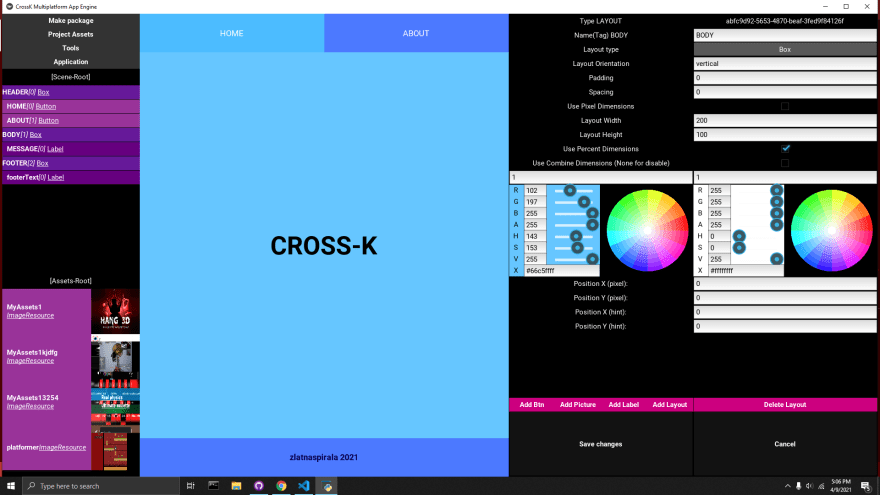





Top comments (1)
I Loved you expanding one by one like this topic. I am glad to read this!! best tantrik in Salem