Julia is a very young language compared to Python or Matlab. Thus its ecosystem is not yet as large as that of Python or Matlab. It shall be a very exciting idea for Julia to be able to import existing Python modules and functions, isn't it?
Today I am glad to have successfully fulfilled some graph database related work in Julia by importing some Python modules. So here I will present step by step what I have done just now.
install pkg PyCall
using pkg
Pkg.add("PyCall")
use PyCall with a correct Python env
I am using Anaconda for Python development. And there are three different Python versions on my machine which are managed by Conda envs. So I need to specify the correct Python path in julia ENV parameter and then re-build PyCall.
ENV["PYTHON"] = "D:\\Anaconda3\\envs\\py36\\python.exe"
Pkg.build("PyCall")
using PyCall
import some modules
pyneo = pyimport("py2neo")
pyjson = pyimport("json")
Data preparation
I faked a data file "data.json" with several french expressions. This file contains three french expression objects and each of them has "id","fr","zh" and "category" properties. The content of this file is as follows:
[
{
"id": 1,
"fr": "Tu me dégoutes!",
"zh": "我讨厌你! ",
"category": "plainte"
}, {
"id": 2,
"fr": "Je veux plus jamais te voir !",
"zh": "我不愿再见到你! ",
"category": "plainte"
}, {
"id": 3,
"fr": "T'es dingue !",
"zh": "你疯了! ",
"category": "plainte"
}
]
datafile = open("./data.json", "r");
ss = read("data.json", String);
print(ss)
Now try to parse the file content as a json object using imported json module.
d = pyjson.loads(ss)
println("d: $d")
It worked thus I can use Pyhton's json module for parsing json-format string (I guess there shall still be issues when the string format is not clean, to be tested in future).
call Python neo4j database and test it
I use Py2neo module to connect to my local Neo4j database. And test it with a simple Cypher command. It works. However, I encounter an error while trying to create a Node in the graph. The type of a Node object has been converted into Dict in Julia.
graph = pyneo.Graph("http://localhost:7474",username="neo4j",password="123456")
res = graph.run("match (n) return n limit 10")
print(collect(res))
n = pyneo.Node("testNode", name="test")
println(typeof(n))
graph.create(n) # create nodes in the graph db
Create nodes using Cypher
Since the Cypher execution works properly, thus I have tried executing cmd create (n:expression) set n.id=$id set n.fr=\"$fr\" set n.zh=\"$zh\" return n for each item of the dict generated from json file. It works and I can see the expressions in the Graph.
for i in d
id = i["id"]
fr = i["fr"]
zh = i["zh"]
res = graph.run("create (n:expression) set n.id=$id set n.fr=\"$fr\" set n.zh=\"$zh\" return n ")
println(id, collect(res))
end


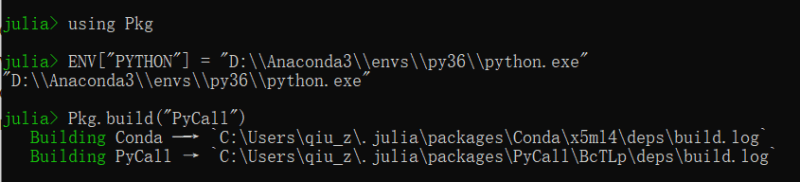

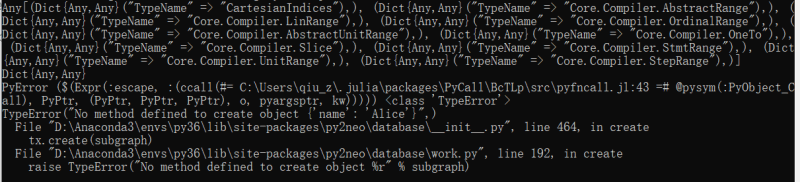







Top comments (2)
I'm really excited to start working with Julia lol, I've had the interpreter on my computer for like a year now but haven't had the time to really dive into it. Maybe this will be the inspiration I needed to finally sit down and learn
Welcome! It's a promising language, may rise among the top 3 languages in the future. Feeling glad to be helpful. Good luck and enjoy the learning.