Well-designed APIs boost developer productivity by simplifying communication between applications and reducing integration time. When APIs have clear contracts, consistent naming conventions, and predictable behaviors, developers can implement features without constant coordination with other teams, significantly accelerating development workflows.
Unfortunately, many APIs suffer from design flaws that create substantial pain points—inconsistent endpoints, poor error handling, and complex integration requirements that slow down development. The cost extends beyond frustration, as re-engineering or deprecating poorly designed APIs is expensive and time-consuming, often diverting resources from other valuable projects.
Let's explore how thoughtful API design choices can transform developer experience and supercharge productivity across your organization.
- Why Good API Design Matters
- API Design Principles That Boost Productivity
- API Documentation That Developers Actually Use
- Choosing the Right API Style: REST vs. GraphQL vs. gRPC
- Future-Proofing Your API: Versioning and Backward Compatibility
- Effective API Error Handling That Guides Developers
- Automated Testing for Reliable APIs
- Breaking Down Silos: Collaboration in API Design
- Real-World API Design Success Stories
- The Bottom Line: APIs as Business Assets
Why Good API Design Matters
API Design for Productivity focuses on creating interfaces that streamline software communication while maximizing developer efficiency. A thoughtfully designed API becomes more than just a technical interface—it's a productivity tool that drives innovation and growth by transforming services into platforms others can build upon.
The Cost of Poor Design
Suboptimal API design creates significant challenges:
- Resource Drain: Re-engineering or deprecating poorly designed APIs diverts skilled engineers and resources from other projects.
- Developer Frustration: Developers frequently face the chaos of fixing poorly written APIs, creating disconnects between teams.
- Business Impact: Poor design leads to low adoption rates and frustrated developers, limiting your product's potential reach.
Benefits of Quality Design
Investing in quality API design yields substantial benefits. And implementing developer experience tips can enhance these benefits further:
- Improved Developer Experience: Developers can focus on creating solutions rather than battling inconsistencies
- Engineering Efficiency: Well-designed components can be reused across projects, accelerating time-to-market
- Enhanced Security: Proper design integrates security measures from the outset. Implementing API security practices is essential
- Better Team Coordination: A design-first approach encourages stakeholder involvement from the beginning
API Design Principles That Boost Productivity
When designing APIs, focusing on a few core principles can dramatically improve developer productivity and adoption rates. Leveraging the benefits of a hosted API gateway can further enhance simplicity and consistency in your API design. Implementing techniques like automatic API generation is another way to boost productivity.
Simplicity and Consistency
Simplicity should be at the heart of every API design decision. A simple API is easier to learn, implement, and maintain by:
- Avoiding unnecessary complexity in structure and interactions
- Presenting a clean, intuitive interface
- Having clear boundaries and responsibilities
As noted in API design best practices, simplicity makes APIs "easy to understand and use" while reducing cognitive load.
Consistency complements simplicity by providing predictable patterns in:
- Naming conventions across endpoints
- Error handling processes
- Response structures and data formats
- Authentication mechanisms
Essentially, the less your customers have to learn, the more gladly they will adopt your APIs.
Intuitive and Predictable Behavior
Intuitive design means developers can often guess how an API works based on previous experience by:
- Following established protocols like REST, JSON, or SOAP
- Using standard HTTP methods for appropriate actions
- Employing familiar authentication patterns
Predictability builds trust with developers. Just like consumers expect consistent experiences at recognizable brands, developers benefit from predictable API interfaces that behave as expected across different endpoints and versions.
API Documentation That Developers Actually Use
Good API documentation is a crucial driver of developer productivity and adoption, not just a technical requirement.
Why Documentation Matters
Clear API documentation offers several significant benefits:
- Faster Onboarding: Well-structured documentation helps new developers quickly understand and implement your API
- Reduced Support Burden: According to a SmartBear survey, comprehensive documentation with examples drastically reduces support requests
- Improved Code Quality: When developers understand how to properly implement your API, they create more consistent code with fewer bugs
- Higher Adoption Rates: Effective documentation is also a key component of API marketing strategies, leading to higher adoption rates
Creating Developer-Friendly Docs
To create documentation that enhances developer efficiency:
- Structure Content Logically: Organize with clear sections like Overview, Getting Started, API Endpoints, and Error Handling. Using structured API docs can greatly enhance developer understanding
- Include Essential Sections:
- Comprehensive examples for each endpoint
- Complete list of status and error codes
- Authentication requirements and implementation
- Rate limiting and quota information
- Write for Entry-Level Users: Avoid unnecessary jargon and provide clear explanations
- Use a Conversational Tone: Technical documentation doesn't need to be dry
- Provide Interactive Elements: Include API explorers or code sandboxes that allow developers to experiment
- Include Use-Case Based Guides: Create tutorials around common implementation scenarios
Choosing the Right API Style: REST vs. GraphQL vs. gRPC
Understanding the differences between REST, GraphQL, and gRPC is crucial for maximizing developer productivity and meeting your application's requirements.
Each API style offers distinct advantages and tradeoffs that directly impact how quickly developers can build and maintain applications. Let's examine how they compare across key factors:
REST: The Established Standard
REST APIs use standard HTTP methods and URLs to provide a familiar, resource-oriented approach. Their widespread adoption means extensive documentation, tools, and developer familiarity.
REST excels with its mature caching capabilities and straightforward implementation but may require multiple requests for complex data needs—potentially slowing down applications that need to fetch related data.
GraphQL: Precision Data Retrieval
GraphQL gives clients precise control over what data they receive through a single endpoint. This flexibility eliminates over-fetching and under-fetching issues common in REST APIs.
Developers using GraphQL can request exactly what they need in a single query, reducing network overhead and accelerating development. However, this comes with added complexity in implementation and potential caching challenges.
gRPC: Built for Speed
gRPC leverages HTTP/2 and Protocol Buffers to deliver exceptional performance—often 5-10 times faster than REST. Its binary format and strict typing make it ideal for microservices and systems requiring low-latency communication.
The performance benefits come with tradeoffs, including limited browser support and a steeper learning curve compared to REST or GraphQL.
| Feature | GraphQL | REST | gRPC | | --------------- | -------------------------------------- | --------------------------------------------------------- | ------------------------------------------------------ | | Data fetching | Efficiently fetches only required data | May return extra data unless custom endpoints are created | May return extra data unless new endpoints are defined | | HTTP protocol | Works with HTTP 1.1 or 2.0 | Typically built on HTTP 1.1 | Based on HTTP 2.0 | | Browser support | Works everywhere | Works everywhere | Limited support; requires gRPC-Web | | Payload format | JSON-based | JSON or XML | Protocol Buffers (binary) | | Code generation | Requires third-party tools | Requires third-party tools like Swagger | Native support for code generation | | Caching | Challenging due to single endpoint | Easy to implement | Not supported by default |
When to Use Each Style
REST is ideal when:
- You need a mature, widely understood API architecture
- Your API is public-facing
- Caching is important for performance
- Your resources map well to standard CRUD operations
GraphQL shines when:
- Different clients need different data shapes
- You want to aggregate data from multiple sources
- You need to reduce over-fetching and under-fetching
- Front-end and back-end teams need to work independently
gRPC excels when:
- Maximum performance is critical
- You're building internal microservices
- You need bidirectional streaming
- Type safety and code generation are priorities
Future-Proofing Your API: Versioning and Backward Compatibility
Versioning your API is essential for maintaining trust with your consumers while allowing your API to evolve. This approach directly impacts how smoothly services can adapt to changing requirements over time.
Effective Versioning Strategies
You should version your API whenever you introduce a "breaking change" that requires consumers to update their code. According to API versioning best practices, common breaking changes include:
- Renaming properties or endpoints
- Converting optional parameters to required ones
- Modifying data formats or types
- Changing property characteristics
Popular versioning approaches include:
-
URI Path Versioning: Including the version in the URL path (e.g.,
/v1/users) -
Query Parameter Versioning: Adding the version as a query parameter
(e.g.,
/users?version=1) -
Custom Headers: Specifying version in HTTP headers (e.g.,
API-Version: 1) -
Media Type Versioning: Embedding version in the Accept header (e.g.,
Accept: application/vnd.example.v1+json)
Maintaining Compatibility
Backward compatibility ensures changes to your API don't break existing client implementations. To maintain it:
- Add new features through optional parameters rather than changing existing ones
- Use feature flags to allow gradual adoption of new capabilities
- Support multiple API versions simultaneously, giving users time to migrate
Effective API Error Handling That Guides Developers
Error handling is not just about catching exceptions—it's about creating a robust system that communicates effectively when things go wrong.
Why Error Handling Improves Productivity
Well-structured error handling delivers multiple benefits:
- Faster troubleshooting and debugging
- Reduced time-to-resolution for production issues
- Improved developer experience when consuming your API
- Enhanced system reliability through predictable behavior
According to Nordic APIs, error codes are often underutilized tools with significant potential for improving developer experience.
Error Handling Best Practices
Consistent Error Response Format: Maintain a standard format that includes error codes, messages, and relevant details:
{
"error": {
"code": "RESOURCE_NOT_FOUND",
"message": "The requested resource was not found.",
"details": "The resource ID provided does not exist."
}
}
- Use Appropriate HTTP Status Codes: Utilize the right HTTP status codes to immediately convey the nature of errors, such as the 431 status code for request headers that are too large.
- Implement Correlation IDs: Assign unique identifiers to each request for tracing errors through various system components
- Comprehensive Logging: Ensure logs capture all relevant information including request data, timestamps, user identifiers, and error stack traces
- Centralized Error Handling: Implement a unified error handling mechanism across all endpoints to ensure consistency
Handling rate limit errors, for instance, requires appropriate responses to inform clients they've exceeded limits.
API Performance Optimization for Speed and Efficiency
When designing APIs, your choices significantly impact both application performance and developer experience. Well-designed APIs reduce debugging time, resulting in improved overall productivity.
Design Choices That Boost Performance
- Data format selection: Using lightweight formats like JSON instead of XML can reduce data size by up to 60%, resulting in 30% faster response times.
- Payload optimization: Minimizing payload size by sending only necessary data fields significantly reduces bandwidth usage. Techniques like field filtering and partial updates can dramatically improve transfer speeds.
- Network configuration: Strategic network optimizations, including CDNs and load balancing services, are key to reducing latency.
- Optimize database interactions: Well-designed database queries and proper indexing can improve response times. Techniques like SQL to API conversion can facilitate this.
Efficiency Strategies
- Use compression: Enabling standard compression algorithms like gzip for request and response bodies significantly reduces bandwidth consumption.
- Adopt a design-first approach: Starting with clear API specifications before implementation improves engineering efficiency, promotes reusability, and enhances security.
- Build collaboratively: Breaking down silos between developers, designers, and product managers creates more intuitive APIs that require less debugging and support.
Automated Testing for Reliable APIs
Implementing robust testing practices is crucial for developing reliable APIs. By automating the testing process and leveraging local development support, you can significantly reduce verification time while ensuring consistency and quality. An API testing guide can help you understand best practices for automating the testing process.
The Value of Automated Testing
Automated testing offers several significant benefits:
- Speed and efficiency: Automated tests run much faster than manual testing, providing quicker feedback
- Comprehensive coverage: Automation handles more test cases in less time than manual approaches
- Consistency: Scripts ensure tests run exactly the same way every time
- Flexibility: Automated tests can be easily re-run with different data sets
- Better resource allocation: Automation handles repetitive tasks, freeing up QA engineers
Focus on automating these critical API tests:
- Endpoint validation
- Data validation across different platforms
- API construct verification
- Security handling
- Communication failure scenarios
- Message format validation
Continuous Integration for APIs
Integrating automated API testing into your CI pipeline:
- Ensures changes are rigorously tested before deployment
- Catches bugs early in the development process
- Identifies regressions that might affect existing functionality
- Maintains consistent code quality throughout development
Include multiple testing types:
- Integration testing: Verifies proper interaction between your API and other services
- Functional testing: Confirms the API performs its intended functions correctly
- Performance testing: Assesses response times and behavior under varying load conditions
- Compatibility testing: Ensures the API works across different environments
Breaking Down Silos: Collaboration in API Design
In an API-first world, collaboration is essential for creating high-quality APIs that actually meet user needs. Breaking down silos between teams leads to more robust, user-friendly APIs that stand the test of time.
Creating Collaborative API Cultures
When building an API, involve all stakeholders in the design process. Product managers, designers, and developers should participate in brainstorming sessions from the beginning to ensure your API design accounts for technical constraints, user needs, and business goals simultaneously.
Agile methodologies like Scrum or Kanban can significantly enhance collaboration by promoting ongoing communication. These frameworks create natural opportunities for cross-functional teams to share their unique perspectives throughout the API lifecycle, which typically includes:
- Design Stage: Where all stakeholders align on use cases and functionality
- Development Stage: Where implementation occurs with effective source and version control
- Testing Stage: Where the API's behavior is validated against consumer needs
- Distribution Stage: Where the API is made discoverable and usable
Building Effective Feedback Loops
Feedback loops create opportunities for continuous improvement based on real user insights. According to Capital One Tech, feedback loops help clarify the distinction between required and desired capabilities before diving deep into implementation.
When establishing feedback loops, be aware of potential challenges:
- Transparency trade-offs: Opening your API concept to public scrutiny requires careful expectation management
- Response readiness: Your organization must be prepared to act on feedback promptly
- Balance between speed and quality: Gathering and incorporating feedback takes time but results in a better-refined API
Tools like the Postman API Platform enable teams to collect and incorporate feedback more efficiently through features for commenting, version control, and testing.
Real-World API Design Success Stories
Learning from the Best
Organizations implementing a design-first approach to API development, as highlighted by industry research, experience improved engineering efficiency and notable cost savings. The reusability of well-designed components allows developers to leverage existing work, reducing development time. In collaborative development environments, well-designed APIs serve as crucial coordination tools, enabling team members to work simultaneously on different components without disruption.
Cautionary Note
While an MVP approach works for many products, it presents unique challenges for APIs since they require stability from their initial release to avoid burdening application developers with frequent breaking changes. When developers encounter APIs that are poorly documented or challenging to integrate, they're likely to seek alternatives, resulting in missed business opportunities.
The Bottom Line: APIs as Business Assets
Good API design is not just a technical consideration—it's a fundamental business asset that significantly impacts developer productivity and satisfaction. When APIs are designed with users in mind, they minimize frustration and enable teams to work more efficiently. These benefits extend beyond individual developers to encompass entire organizations, resulting in faster time-to-market, improved security, and better coordination among cross-functional teams.
With Zuplo's flexible and reliable platform, you can create APIs that maintain consistency, ensure proper security, and provide excellent developer experiences. Whether you're starting a new API project or improving existing interfaces, we encourage you to explore how well-designed APIs can transform your development workflow. Schedule a demo today to learn more.

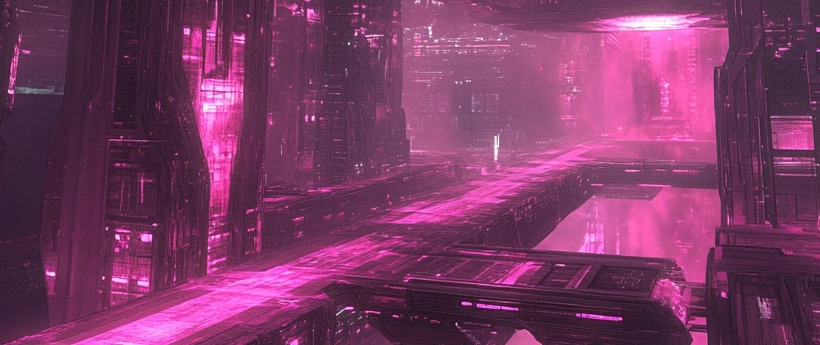

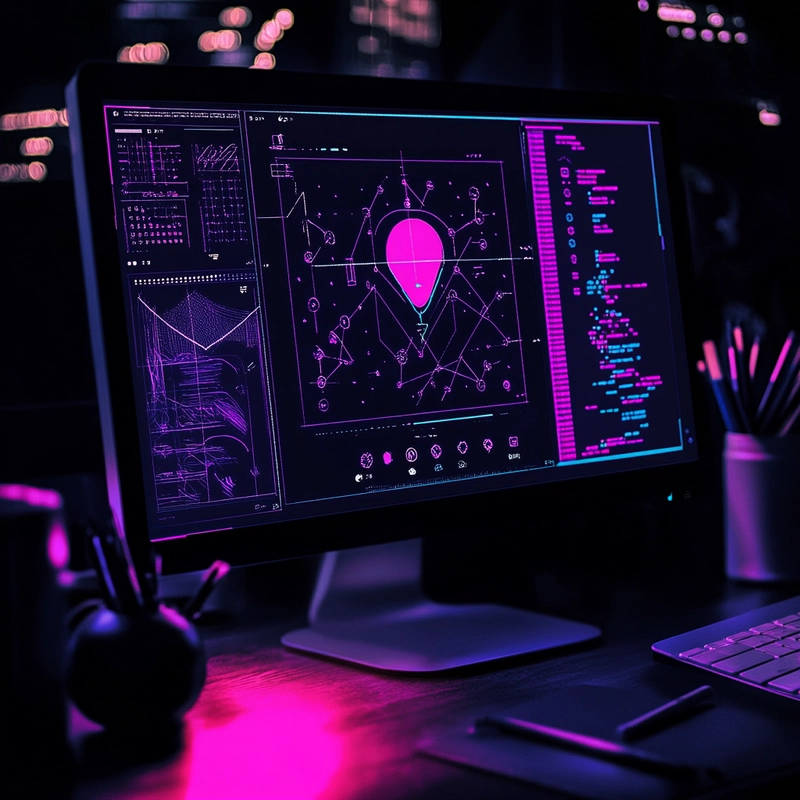



Top comments (0)