After updating my Unity to v2020.3.26f1, I realised something amazing. I might be a little late to the game but it seems Unity has unleashed automated web publishing straight from the editor, and hosted on Unity's own community platform 'Unity Play'.
How it works (in a nut shell).
Make something amazing in Unity. For me, I used a tutorial 2D platformer project. When ready, use the toolbar up top to open Publish > WebGL Project.
View the (new?) Publish window looking all fancy and helpful. Select 'Create and Publish New Build'.
Give it a couple of minutes to build & publish to Unity Play. Upon completion, your default browser will be taken to your Unity Play unique url. It'll be in edit mode so you can update the game title, description and icons. Hit 'Save' to continue.
After you're done editing your game info, you can start playing and even better, sharing your game. For each game, there's a 'viewed' & 'played' counter which is always exciting to see.
Switching back to your editor, you'll see the confirmation dialog of a successful upload + publish.
And done! That's it.
I was pleasantly surprised when I saw this feature. I typically either create standalone builds or host in Firebase. Recently I've seen an increase in Unity services available and their overall presence is ramping up online.
Services such as this are what continues to pull me towards Unity and entice me to create anything my mind desires (or is able to ...). The ease of use and guidance is greatly appreciated, especially by those of us who aren't proficient in Unity.
Now, onto the next game/project/idea/thing!



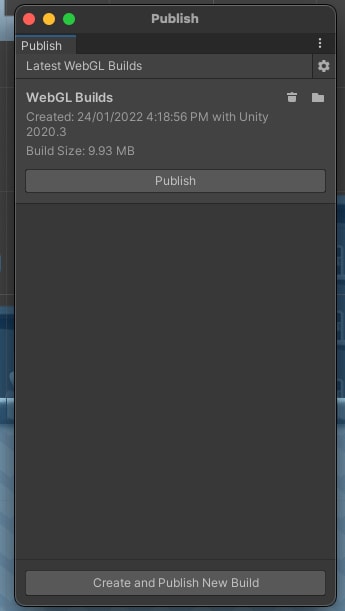
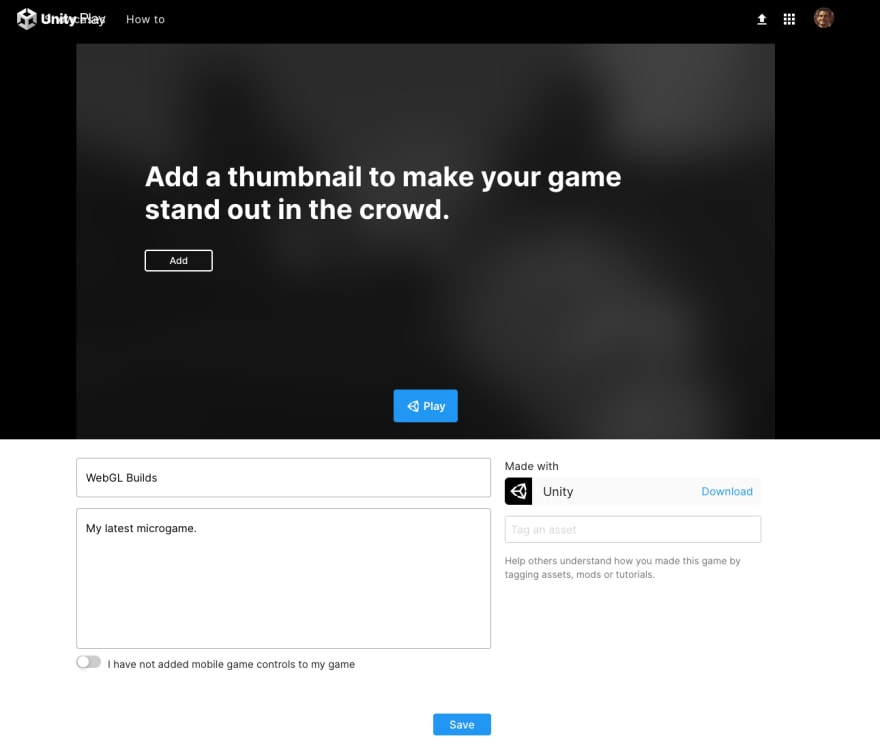

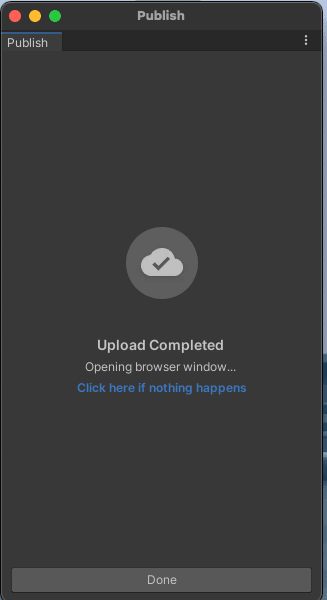






Top comments (1)
Thank you