Values that have data types but are not explicitly indicated with variables are called untyped languages. In JavaScript, whether it is a number or string, or any other data type, only the var let or const keyword is used for declaration.
JavaScript
var name = "Bello";
Untyped languages do not need a variable to be declared with a data type. They are also called dynamically typed languages
Examples of other untyped languages besides JavaScript are Python, Perl, Ruby, etc.
Other languages like Java, C#, C++ are static typed.
A statically typed language needs a variable to declared with a data type
In Java, a declared variable will look like shown below:
Java
String name = "Bello"; // "Bello"
There are 8 data types in JavaScript:
- Number
- BigInt
- String
- Boolean
- Null
- Undefined
- Symbols
- Objects
Number
The number type is either an integer or a floating-point number.
Let's perform a mathematical operation below:
let numb = 23; // integer
let score = numb;
const length = 12.5; // floating-point
console.log(12.5 / 0.5); // 25 => integer
In the example above, there are two obvious observations.
An Integer number contains no decimal, and floating-point numbers are numbers with a decimal
Other numbers are either in infinity or NaN.
Infinity is a special value that is greater than any number.
console.log(1 / 0); // Infinity
Or reference it directly:
console.log(Infinity); // Infinity
Note: Number.POSITIVE_INFINITY is Infinity and Number.NEGATIVE_INFINITY is -Infinity.
Number.POSITIVE_INFINITY; // Infinity
Number.NEGATIVE_INFINITY; // -Infinity
NaN (Not a Number) is an incorrect or an undefined mathematical operation
console.log(Infinity / Infinity); // NaN
console.log("string" / 2); //NaN
console.log(NaN + NaN); // NaN
Number type limit is shown below:
![]()
That is Number type maximum number is 9,007,199,254,740,991 and minimum number is -9,007,199,254,740,991
Recall the Number limits with the code below:
Maximum Number
Number.MAX_SAFE_INTEGER; // 9007199254740991
Minimum Number
Number.MIN_SAFE_INTEGER; // -9007199254740991
BigInt
Numbers greater than the maximum safe number or lesser than the minimum safe number, the BigInt data type can be used. It was introduced in JavaScript ES10 (ECMAScript 2019).
const bigInt = 1234567890123456789012345678901234567890n;
The BigInt data type number can also be treated as a regular number by appending n to it.
1n + 2n; // 3n
7n / 2n; // 3n
Notice BigInt 7n / 2n equals 3n not 3.5 because JavaScript always rounds down such BigInt data division to the nearest figure.
The code snippet above can be rewritten as shown below:
console.log( BigInt(1) + BigInt(2) ); // 3n
console.log( BigInt(7) / BigInt(2) ); // 3n
String
A string is a text surrounded by quotation marks. The quotation marks can either be 'single quotes', "double quotes", or ‵backticks quotes‵
console.log('single quotes'); // single quotes
console.log("double quotes"); // double quotes
console.log(`backtick quotes`); //backtick quotes
For single or double quotes, we have:
const firstName = 'Osagie';
const lastName = 'Bello';
const fullName = 'My name is' + firstName + ' ' + lastName + '.'
console.log(fullName); // My name is Osagie Bello.
There's practically no difference between single quotes and double-quotes. For backtick quotes, it is purposely used for template literal. Template literal was introduced in ES6 (ECMAScript 2015).
The above code snippet can be rewritten as shown below:
const firstName = 'Osagie';
const lastName = 'Bello';
const fullName = `My name is ${firstName} ${lastName}.`
console.log(fullName); // My name is Osagie Bello.
The variable in between the curly braces above and below are expressions.
const calc = 2 + 5 * (22 / 3);
console.log(`The answer is ${calc}!`);
// The answer is 38.666666666666664!
Boolean
Boolean is a logical type that is either true or false.
const nameFieldChecked = true;
const ageFieldChecked = false;
A Boolean value is returned during comparison:
const isGreater = 5 > 3;
console.log(isGreater); // true
The
Booleanfunction can be used to check if a data is true or false
Boolean(""); // false
Boolean("string"); // true
Boolean(1); // true
Boolean(0); // false
Boolean(undefined); // false
Boolean(NaN); // false
Boolean(null); // false
Boolean(502); // true
More of Boolean later.
Null
Null means nothing or empty value. It makes a type on its own and doesn't point or refer to a non-existing variable or object.
const age = null;
The code above means that age is unknown.
Undefined
A variable declared without assigning it to a value is created as an undefined value.
const myAge;
const yourAge = undefined;
console.log(myAge); // undefined
console.log(yourAge); // undefined
Object
All the data types mentioned above are all primitive data types. Objects are non-primitive data because they can hold as much primitive data type to a variable.
List
An object can be an array. An array is also called a list. The list uses zero-based indexing.
const randomStuff = [ 'brush', 23, null, undefined, false ];
console.log( randomStuff[2] );
More on array later.
Object
Just like a list, an object can contain as many primitive data types as possible.
const obj = { name: 'Bello', age: 27, hobby: 'coding' };
console.log( obj[name] ); // Bello
The name, age, hobby are called the object property names or object keys while Bello, 27, coding are called the object property values or simply object values.
More on objects later.
Symbol
The symbol is also a primitive data type used to create unique identifiers for objects.
const obj = {};
const sym = Symbol();
obj[sym] = 'foo';
obj.bar = 'bar';
console.log(obj); // { bar: 'bar', [Symbol()]: 'foo' }
console.log(sym in obj); // true
console.log( obj[sym] ); // foo
console.log( Object.keys(obj) ); // ['bar']
The example above may not make sense, but more of the symbol later.
The typeof Operator
It is not part of the data types but returns a data type as a result.
It supports two syntaxes:
typeof value
typeof(value)
typeof undefined; // "undefined"
typeof 34; // number
typeof 3n; // bigint
typeof true; // boolean
typeof "egg"; // string
typeof Symbol("id"); // symbol
typeof Math; // object
typeof null; // object
typeof alert; // function
typeof null as an object is a flaw in JavaScript. It shouldn't be an object.
typeof alert as a function is convenient in practice.
They are common mistakes in JavaScript.
TechStack Media | Bluehost
- Get a website with a free domain name for 1st year and a free SSL certificate.
- 1-click WordPress install and 24/7 support.
- Starting at $3.95/month.
- 30-Day Money-Back Guarantee.






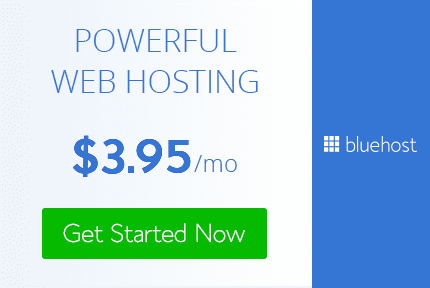





Top comments (0)