Photo by Billy Huynh on Unsplash
We’re almost finished! All we need to do is get WordPress to tell Netlify when we’ve published any new posts. To do this, we’ll use webhooks.
- Setup webhook in Netlify (
Build & Deploy > Continuous Deployment > Build hooks > Add build hook) - Go to your WordPress site’s Admin page (
Settings > Webhooks > Add webhook)- Action: publish_post
- Fields: ID (pick a field, which one doesn't matter)
- URL: paste your Netlify web hook
Note: this will only cause a rebuild of the site Netlify for new posts, you need to create a separate webhook event to trigger for pages. Although if it can wait, until your next post. Gatsby will pull in those changes to posts too.
You can test this works, by creating a new post in WordPress. You should see a new build job in Netlify almost immediately after hitting publish in WordPress. Once build, you should see your new post!
Let’s the click deploy button to publish the site. If there were any errors, check out the logs in the Deploys section of your Netlify site.
Bonus material: Have you talked to your kid about PWAs?
At no point have we compared how performant our “starter” Gatsby site is. Installing and configuring the Offline site we can beat the default Lighthouse (Google Chrome Dev Tools) rating for a stock WordPress.com site. Let’s do this last thing!
Note: this is a copy of the instructions from the Gatsby docs.
Install the plugin npm install --save gatsby-plugin-offline
Enable the offline plugin in gatsby-config.js.
{
resolve: `gatsby-plugin-manifest`,
options: {
// details omitted
},
},
'gatsby-plugin-offline',
],
}
Note: the offline plugin must come after the manifest plugin.
Finally, add code to notify the user that they need to refresh the page when the service worker has an update:
exports.onServiceWorkerUpdateFound = () => {
const answer = window.confirm(
`This application has been updated. ` +
`Reload to display the latest version?`
)
if (answer === true) {
window.location.reload()
}
}
Let’s compare Lighthouse audits, first up is our stock WordPress blog:

And now our Gatsby site *drum roll*

This is pretty amazing, we turned out site into a compliant and highly performant Progressive Web App (PWA) in just a few simple steps. This is largely in part to the excellent boilerplate that you get when you run gatsby new.
At last count, there were 86 Gatsby starters created by the team and community. There’s bound to be a starter to fit your needs.
If you got stuck, you can check out the following Git hash: b1a4cc77a3d5ff0b0ad364ed5eff57fce30da5cf
To go to the next part of the series, click on the grey dot below which is next to the current marker (the black dot).


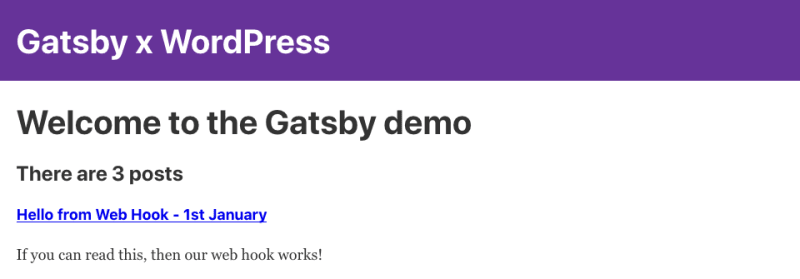





Top comments (0)