What's 9VAe ?
9VAe is a powerful free software which can create 2D animation using vector graphics.
Use of shape tweening eliminates the need to create animation frame-by frame.
Export SVG / GIF / APNG animation easily.
| iOS iPad  |
Android Chromebook  |
Win |
Mac |
Raspberry Pi |
Ubuntu 32bit  |
|---|---|---|---|---|---|
9VAePro * 599 Page |
Amazon Fire  |
can't download from above ↓ |
Old Mac 10.7-10.11 |
Ubuntu 64bit  |
|
| Android Chromebook  |
Win (Vector) |
Mac (Vector) |
RaspberryPi (Vector) |
Safe? |
| Install | windows | Mac | Pi | Linux |
|---|---|---|---|---|
| How to make | Button | Menu Key |
9VAe FAQ | Dangla |
| MP4 export | ffmpeg | 〇 | → | ffmpeg |
| Talk | SofTalk | 〇 | → | OpenJTalk |
| Related apps | PEAS motch! | 9VAL |
|---|---|---|
| Windows / Mac | PEAS motch! | 9VAL |
| iPhone / iPad | 9VAL | |
| Android / Chromebook | PEAS motch!one | 9VAL |
| Amazon Fire | PEAS motch APK | 9VAL |
Runs on: Windows, Macintosh, Raspberry Pi, Ubuntu, Android, Chromebook, iPhone / iPad
Features
- Stand-alone editor for 2D Vector Animation.
- Export Animated GIF, APNG (LINE animated Stickers), Animated SVG (SMIL).
- Smooth Tweens (Shape, Color, Position, Size, Width, Transparency...)
- Path Animation. Time Curve.
- Vector Effects (blur, drop shadow ...)
- Import SVG (Scalable Vector Graphics).
- Export Quicktime (9va-mac) , Sequential PNGs with alpha mask.
- Wacom pen tablet (Ver.0.5.2-)
Simple and Powerful
Here is an overview of the 9VAe interface.
- Tool Box
- Editing Tool
- Play / Stop button
- Page Bar
- Palette(Color, Width, Line types...)
- Input button (Animation / Sound / Photo)
- Clip memory (Copy / Cut / Paste / Animecast)
- Time Control Panel (Time curve, Layer)
9VAe's Page means key-frames. Each page has time duration in seconds between the page and the next page. 9VAe doesn't have Timeline. You can create animations by changing shapes on the pages and changing duration of the pages.
Time curve , Path , Animecast (Movie clip) allow you to create complex movement between the pages.
Smooth Tweening
One Picture Animation
- One picture animation made by only one picture.
SVG Animation
Add Animation to your software
| Software | Combined Effect |
|---|---|
| PowerPoint, Keynote, LibreOffice | Make animated GIFs. Add them to the presentation. |
| Illustrator, Inkscape | Import SVGs. Make animations. |
| Movie Editor | Make Sequential PNGs animation. Superimpose them into the movie. |
| Scratch | Make Sequential PNGs animation. Make original costume width them. |
Available in various Environments
| OS | Type |
|---|---|
| Windows | 10/8/7/Vista/XP, 64bit / 32bit |
| Macintosh | OSX 10.7 - (Intel) |
| Raspberry Pi | Raspbian-Buster/Stretch/Jessie-PIXEL/Jessie/Wheezy Linux |
| Ubuntu / Linux Mint / Xtra-PC | Ubuntu 14,16,18 / Linux Mint 17,18 (Linux x86 32bit) |
| Android / Chromebook | Android 5.0- |
| iOS (iPhone / iPad) | iOS 10.0- |
| Language | English, French, Japanese |
License
- Free software
- 9VAe Lab will improve and maintain 9VAe as we can with no responsibility.
- 9VAe Lab provides the right to distribute and trade 9VAe to anyone free of charge.
- You can freely create content related to 9VAe.
Recent Version
Ver.1.3.8(230501)Added external file reading and writing to the Android version.
Ver.1.3.6(230401)Fixed a bug where semi-transparent lines became darker when drawing.
Ver.1.3.4(230123)All OS versions now have a speaking function. Changed to support from iOS11 and above.
Ver.1.0.1(220501) Added multiple page output to Picture Export
Ver.1.0.0 The maximum number of pages is now 99!
Ver.0.8.4(210606) Bug fix (Windows / Mac )
Ver.0.7.6(201001) (Octover 28, 2020)
Ver.0.7.0(200402) (April 19, 2020)
Ver.0.5.7b (June 16, 2017)

Related article
9VAe Introduction
- 9VAe Free SVG/GIF Animation editor: Introduction
- 9VAe Download and Install
- 9VAe's Frequently Asked Questions
9VAe Beginner Tutorials
- 9VAe Beginner Tutorial 0 - Overview
- 9VAe Beginner Tutorial 1 - Input, Select, Move, Resize...
- 9VAe Beginner Tutorial 2 - AnimeCast, Time
- 9VAe Beginner Tutorial 3 - Edit AnimeCast, Loop
- 9VAe Beginner Tutorial 4 - Time Curve, Copy Pages, GIF
- How to make a great short video from 5 pictures
9VAe Next Step Tutorials
- How to make APNG from SVG for LINE animated Stickers?
- Make Barrel Fish animation from Openclipart SVG
- Six steps to make SVG Animation from Openclipart
- How to make Animated GIF from Openclipart?


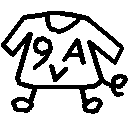
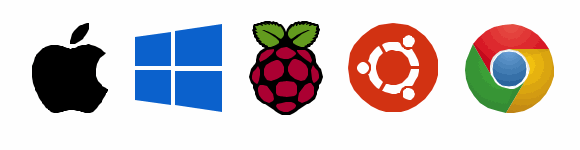

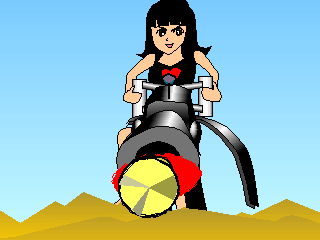




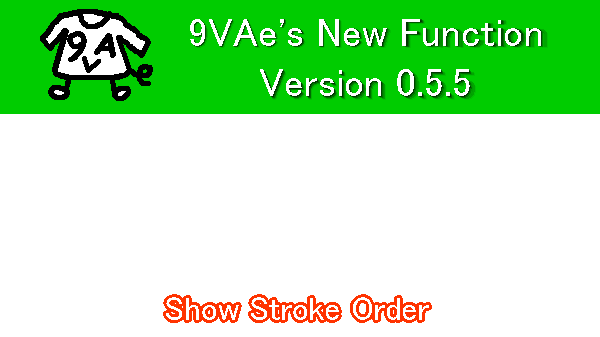






Top comments (0)