This weekend I discovered a cool new tool from Microsoft called Clarity. The tool allows you to understand how users interact with your website. It can do this by using Google Analytics integration and features like session replays and heatmaps.
Link to the site: https://clarity.microsoft.com/
I was not looking for such a tool. I just bumped into it. As I run a online sticker store these days, I thought to give it a try.
Setting up Clarity
The setup is pretty easy once you logged in. The process is very similar to that of adding Google Analytics to your website. You start by creating a new project and adding the tracking code to your website.
On the setup page, you will also find Google Analytics Integration.
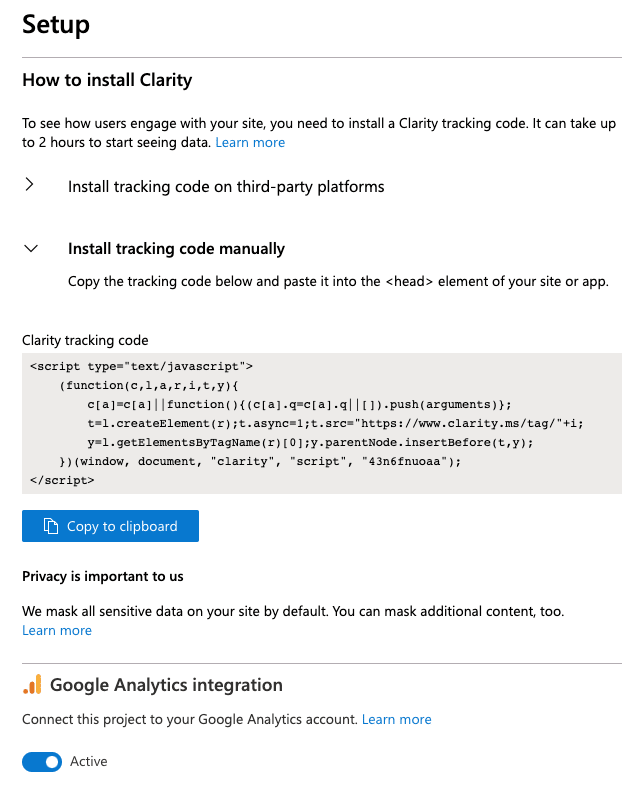
Get some clarity
Clarity is now only running for a day or two, but the project dashboard adds most of the value.
This dashboard is also possible with Google Analytics, but I must say that this UI is so much easier and faster to navigate.
Recordings and Heatmaps
If you are interested to see how users are interacting with your pages, Clarity provides recordings and heatmaps.
Here is a sample of a recording:
The heatmap feature looks as follows:
Pricing
This service is free to use. You only require a Microsoft account to get started.
Overall
The service does exactly what its name suggests. It gives clarity over your usage analytics.
Important: At the moment of writing this #DevHack, I only used it for two days. I Will see how it evolves, but this looks promising.










Top comments (0)