In a previous blog post, I explained how MongoDB TTL indexes work and their optimization to avoid fragmentation during scans. However, I didn’t cover the details of on-disk storage. A recent Reddit question is the occasion to explore this aspect further.
Reproducible example
Here is a small program that inserts documents in a loop, with a timestamp and some random text:
// random string to be not too friendly with compression
function getRandomString(length) {
const characters = 'ABCDEFGHIJKLMNOPQRSTUVWXYZabcdefghijklmnopqrstuvwxyz0123456789';
let result = '';
const charactersLength = characters.length;
for (let i = 0; i < length; i++) {
result += characters.charAt(Math.floor(Math.random() * charactersLength));
}
return result;
}
// MongoDB loop for inserting documents with a random string
while (true) {
const doc = { text: getRandomString(1000), ts: new Date() };
db.ttl.insertOne(doc);
insertedCount++;
}
Before executing this, I ran a background function to display statistics every minute, including the number of records, memory usage, and disk size.
// Prints stats every minute
let insertedCount = 0;
let maxThroughput = 0;
let maxCollectionCount = 0;
let maxCollectionSize = 0;
let maxStorageSize = 0;
let maxTotalIndexSize = 0;
setInterval(async () => {
const stats = await db.ttl.stats();
const throughput = insertedCount / 10; // assuming measure over 10 seconds
const collectionCount = stats.count;
const collectionSizeMB = stats.size / 1024 / 1024;
const storageSizeMB = stats.storageSize / 1024 / 1024;
const totalIndexSizeMB = stats.totalIndexSize / 1024 / 1024;
maxThroughput = Math.max(maxThroughput, throughput);
maxCollectionCount = Math.max(maxCollectionCount, collectionCount);
maxCollectionSize = Math.max(maxCollectionSize, collectionSizeMB);
maxStorageSize = Math.max(maxStorageSize, storageSizeMB);
maxTotalIndexSize = Math.max(maxTotalIndexSize, totalIndexSizeMB);
console.log(`Collection Name: ${stats.ns}
Throughput: ${throughput.toFixed(0).padStart(10)} docs/min (max: ${maxThroughput.toFixed(0)} docs/min)
Collection Size: ${collectionSizeMB.toFixed(0).padStart(10)} MB (max: ${maxCollectionSize.toFixed(0)} MB)
Number of Records: ${collectionCount.toFixed(0).padStart(10)} (max: ${maxCollectionCount.toFixed(0)} docs)
Storage Size: ${storageSizeMB.toFixed(0).padStart(10)} MB (max: ${maxStorageSize.toFixed(0)} MB)
Total Index Size: ${totalIndexSizeMB.toFixed(0).padStart(10)} MB (max: ${maxTotalIndexSize.toFixed(0)} MB)`);
insertedCount = 0;
}, 60000); // every minute
I created the collection with a TTL index, which automatically expires data older than five minutes:
// TTL expire after 5 minutes
db.ttl.drop();
db.ttl.createIndex({ ts: 1 }, { expireAfterSeconds: 300 });
I let this running to see how the storage size evolves. Note that this was run in on MongoDB 7.0.16 (without the auto compact job that appeared in 8.0).
Output after 3 hours
The consistent insert rate, combined with TTL expiration, keeps the number of documents in the collection relatively stable. Deletions occur every minute, ensuring that the overall document count remains consistent.
I observe the same from the statistics I log every minute:
The storage size also remains constant, at 244MB for the table and 7MB for the indexes. The size of files has increased for the first 6 minutes and then remained constant:
This is sufficient to show that the deletion and insertion do not have a fragmentation effect that would require additional consideration. About 25% is marked as available for reuse and is effectively reused.
It is possible to force a compaction, to temporarily reclaim more space, but it is not necessary:
Collection Name: test.ttl
Throughput: 3286 docs/min (max: 3327 docs/min)
Collection Size: 170 MB (max: 198 MB)
Number of Records: 171026 (max: 198699 docs)
Storage Size: 244 MB (max: 244 MB)
Total Index Size: 7 MB (max: 7 MB)
Collection Name: test.ttl
Throughput: 3299 docs/min (max: 3327 docs/min)
Collection Size: 170 MB (max: 198 MB)
Number of Records: 170977 (max: 198699 docs)
Storage Size: 244 MB (max: 244 MB)
Total Index Size: 6 MB (max: 7 MB)
Collection Name: test.ttl
Throughput: 3317 docs/min (max: 3327 docs/min)
Collection Size: 170 MB (max: 198 MB)
Number of Records: 170985 (max: 198699 docs)
Storage Size: 244 MB (max: 244 MB)
Total Index Size: 6 MB (max: 7 MB)
test> db.runCommand({ compact: 'ttl' });
{ bytesFreed: 49553408, ok: 1 }
Collection Name: test.ttl
Throughput: 1244 docs/min (max: 3327 docs/min)
Collection Size: 150 MB (max: 198 MB)
Number of Records: 150165 (max: 198699 docs)
Storage Size: 197 MB (max: 244 MB)
Total Index Size: 6 MB (max: 7 MB)
Collection Name: test.ttl
Throughput: 3272 docs/min (max: 3327 docs/min)
Collection Size: 149 MB (max: 198 MB)
Number of Records: 149553 (max: 198699 docs)
Storage Size: 203 MB (max: 244 MB)
Total Index Size: 6 MB (max: 7 MB)
While this has reduced storage, it eventually returns to its normal volume. It's typical for a B-tree to maintain some free space, which helps to minimize frequent space allocations and reclaim.
Here is a focus when I've run manual compaction:
Conclusion
TTL deletion makes space available for reuse instead of reclaiming it immediately, but this doesn't increase the fragmentation. This space is reused automatically to maintain a total size proportional to the document count, with a constant free space of 25% in my case, to minimize frequent allocations typical of B-Tree implementations.
The TTL mechanism operates autonomously, requiring no manual compaction. If you have any doubt, monitor it. MongoDB offers statistics to compare logical and physical sizes at both the MongoDB layer and WiredTiger storage.

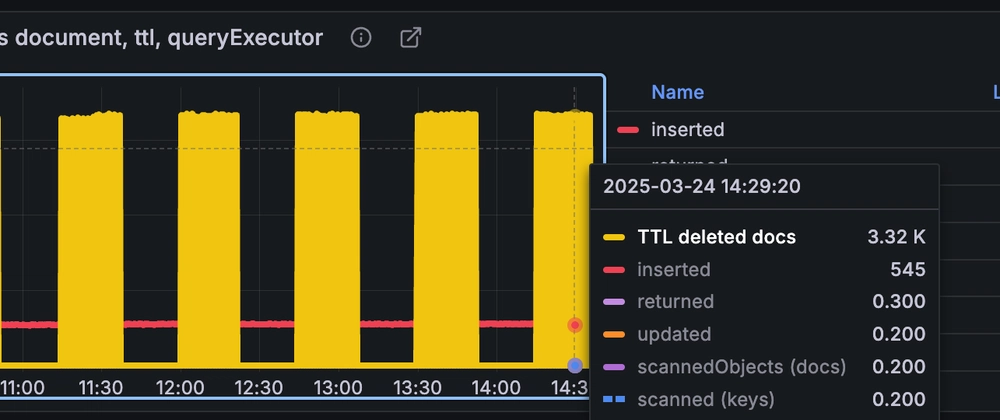
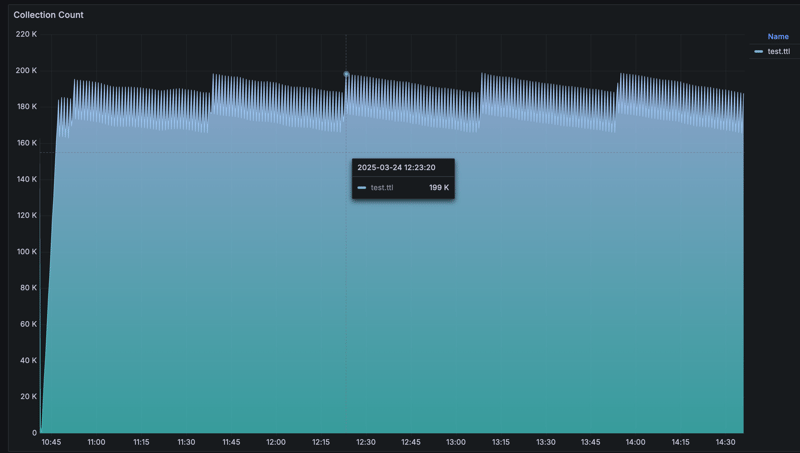
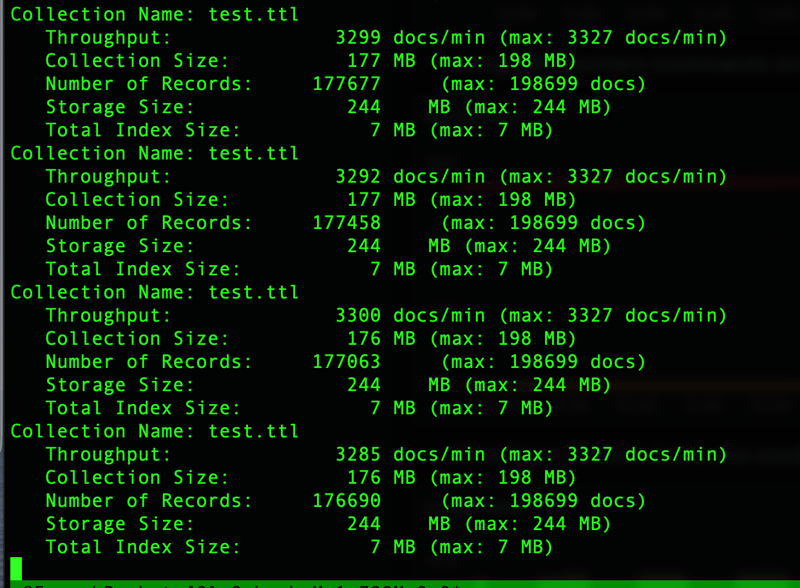
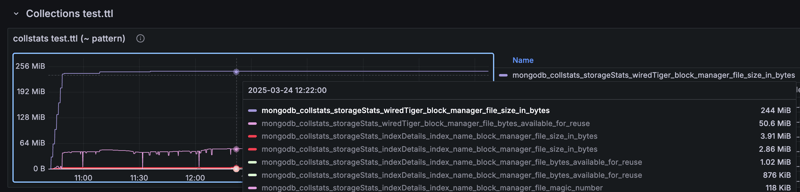
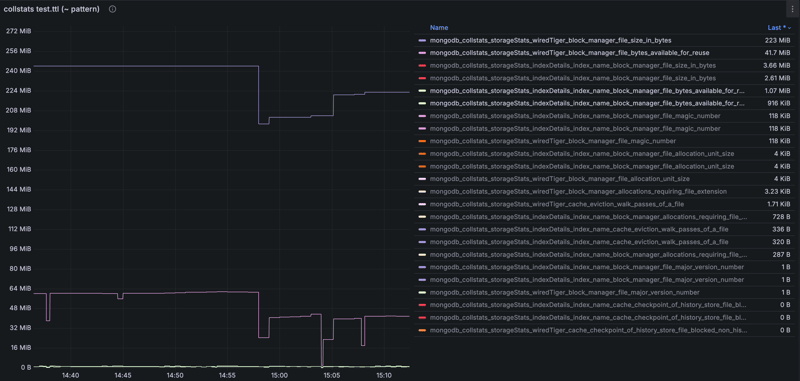

Top comments (4)
First of all thank you for the articel i have one doubt you said that storage will be reused but how about index does it will be also reused ?
Thanks. Great question. To get an idea I've run the same with an additional index on the text field:
It is larger than the table:
but still it has reached its size quickly after 6 minutes and the deleted space was reused:
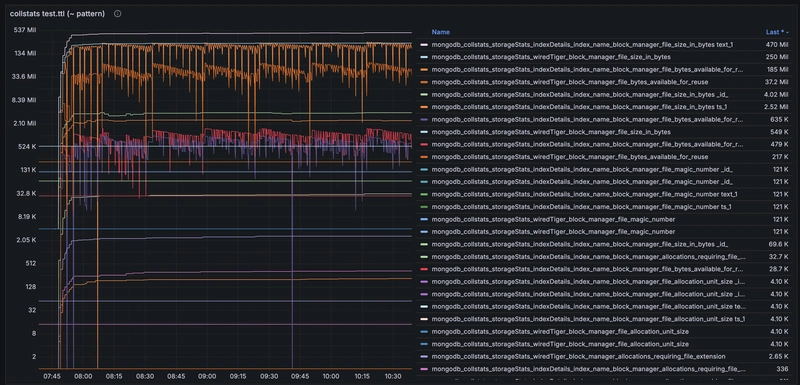
I also tested with descending indexes (because there was a problem in the past):
Still looks good:
Thank you so much for the detailed explanation, much appreciated.