Today's article will introduce tab components built with CSS and Javascript to help the process develop and design your web better as well as improve the user experience when using website. Now let's dive into the commonly used tab components in it's 2021!
What Is Component Tab?
The Component tab is a navigational element used in a web page that makes it easy for users to access different content by clicking on the headings above the component tab. It helps You can optimize the page occupancy rate of the elements in the website with the main purpose of helping Users can generalize the content we want to convey as well as display on devices like the phone is more organized and neat.
Some notes when you use component tabs are:
- Must show which tab is active so that users can determine where they are in content.
- Should display tab titles in the same row.
- Use the shortest and most concise wording possible for each tab title.
- Headings must be related to a content.
- Avoid page reloads when users switch to other tabs.
To make it easier to understand, please see the following example:

Navbar Tab HTML

You can see the results below.
CSS Tab

You can see the results below.
Animated Transition Tabs

You can see the results below.
Material Design CSS Tabs

You can see the results below.
Horizontal Scrolling Tabs

You can see the results below.
Pure CSS Tabs
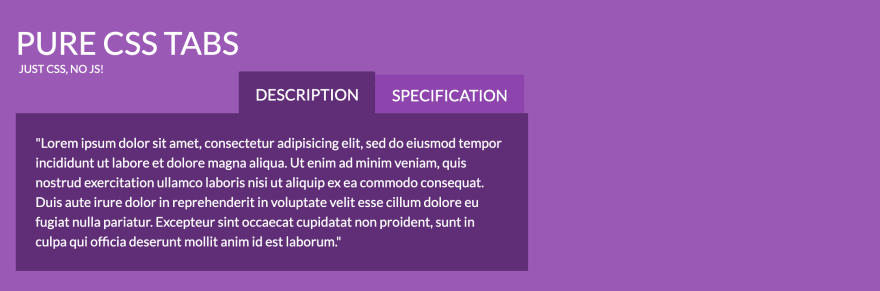
You can see the results below.
Tabs HTML CSS

You can see the results below.
Simple Jquery Tabs

You can see the results below.
HTML Tab Example

You can see the results below.
HTML Tab With Icon
![]()
You can see the results below.
Responsive Tab UI

You can see the results below.
HTML Tabs Javascript

You can see the results below.
JQuery Multiple Tabs

You can see the results below.
Tab Switch Animation CSS

You can see the results below.
Vertical Tabs

You can see the results below.
Beautiful Tabs CSS

You can see the results below.
Tabs Hover Effects

You can see the results below.
CSS Tabs Without Javascript

You can see the results below.
Vertical Tabs With Smooth Animation

You can see the results below.
CSS Only Tabs

You can see the results below.
RESPONSIVE CSS TABS

You can see the results below.
3D CSS Tabs

You can see the results below.
Pure CSS Tab Navigation

You can see the results below.
Responsive Tabs CSS Only

You can see the results below.
Simple Responsive Tabs With Javascript And CSS

You can see the results below.
Pure CSS Tabs Responsive

You can see the results below.
Tabs CSS With Image

You can see the results below.
Tabs CSS3 HTML5

You can see the results below.
Simple Tabs CSS Collection

You can see the results below.
Tabs In HTML Using CSS

You can see the results below.
Animated tabs

You can see the results below.
CSS Animation Transition Tabs

You can see the results below.
Tabs CSS Using Icon
![]()
You can see the results below.
Tabs Javascript With TweenMax

You can see the results below.







Top comments (1)
please make sure to give proper attribution to original authors