WordPress is a fantastic way to start learning to code. You rarely need to learn more than one new thing at a time in order to get building, and you can always find one new skill to learn (or improve) with each new project.
But all that changed when the fire nation attacked the block editor was introduced. Gutenberg raised the barrier to entry for programming with WordPress, and created a sizable speedbump for faithful WordPress developers that had never needed JavaScript before.
This doesn’t have to kill momentum, or stop new developers from using WordPress as their ‘way in.’ There’s a workaround for building custom blocks that requires minimal JavaScript. It isn’t necessarily a long term solution (though you can build very polished websites with it). But it is an effective stopgap to keep (or start) building websites while developing the skills necessary to start building native WordPress blocks.
Using WordPress as a ladder for improvement
Looking at WordPress as a framework, it’s easy to see the appeal of using it to learn web development. It’s extremely well-documented, surrounded by an active and supportive community, and written in a way that allows you to ‘wade in’ slowly to the code without any prior knowledge. Before Gutenberg, a new developer’s journey with WordPress might look something like this:
After exploring how WordPress works as a CMS by configuring sites without code, they can slowly start introducing their own code. They can graduate from building sites using drag & drop themes/plugins to adding custom CSS rules via the customizer as they start to learn CSS.
From there, our new dev can learn about child themes and create their first stylesheet for more comprehensive style rules. Then, they can learn about WordPress’s template hierarchy and custom templates. As they do, they can dip into as much or as little HTML and PHP as they’re comfortable with, leaning on the framework as much as they need.
As their skills grow, they can begin building their own themes, and start adding custom functionality in functions.php. Once they can modify WordPress behavior in functions.php, it’s easy to start developing plugins: First, by moving that custom functionality from their theme into simple custom plugins to understand how plugins are structured, then by building larger more complex plugins, some of which can modify or expand WordPress’s core features.
At this point, our ‘new’ dev can drop the adjective. They have enough experience reading and writing code to make learning a language for a different framework easier. Their proficiency in HTML/CSS and PHP is also strong enough to experiment with lighter PHP frameworks like Laravel or Symfony. It also makes it possible to start learning more about routing and interacting with the database (which WordPress normally handles for us) – or – they can continue learning about routing and APIs etc by extending those features in WordPress via the WordPress REST API.
Because WordPress handles so much out of the box, you can isolate one language, grammar, skill or topic to learn or improve on at a time – whether that’s language-specific, or a higher-level concept, you rarely need to learn more than one new thing at a time in order to get building. You can grow with a ‘learn one new thing per project’ strategy for your entire career without leaving the WordPress ecosystem.
The challenge with Gutenberg
In the hypothetical roadmap above (it’s not so hypothetical, I’m on it 🙂 ), there’s one now-ubiquitous language that’s noticeably absent: JavaScript. Before WordPress 5.0, JavaScript was a nice-but-optional language for WordPress developers. You could go a long way on writing or modifying only a few lines of JavaScript per project, if you did so at all. You certainly didn’t need a build process or NPM to get by.
However, when Gutenberg replaced the Classic Editor, developers had to worry about rendering content both in the template and in the editor via React components. Content is still stored the same way in the database, but instead of knowing exactly where and in what order content is rendered, developers suddenly needed to worry about content appearing in any order. Crucially, they also needed to render them appropriately both on the frontend and in the editor.
If you’ve played with the WordPress block editor, you can consider the jump from Classic to Gutenberg by looking at the Classic Editor as a single unrendered block. Instead of having one ‘block’ being rendered only on the frontend with the Classic Editor, Gutenberg allowed multiple blocks to be rendered in any order, even nested, both on the front end and in the editor. There’s even a block that mimics the Classic Editor, to make it full circle.
This triggered a lot of panic, though in practice if you don’t need to make custom blocks, or only need to make simple blocks, it wouldn’t take long to learn enough JavaScript to get up to speed. Even if your block requires a little more than barebones, there are shortcut tools that can get you by while you learn the underlying code and tools. The problem is, without any significant JavaScript experience, the underlying code and tools can take a while to decrypt.
Furthermore, if you do need to make more involved blocks, or if you want to modify the built-in editor experience at all, then all of a sudden, you’d need HTML/CSS, some PHP, JavaScript, and to be familiar with how WordPress is structured as a framework, including how its REST API works!
ACF as a Stopgap
If you weren’t sold on the Advanced Custom Fields (ACF) plugin before, it really shines in the transition period between the Classic Editor and Gutenberg. Before Gutenberg, ACF was used to augment the Classic Editor, and let WordPress content creators manage content on more robust pages. While the free version was exceptionally powerful, the pro license was generally considered to be one of the best (and even most necessary) investments for a serious WordPress site.
Building blocks using the ACF plugin allows newer developers to sidestep using JavaScript, and continue building sites learning one thing at a time. This method is also particularly useful for WordPress developers used to building sites and admin interfaces ‘the old way’ with just PHP/HTML/CSS, who haven’t had the chance yet to learn JavaScript, deeply™. There simply is no better way to make a Gutenberg block without JavaScript.
Limitations to using ACF
The most obvious drawbacks are:
- It introduces a dependency in every project
- That dependency isn’t free
To use ACF with Gutenberg blocks, you need a pro license, making it harder to get away with the free version post WordPress 5.0. If you’ve been building WordPress sites with the Classic Editor and ACF pro previously, neither of these are significant changes. Furthermore, given this is a pretty major shortcut to building custom blocks, the return on investment for the pro license is substantial – even more so than it was before.
Additionally, this method also fails to take full advantage of Gutenberg, and arguably offers a worse editor experience, since the ACF UI remains largely unchanged. Though this is less attractive for brand new builds, it can be an advantage when updating a site that already uses ACF to use Gutenberg, since content creators are already familiar with that editing experience and can transition more easily.
Perhaps the biggest limitation of using ACF to build custom blocks is, instead of editing content directly as-styled like a native block, you make edits in an input field on the side menu and watch the change happen in real-time in the rendered preview block. For simple or small fields, this is almost as good as editing the preview directly. If you’re using more complex ACF fields like repeaters or field groups, then cramming those fields into the side menu doesn’t quite work.
ACF solves this by letting you edit blocks by ‘flipping’ them over to expose the ACF editor. When doing this, you can’t see how those changes would be rendered in real time (you’d have to keep flipping the block over to make tweaks).
This in no way limits the ability to create polished, high quality websites; the published page looks the same either way. However, having native blocks that can be edited directly sandwiched between ACF blocks that can only be edited in the side menu (or flipped) creates a clunky editor experience. This might seem a small concession given the benefits, however it still underscores using ACF to circumvent JavaScript as a temporary measure on the way towards full Gutenberg adoption.
Will ACF drive mass developer adoption of the Block Editor?
JavaScript becoming a core part of the WordPress stack threw a wrench in things for a lot of established WordPress developers and made WordPress a little less accessible for new developers. Using ACF to build custom blocks can counteract that for a little while, buying time for working WordPress devs to learn JavaScript. Ultimately, embracing JavaScript is a good thing. Its rate of adoption has made it too big to fail, and it is the future of the web – at a minimum, it’s the intended future of WordPress. But until we can download languages instantly and directly into our brains, this is a very effective stopgap.
In the next post, we’ll look at a practical example of how to build a custom Gutenberg block with ACF, no JavaScript required.



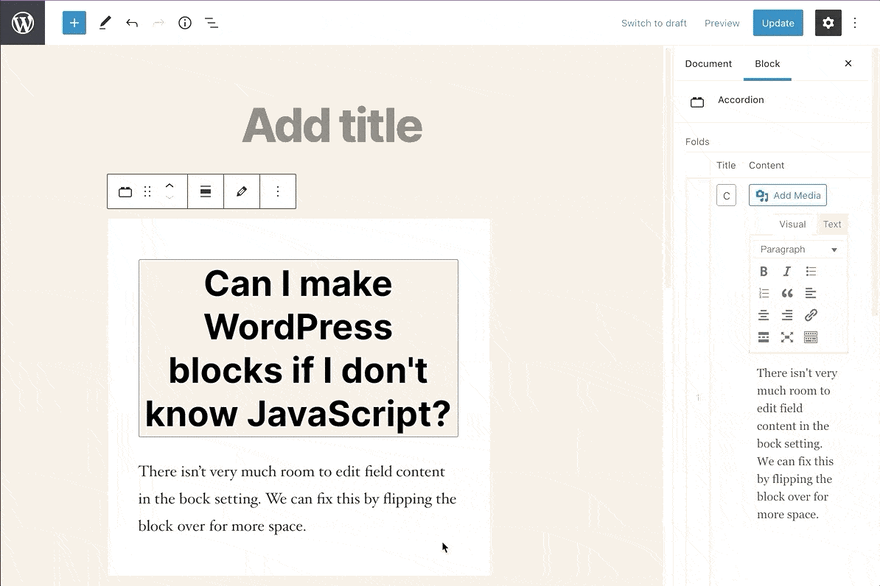





Top comments (1)
Good article mate. Literally the fire nation took over the WordPress editor haha!!
I also have a WordPress named coding-magnified
Feel free to check it out.