Handling large lists in Vue 3 efficiently is crucial for maintaining smooth performance and a great user experience. When dealing with thousands (or even millions) of items, a naive rendering approach can slow down or crash the application.
In this article, we’ll explore the best techniques to optimize large lists in Vue 3.
Enjoy!
🤔 Common Performance Issues with Large Lists
Before diving into solutions, let's identify key performance problems:
- Rendering Too Many Elements: The browser struggles to handle excessive DOM nodes.
- Slow Re-renders: Frequent updates to large lists can cause slow performance.
-
Inefficient Event Handling: Using events like
clickormouseoveron every list item can cause excessive computation. - Memory Consumption: Storing too much data in memory can cause high RAM usage.
Now, let’s look at techniques to solve these issues.
🟢 Handling large lists efficiently in Vue
1. Use Virtual Scrolling for Large Lists
Instead of rendering the entire list, only visible items are rendered. As the user scrolls, items are dynamically loaded and unloaded. Let's take a look at the following example with VueUse’s useVirtualList:
<script setup>
import { ref } from 'vue';
import { useVirtualList } from '@vueuse/core';
const items = ref(Array.from({ length: 100000 }, (_, i) => `Item ${i + 1}`));
const { list, containerProps, wrapperProps } = useVirtualList(items, { itemHeight: 50 });
</script>
<template>
<div v-bind="containerProps" style="height: 300px; overflow-y: auto;">
<div v-bind="wrapperProps">
<div v-for="item in list" :key="item.index" class="list-item">
{{ item.data }}
</div>
</div>
</div>
</template>
<style>
.list-item {
height: 50px;
display: flex;
align-items: center;
border-bottom: 1px solid #ccc;
}
</style>
This efficiently displays only the items visible in the viewport.
2. Optimize v-for with key
When using v-for, always provide a unique key to help Vue optimize re-renders. Using an index as the key can cause unintended re-renders when modifying the list.
<li v-for="item in items" :key="item.id">{{ item.name }}</li>
<!-- ❌ Not Recommended -->
<li v-for="(item, index) in items" :key="index">{{ item.name }}</li>
3. Use Lazy Loading for Data Fetching
Instead of loading all data at once, fetch items in small batches.
<script setup>
import { ref, onMounted } from 'vue';
const items = ref([]);
const page = ref(1);
const loading = ref(false);
const fetchMoreItems = async () => {
if (loading.value) return;
loading.value = true;
// Simulating API call
setTimeout(() => {
for (let i = 1; i <= 20; i++) {
items.value.push(`Item ${items.value.length + 1}`);
}
loading.value = false;
page.value++;
}, 1000);
};
onMounted(fetchMoreItems);
</script>
<template>
<ul>
<li v-for="item in items" :key="item">{{ item }}</li>
</ul>
<button @click="fetchMoreItems" :disabled="loading">
Load More
</button>
</template>
This ensures that only the necessary data is loaded as needed.
4. Debounce Input Search for Filtering Lists
When filtering a large list based on user input, debounce the search to reduce unnecessary calculations. Let's take a look at the following example with VueUse's useDebounceFn:
<script setup>
<script setup>
import { ref, computed } from 'vue';
import { useDebounceFn } from '@vueuse/core';
const items = ref(Array.from({ length: 10000 }, (_, i) => `Item ${i + 1}`));
const searchQuery = ref('');
const filteredItems = computed(() => {
return items.value.filter(item => item.toLowerCase().includes(searchQuery.value.toLowerCase()));
});
const updateSearch = useDebounceFn((value) => {
searchQuery.value = value;
}, 300);
</script>
<template>
<input type="text" @input="(e) => updateSearch(e.target.value)" placeholder="Search..." />
<ul>
<li v-for="item in filteredItems" :key="item">{{ item }}</li>
</ul>
</template>
This reduces the number of filtering operations while typing.
5. Paginate Large Lists Instead of Rendering All at Once
Instead of displaying all items at once, break them into pages.
<script setup>
import { ref, computed } from 'vue';
const items = ref(Array.from({ length: 1000 }, (_, i) => `Item ${i + 1}`));
const currentPage = ref(1);
const itemsPerPage = 20;
const paginatedItems = computed(() => {
const start = (currentPage.value - 1) * itemsPerPage;
return items.value.slice(start, start + itemsPerPage);
});
</script>
<template>
<ul>
<li v-for="item in paginatedItems" :key="item">{{ item }}</li>
</ul>
<button @click="currentPage--" :disabled="currentPage === 1">Previous</button>
<button @click="currentPage++" :disabled="currentPage * itemsPerPage >= items.length">Next</button>
</template>
Pagination improves performance by displaying only a subset of the data at a time.
📖 Learn more
If you would like to learn more about Vue, Nuxt, JavaScript or other useful technologies, checkout VueSchool by clicking this link or by clicking the image below:
It covers most important concepts while building modern Vue or Nuxt applications that can help you in your daily work or side projects 😉
✅ Summary
Efficiently handling large lists in Vue 3 requires a combination of all the techniques mentioned above. By implementing them, you can ensure your Vue 3 applications remain fast and responsive, even with massive datasets.
Take care and see you next time!
And happy coding as always 🖥️

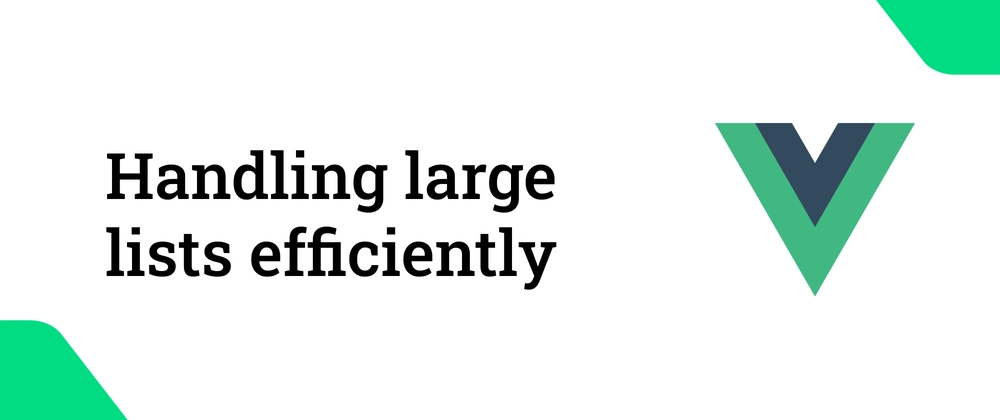


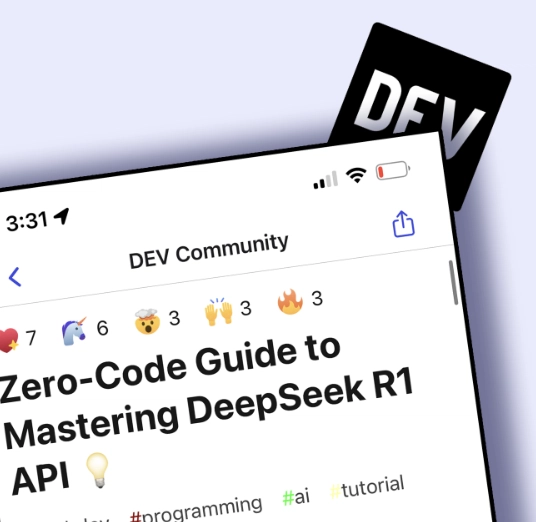

Top comments (4)
This method is total work in any FW or no-FW, nice job.
lazy-loading can also be easilly achieved with vueuse.org/core/useInfiniteScroll
it works like in social media feeds - you just keep scrolling down the page and the new results keep appearing - but ofc it is not suitable for all purposes - e.g. if you actually need to be able to display certain "page" - then your pagination solution is indeed better
Is there any performance issues with
<li v-for="(item, index) in items" :key="somelist-${index}">?Haven't benchmarked that but I suppose it will work better than just the plain index. But if you can, I would recommend to use an id that is fully unique rather than 0,1,2,3,4 :)