JavaScript is a realm of endless possibilities, and one of its intriguing mysteries lies in the concept of undefined. Handling situations where values are undefined is a common challenge for developers. Fear not, for the is.undefined and is.not_undefined methods from the 'thiis' package are here to guide you through the undefined realms of JavaScript. In this article, let's embark on an adventure to unravel the magic of these tools with fun and practical examples.
The Enigmatic World of undefined in JavaScript
Before we dive into our exploration, let's demystify what undefined means in JavaScript. It signifies the absence of a value or the lack of an assigned value to a variable. Recognizing and handling undefined is crucial for writing robust and bug-free code.
Meet is.undefined - Your Undefined Navigator
Imagine you're on a quest to navigate the undefined territories in your code. The is.undefined method acts as your seasoned navigator, ensuring that a value is indeed undefined. Let's witness its magic:
import { is } from 'thiis'; // Import the "is" object from the "thiis" package
let myUndefinedValue;
const result = is.undefined(myUndefinedValue);
console.log(result); // true
In this example, we import the "is" object from the "thiis" package and use the is.undefined method to confirm that myUndefinedValue is indeed undefined. As expected, it returns true because the value is, in fact, undefined.
The Expedition of Examples
Now, let's embark on an exciting journey through a variety of examples that showcase the versatility of is.undefined and its trusty companion, is.not_undefined.
1. Detecting Undefined Values
The primary role of is.undefined is to identify when a value is undefined. It comes in handy when dealing with situations where a variable might not be assigned a value:
import { is } from 'thiis';
let potentialUndefined;
if (is.undefined(potentialUndefined)) {
// Handle the situation gracefully.
} else {
// Continue with confidence.
}
2. Guarding Against Undefined Values
Conversely, is.not_undefined is your guardian against undefined values. It ensures that a value is not undefined before proceeding with operations:
import { is } from 'thiis';
const importantValue = someFunctionThatShouldNotReturnUndefined();
if (is.not_undefined(importantValue)) {
// Proceed with confidence.
} else {
// Handle undefined scenarios.
}
3. Validating Function Parameters
When defining functions, it's essential to validate parameters to avoid unexpected undefined values:
import { is } from 'thiis';
function greetUser(name) {
if (is.undefined(name)) {
return 'Hello, mysterious stranger!';
} else {
return `Hello, ${name}!`;
}
}
4. Ensuring Object Properties Exist
When working with objects, ensure that a property exists before trying to access it:
import { is } from 'thiis';
const user = {
name: 'John',
age: 25,
// No address property
};
if (is.not_undefined(user.address)) {
// Safely access and use the address property.
} else {
// Handle the absence of the address property.
}
5. Navigating Streams with is.undefined
Let's explore a scenario involving stream$ from RxJS. Using filter and is.undefined, we can ensure that the stream processes only values that are undefined:
import { is } from 'thiis';
import { from } from 'rxjs';
import { filter } from 'rxjs/operators';
const stream$ = from([undefined, 'not undefined', null, 0, 'a value']);
stream$
.pipe(
filter(is.undefined)
)
.subscribe(value => {
console.log(value); // Only undefined values will be part of the stream's story.
});
In this example, the filter(is.undefined) ensures that only undefined values get processed by the stream.
6. Array Exploration with is.not_undefined
Arrays offer another playground for is.not_undefined. You can use every() to confirm that all elements are not undefined and some() to check if at least one isn't:
import { is } from 'thiis';
const notUndefinedArray = [1, 'not undefined', true];
const mixedArray = [undefined, 'not undefined', null, undefined];
const allElementsNotUndefined = notUndefinedArray.every(is.not_undefined); // true
const someElementsNotUndefined = mixedArray.some(is.not_undefined); // true
console.log(allElementsNotUndefined);
console.log(someElementsNotUndefined);
Here, allElementsNotUndefined checks if all elements in notUndefinedArray are not undefined, and someElementsNotUndefined checks if at least one element in mixedArray is not undefined.
The Adventure Continues
The is.undefined and is.not_undefined methods from the 'thiis' package are your reliable guides through the undefined realms of JavaScript. They make handling undefined values playful and precise, ensuring your code navigates the undefined territories with confidence. By adding the 'thiis' package to your JavaScript toolkit and exploring its documentation for more tips and examples, you can boldly venture into the unknowns of JavaScript coding.
So, keep coding, and remember that the undefined realms are full of surprises!
🎗 ChatGPT & DALL·E 3


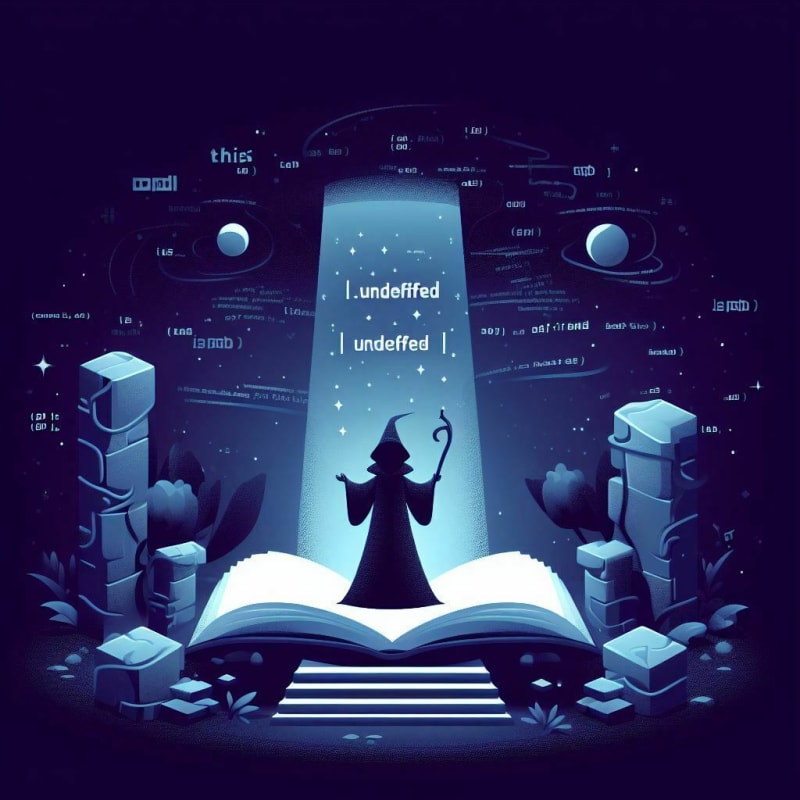




Top comments (1)
Telegram channel:
t.me/thiis_pkg
NPM:
npmjs.com/thiis