Introducing Tuesday JS editor for Visual Novels and Interactive Stories for the Browser! It will allow you to create your project without any programming knowledge on any desktop PC with a modern browser.
The main difference from most similar editors is the graphical display of the script structure through blocks with all dialogs, choices and other plot elements. For best clarity, blocks can be assigned with colors in accordance with the mood of the plot or individual branches of characters in such an image, which is important for scriptwriters working in game development.
The scene editor can not only arrange all the elements in their places, it also shows how the scene will change on different screens. On it, you can change the screen size, aspect ratio and orientation in real time, without being distracted when you are editing the scene and to make changes quickly. In your scene layout, you can use standard HTML units in percentage pixels or centimeters to better adapt the scene to different screens.
The environment Tuesday JS provides an ample opportunity to localize your story to other languages, you can set translation for almost any element, either text or image, with that you can fully convey your idea in another language, not only in words, but also through place actions. For the convenience of translation, you can export all texts in the CSV spreadsheet format (in the future I also plan to import the translated texts back).
The novels created do not use canvas technology to display graphics, they use standard HTML components, you can use css styles, svg vector graphics and gif animation just like when you create a regular website.
But if the capabilities of Tuesday JS are not enough for you, all your project data is stored in JSON format, it can be read by most programming languages or game engines. And if you're good at programming, Tuesday JS can offer a very flexible API to interact with history and extend its functionality.
The goal of Tuesday JS is to make project development no more difficult than working in an office program to make presentations, and does not require special skills from the user.




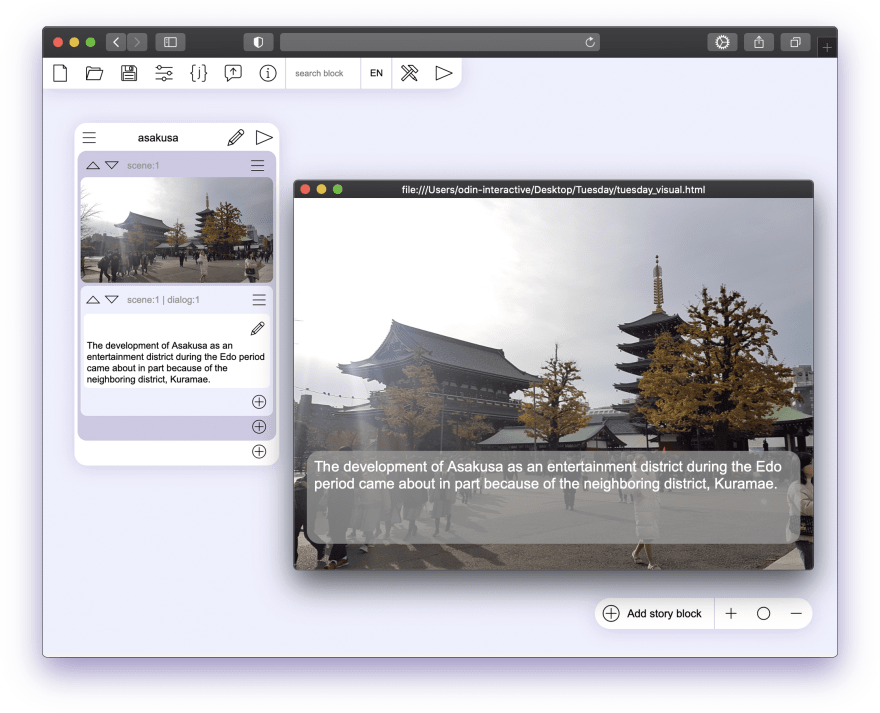






Top comments (1)
Oh nice, this looks cool.