Dwight Eisenhower once said that "plans are useless; planning is indispensable." As both a U.S. president and top WWII military commander, Eisenhower had some complicated things to plan.
Unfortunately for many of us, planning happens through a mishmash of digital and paper task lists, notes (Post-it and otherwise), and various siloed calendars. We end up limping along to our project deadlines instead of marching purposefully toward them.
But no matter if you're strategically deploying troops across Europe or wrangling an overloaded workweek, planning really boils down to two components: a to-do list and the time you have to get it done. In fact, if you spend just 10-12 minutes planning your day, you'll save up to 2 hours of time you would have otherwise wasted from poor planning.
If you're ready to manage those two components better and break the cycle of poor planning, you've come to the right place. In this post, we'll walk you through five of the best planner apps for productivity, so you can get more done in less time and feel the calm that comes with a fully completed to-do list.
- Todoist - for list planners
- Reclaim.ai - for productivity-driven planners
- Trello - for visual planners
- Google Tasks - for Google user planners
- Things 3 - for Apple user planners
5 Best Digital Planner Apps to Keep You Organized at Work
1. Todoist - *for list planners*
Todoist is a task management planner app that lets you gather all your tasks into one convenient place so you can prioritize, track, and even delegate your to-do list. Todoist is great for both leaders and individual contributors who have long to-do lists filled with multi-faceted projects.
Todoist is one of the most feature-rich task management apps available. (source)
Pros
Simply creating a plan to accomplish unfinished goals will reduce stress and boost productivity. Todoist is where you create and keep track of that plan.
The app has a lightweight user interface that makes it easy to add one-off, recurring, or multi-step tasks (like new-hire onboarding). You can assign a priority level and reminder to each item, so you know what needs attention now and what can wait. And there are productivity visualizations---like charts and graphs---so you can see your progress.
Todoist lets you divide and conquer big jobs by assigning tasks to teammates. Plus, you can integrate the app with your email, Slack, calendar, and files---allowing collaboration to flow across communication channels.
Cons
Todoist doesn't support automated time blocking or managing your availability. Meaning, you'll either have to manually block time on your calendar to complete tasks, or take a risk that competing priorities will overlap in your workday.
Todiost pricing: Free → $5/month for teams
2. Reclaim.ai - *for productivity-driven planners*
Reclaim is a smart calendar assistant planner app that syncs your multiple calendars and your actual availability, and automatically blocks time for your tasks and projects, no-meeting days, and even your regular routines like a daily lunch break. It's a great solution for anyone with a busy calendar, from makers who need time for deep work sessions, to managers balancing productive work alongside lots of meetings.
Reclaim is an intelligent calendar assistant that creates up to 40% more time in your workweek using smart time blocking. (source)
Pros
All the to-do lists in the world won't help if you haven't set aside time to complete your planned goals. Reclaim takes care of that for you by automatically scheduling time blocks in your calendar, then flexibly adjusts as new tasks, meetings, and priorities pop up.
Say you have a Task to complete by next Thursday that'll take several hours. You tell Reclaim about it, and the app will break it up into smaller time chunks, then fit them into your calendar---moving each around automatically when other events get scheduled. As the deadline approaches, Reclaim puts a hard fence around that time so no other events can take it over.
The Habits feature in Reclaim does the same for your regular routines, like if you enjoy meditating every morning. You'd ask Reclaim to find 20 to 30 minutes of quiet time each day before noon. The app will automatically find time around your other calendar events scheduling as a soft time block that can adjust, but as a morning fills up, it'll stop shifting and mark your meditation time as busy---defending it from rescheduling around new events.
Reclaim also syncs your personal and work calendars, auto-schedules your 1:1 meetings, and integrates with Slack, Zoom, Google Tasks and Linear. So when you create a work meeting in Zoom or set a lunch date in your personal calendar, it auto-syncs to all other connected calendars and apps. Reclaim will even show you how much time you're spending on things like deep work and meetings, and allow you to reprioritize all of your plans around what's most important in a single click.
Cons
Reclaim does not currently offer team-oriented features beyond automated scheduling for 1:1 meetings. But, look for new collaborative features in early 2022 that will make group tasks easier, and project management seamless with integrations to Asana, Todoist, Trello and Jira, and more.
Reclaim pricing: Free → $9/month (paid plans coming in 2022)
3. Trello - *for visual planners*
Trello is a collaborative planner app that uses a kanban format to help you organize, manage, and visualize tasks and progress. Trello is particularly useful when managing projects with lots of moving parts and several stakeholders.
Trello makes to-do list building and tracking a visual exercise. (source)
Pros
Instead of endless text lists and bullet points, Trello users plan tasks on cards. The cards are slotted into columns representing each task's stage of completion. A simple drag-and-drop motion moves them to the next stage.
So if you want to track multiple steps involved in team OKRs, you can create a Trello board for each objective, and a card for each task within those objectives. Once the product team is done with their part of a task, you slide the card to the next column, which tells marketing it's time to get to work.
Unlike a simple bullet point, each task card can be a self-contained project in itself. You can add reminders, checklists, attachment previews, and team members can add comments and emojis and tag co-workers.
Trello excels at integrations, connecting with hundreds of other tools like Google Drive, Dropbox, and Slack. The Slack integration is particularly useful. Imagine a Slack notification that gets triggered automatically when someone creates a support ticket in the #dev channel.
Cons
While Trello has several features to help you organize a team project, it doesn't have the ability to translate cards or tasks to realistic planning on your calendar. So it's up to you to manually adjust times, and be wary of time overlaps.
Trello pricing: Free → $17.50/month
4. Google Tasks - *for Google user planners*
Google Tasks is a mobile-first, bare-bones planner app for Google Workspace users that's designed to help you create and manage a to-do list on the go. Google Tasks is particularly useful for coordinating to-do lists among heavy email users as you can manage and create tasks right from Gmail.
Google Tasks doesn't have many extras, but it shines as a basic to-do list manager that integrates with your Google Workspace tools.
Pros
To-do lists are most powerful when you can easily take them with you wherever you go. That's where Google Tasks excels---as a mobile app that's ready to use whenever and wherever you are. Google Tasks also lives within your Google Calendar and Gmail so you can plan tasks right alongside your inbox.
While Google Tasks doesn't have the bells and whistles of other planners on our list, it does have a few basic functions. For example, you can break big jobs into sub-tasks, then set due dates and notifications for each one, and reorder your list with a basic drag-and-drop function.
The biggest strength of Google Tasks, though, is that it's part of Google's ecosystem of tools. That means it's fully integrated with other Google products you may already use. So if your boss sends an email asking for this week's report, you can create a to-do item from Gmail, track your progress in Google Tasks, then quickly trace that task back to the original email.
Google Tasks can also be a great option for cross-company collaborations where teams and people may not be working with the same task management tool or system, but can co-manage tasks using Rooms. You may even be collaborating outside your organization where you can't share access to a company management platform, but they likely have access to Google's platforms, so you can all coordinate there.
Cons
Even though Tasks is fully integrated with your Google Calendar, it doesn't manage your schedule like you think it would. For starters, when you create a task, it doesn't block time out on your schedule. It's more of a reminder.
Also, when you create a task, the due date is just the day the event is scheduled. Helpful to remember a birthday party, but less so if you're planning a project that will take 10 hours to complete.
There is a workaround, though. You can integrate Reclaim with Google Tasks to get the power of Google and the assistance of an actively managed calendar.
Google Tasks pricing: Free (with Google account)
5. Things - *for Apple user planners*
Things is a planner app built for Apple devices and designed to help wrangle growing task lists with smooth automations and easy-to-use controls. You can use it on your Mac, iPhone, Apple Watch or iPad. The app is ideal for individual contributors, or as a personal task manager, but not really suited for managers who plan for an entire team.
Things is a recently redesigned planner app that makes to-do list creating and management, dare we say, fun. (source)
Pros
Cultured Code, the team behind Things, recently rebuilt their planner and productivity app with a focus on pleasant aesthetics and enjoyable interactions. The result is a tool that makes task planning less chore and more fun.
At the heart of Things 3's new design are several easy-to-use controls. For example, you can drag the blue "+" icon and drop it anywhere to instantly create a new task or headline, or reorder several tasks at once with a quick drag-and-drop. A simple downward swipe gets you to the search function, and you can even use Alexa to add entries via voice to make planning a breeze.
Organizing your tasks and daily plan are also easy in Things 3. Headers break up big projects into manageable tasks, while checklists break multi-step tasks up even further. And if you have a bullet list somewhere else, just copy and paste it into Things, and it'll create a checklist for you.
Work-life balance is important, and Things helps you keep the two separate. There are "Today" and "This evening" tags that automatically categorize tasks as things to do at or after work. And the "Upcoming" view lets you see what the next few days have in store without muddying up today's goals.
Cons
Things is a *personal *planner app. Meaning, it's great for the individual trying to organize their life, but it has little team support functionality.
The app is also missing any meaningful priority planning other than simply reordering tasks in a list. So if some tasks come with a hard deadline and others can be moved to the back burner, you have to manage that manually in Things.
And, of course, as a beautiful but siloed to-do list, Things 3 won't actively protect your schedule to make sure you actually have the time needed to complete everything on your list.
Things 3 pricing: $9.99 for iPhone & Watch, $19.99 for iPad, $49.99 for Mac (one-time purchase)
Bonus: Calendly
Calendly is an appointment scheduling and availability planning app that allows you to eliminate back-and-forth communications when agreeing to meeting times. We've thrown it in as a bonus because planning isn't just about finding time for your own to-dos; it's also finding time to meet with users, customers, prospects, and co-workers.
Calendly is the only item on our list besides Reclaim that offers an effective availability planning feature. It also integrates neatly with Slack and your existing calendar, serving as an excellent complementary tool for conventional planner apps.
The app doesn't offer task management, priority planning, productivity metrics, or product management capabilities found in more robust planner apps. Calendly really works best when complementing those other solutions.
The Best Planner App = More Calm, Less Chaos
Every week it seems to be the same thing---we pledge to be conscientious and resolve to make like Buffett and Gates. Then before you know it, it's one unexpected meeting/obligation after another, and the workweek spirals out of control.
But it doesn't have to be that way. The best planner apps make it easy to manage your schedule, collaborate with your colleagues, and effectively prioritize your time and energy.



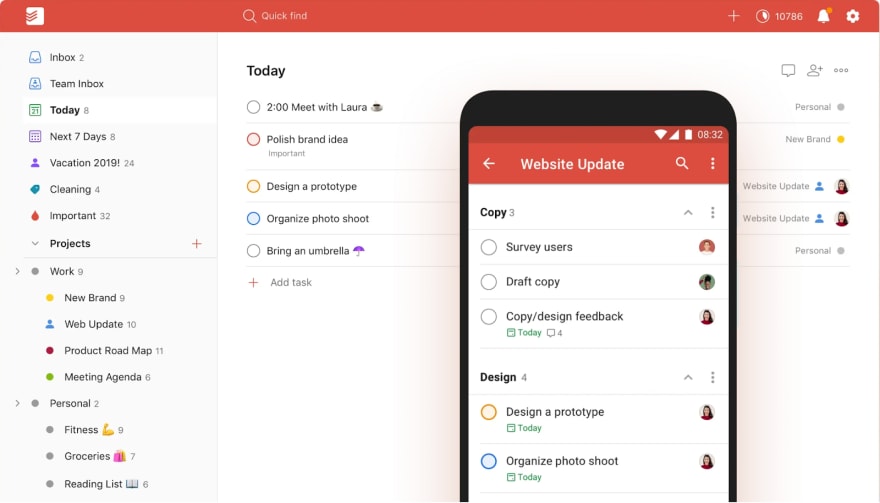

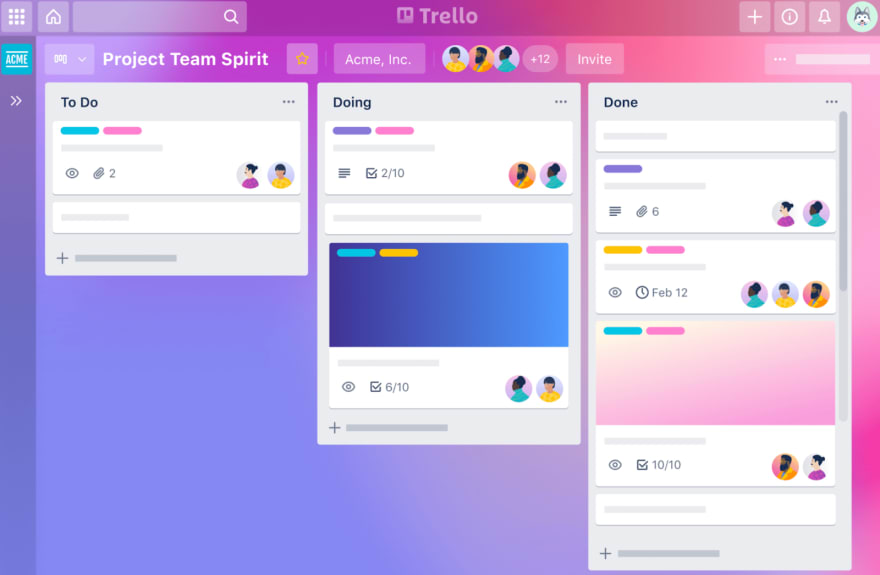







Top comments (2)
Great list! I like Todoist as well, but recently I also used Quire and I found it has a Peekaboo feature where you can hide the task you don't want to handle at the moment. Sometimes I have so many to-do lists that I get overwhelmed. This way, I can hide them first if it's not a priority for the day.
Incorporating mindfulness convention into your homework planning can conspicuously exaggerate your scholarship experience. By incorporating techniques such as down-reaching breathing, contemplation and personify scanning into your work routine, you can modernize an impression of focus, uncloudedness, and presence. Mindfulness will helping hand you continue energized at the halfway point of an assignment contemplate sprightliness abbreviate accentuation and anxiousness levels, and elevate your comprehensive well-being. Using the homework planner I second-hand homeworkplanner.ai pause, breathe, and focus beforehand you activate your assignments. establish the purpose for contemplating assembly and drawing near your functioning with a tranquilized and mindful of aware mindset. By incorporating mindfulness into your homework planner, you can convalesce your academician accomplishment while enhancing your intellectual and enthusiastic health.