As busy product people, we know just how hard it is to make time in a jam-packed schedule. Even with great issue trackers like Linear.app for software teams (which we're heavy users of here at Reclaim), we always have more to-dos than we have time to get them done. And because our calendars are more overrun with meetings than ever before, it's challenging to get time for our actual work.
Fortunately, there's an easy way to make time for your Linear tasks and projects, even in the busy world of software team schedules: the Linear + Google Calendar integration from Reclaim. We wanted to help teams make a better connection between their task list and their actual capacity (the calendar). So we built a way for them to work together!
In this post, learn how you can auto-schedule time for Linear issues to Google Calendar, by priority, before the end of your cycle/sprint or due date.
Why schedule time for Linear issues/tasks?
Because unfortunately, if you don't schedule time to work on your actual task list, there's a good chance that you'll lose this time to something that's not necessarily high priority for you. In fact, our recent Productivity Trends Report found that the average professional spends 21.5 hours in meetings each week, causing the average workweek to increase by 18.6% since February 2020 to 44.6 hours per week.
Before launching this integration, we spoke with Linear users to get an idea of how they're managing their time today. Here are some stats from managers and makers using the Linear issue tracking platform:
- Less than 50% of issues get completed every Cycle
- Managers report averaging only 1.5 hours of task work a day
- Makers report averaging 4 hours of task work a day
- Only 60% of maker task time is spent on productive focus work
- Managers tell us they want to defend 17.5 more hours/week for each team member's task work
- Managers spend 5.5 hours/week assigning, prioritizing and reprioritizing work for the team
Overall, the consensus across managers and makers alike is wanting more time for productive work so they can stay focused on reaching their sprint or cycle goals, and currently neither party feels they get quite enough time to do that. Enter Reclaim's Linear integration!
How the integration works
So how does it work? Reclaim's Linear integration automatically finds the best time in your schedule for your to-dos based on the priority, estimates, and due dates you set for your issues. Reclaim then schedules flexible time blocks for these to-dos that remain free so you can still accommodate new appointments, right up until you run out of time before your due date. Then, it will lock in the time you need for the task so it can't be overbooked, unless you choose to prioritize another task for this time.
All of your Linear issues with Estimates and due dates (or Cycles) automatically sync to your Reclam task list and get blocked on your Google Calendar, and stay in sync with workflow state changes from Linear.
How to connect Linear and Google Calendar
Now that we know how everything works, let's walk through setting up the integration:
- Create a free Reclaim.ai account: Sign up for Reclaim (free forever, team plans free through March 2022).
- Find your integration settings: Go through the onboarding steps, then head to Settings > Integrations.
- Connect your Linear account: Once you enable the integration, review and accept permissions to connect your Linear teams to Reclaim.
- Select your projects: In your Linear settings page in Reclaim, select the projects you want to connect to make time for your tasks.
- Pick your scheduling method: Choose between scheduling Linear issues that use a Reclaim label, or scheduling all issues with estimates and a due date or cycle. Save your settings!
- Start scheduling your Linear issues: If you already have estimates and due dates/cycles for all of your issues, you should be all set! If you prefer to use the label method, hop back into Linear and add a Reclaim label to each task you want to schedule.
- Check out your calendar: Take a look at your Google Calendar, or Planner in Reclaim - you should now have time blocks for your connected Linear issues, scheduled by priority and due date!
- Invite your team: Once your integration is set up, hop over to the Share Reclaim page to invite your team via email, or grab your invite link to share with them in Slack.
It's as easy as that! Once you play around with it a bit, you'll quickly fall into the rhythm of scheduling and prioritizing your tasks on your calendar. You might even find yourself assigning issues to members of your team, adding estimates and due dates to them, and letting Reclaim block time on their calendars to get the work done! Reclaim's Planner also makes it really easy to reschedule or reprioritize tasks on your calendar, and to check off the ones you've completed.
You're also probably wondering about the estimation method! Fortunately, each estimate type (t-shirt size, fibonacci, linear and exponential) is supported so you can continue to work with your Linear issues and projects the same way you do today. The larger the estimate, the longer the time block on your calendar. Here is the duration conversion chart for time blocking Linear issues on your calendar:
What are the benefits?
Whether you're a manager responsible for prioritizing work across an entire team, or an individual contributor who needs to find and defend time for productive work, this integration can help you accomplish up to 40% more every sprint.
By integrating your tasks with your calendar, you're not only protecting the time you need for work, you're also empowering your team to do the same! This increases transparency within teams, helps reduce interruptions that pull you out of your productive flow state, and helps everyone better estimate, plan out and achieve attainable goals every sprint. Here are just a few examples of what the integration can do for you:
- Auto-block time for you (or your team) to GTD
- Get more time for focus time every week
- Hit your sprint goals more often
- Get a realistic picture of team capacity
- Reduce context switching & multitasking
- Protect your work-life balance (keep your work during your actual working hours!)
So, no matter how large or small the task, all you need to do is set an estimate and due date (or Cycle) in Linear and Reclaim will magically find the best time for it in your calendar. And if something changes where suddenly you need to pivot to a different task, all you have to do is mark that a priority and your entire schedule will reprioritize for you.
We're also excited to share this is one of many more task integrations to come! Look out for Todoist, Asana, Trello and JIRA integrations in early 2022 - you can sign up for early access to these in your Reclaim integration settings! Follow up on Twitter at @reclaimai for updates on our latest and greatest releases.


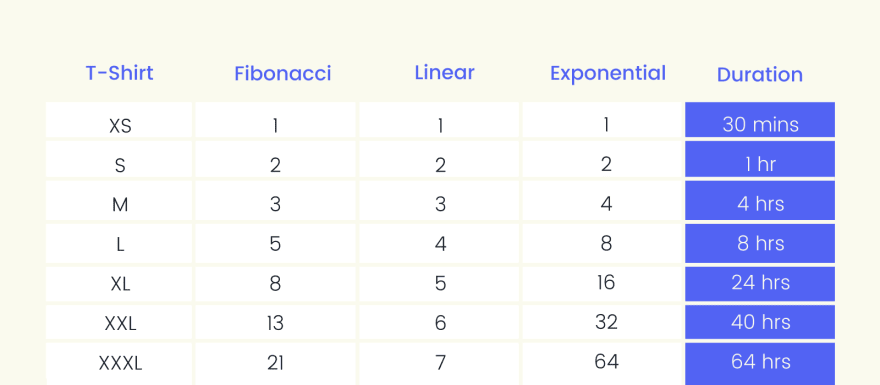





Top comments (0)