GitHub is where over 65 million developers shape the future of software, together. Contribute to the open source community, manage your Git repositories, review code like a pro, track bugs and features, power your CI/CD and DevOps workflows, and secure code before you commit it.
Here is the most popular repos published on this platform.
#1
 alan2207
/
bulletproof-react
alan2207
/
bulletproof-react
🛡️ ⚛️ A simple, scalable, and powerful architecture for building production ready React applications.
Bulletproof React 🛡️ ⚛️
A simple, scalable, and powerful architecture for building production ready React applications.
Introduction
React is a great tool for building frontend applications. It has a very diverse ecosystem with hundreds of great libraries for literally anything you might need. However, it can be overwhelming to be forced to make so many choices It is also very flexible, you can write React applications in any way you like but that flexibility comes with a cost. Since there is no pre-defined architecture developers can follow, it often leads to messy, inconsistent, or over-complicated codebases.
This is an attempt to present a way of creating React applications using the best tools in the ecosystem with a good project structure that scales very well. It is based on the experience of working with many different codebases, and this architecture turns out to be the most effective one.
The goal of…
#2
XMRig
XMRig is a high performance, open source, cross platform RandomX, KawPow, CryptoNight and AstroBWT unified CPU/GPU miner and RandomX benchmark. Official binaries are available for Windows, Linux, macOS and FreeBSD.
Mining backends
- CPU (x64/ARMv8)
- OpenCL for AMD GPUs.
- CUDA for NVIDIA GPUs via external CUDA plugin.
Download
Usage
The preferred way to configure the miner is the JSON config file as it is more flexible and human friendly. The command line interface does not cover all features, such as mining profiles for different algorithms. Important options can be changed during runtime without miner restart by editing the config file or executing API calls.
- Wizard helps you create initial configuration for the miner.
- Workers helps manage your miners via HTTP API.
Donations
- Default donation 1% (1 minute in 100 minutes) can be increased via option
donate-levelor disabled in source code. - XMR:
48edfHu7V9Z84YzzMa6fUueoELZ9ZRXq9VetWzYGzKt52XU5xvqgzYnDK9URnRoJMk1j8nLwEVsaSWJ4fhdUyZijBGUicoD
#3
 airbnb
/
javascript
airbnb
/
javascript
JavaScript Style Guide
Airbnb JavaScript Style Guide() {
A mostly reasonable approach to JavaScript
Note: this guide assumes you are using Babel, and requires that you use babel-preset-airbnb or the equivalent. It also assumes you are installing shims/polyfills in your app, with airbnb-browser-shims or the equivalent.
This guide is available in other languages too. See Translation
Other Style Guides
Table of Contents
- Types
- References
- Objects
- Arrays
- Destructuring
- Strings
- Functions
- Arrow Functions
- Classes & Constructors
- Modules
- Iterators and Generators
- Properties
- Variables
- Hoisting
- Comparison Operators & Equality
- Blocks
- Control Statements
- Comments
- Whitespace
- Commas
- Semicolons
- Type Casting & Coercion
- Naming Conventions
- Accessors
- Events
- jQuery
- ECMAScript 5 Compatibility
- ECMAScript 6+ (ES 2015+) Styles
- Standard Library
- Testing
- Performance
- Resources
- In the Wild
- Translation
- The JavaScript Style Guide Guide
- Chat With Us About JavaScript
- Contributors
- License
- Amendments
Types
-
1.1 Primitives: When you access a primitive type you work…
#4
 zero205
/
JD_tencent_scf
zero205
/
JD_tencent_scf
自用京东JS脚本,已加入助力池;支持【青龙】、【腾讯云函数】、【elecV2P】;低调使用,请勿fork!!!
禁止Star/Fork!!
请勿使用Action运行脚本!
有条(科学)件(上网)的可以 点此加入组织
本仓库部分脚本已加入JDHelloWorld大佬助力池,默认加入助力池互助
由于限制TG群内成员提交助力码,请需要互助的 加入组织,回复助力池,获取使用教程
不需要助力池请添加环境变量,变量名:JD_JOIN_ZLC,变量值:false
请勿直接fork!!云函数用户先按照下方教程建立私库!!!
已经创建公开仓库的请点击仓库右上角Setting,拉到页面最下方,点击Change visibility,选择Make private,填入黑体仓库名称进行确认!
方式一(如果有一定github基础,十分建议直接方式二)
建议阅读@hshx123大佬的教程
方式二
- 有能力用户可以进行尝试,通过任何方法都可以,在空仓库内(保证分支名称为
main),按需运行一次 https://github.com/Ca11back/doge-template 的action即可 - 第二种:直接clone一个
scf2分支(名字需要为main,clone哪个取决于你要用的部署方式)
自动同步本仓库脚本教程:点此查看
使用教程
-
【青龙】拉取仓库命令:
ql repo https://github.com/zero205/JD_tencent_scf.git "jd_|jx_|getJDCookie" "backUp|icon" "^jd[^_]|USER|sendNotify|sign_graphics_validate|JDJR|JDSign" "main"-
上面命令拉取错误的使用这个:
ql repo https://ghproxy.com/https://github.com/zero205/JD_tencent_scf.git "jd_|jx_|getJDCookie" "backUp|icon" "^jd[^_]|USER|sendNotify|sign_graphics_validate|JDJR|JDSign" "main"
-
-
-
-
获取京东cookie教程可参考:
特别声明:
-
本仓库发布的Script项目中涉及的任何解锁和解密分析脚本,仅用于测试和学习研究,禁止用于商业用途,不能保证其合法性,准确性,完整性和有效性,请根据情况自行判断.
-
本项目内所有资源文件,禁止任何公众号、自媒体进行任何形式的转载、发布。
-
lxk0301对任何脚本问题概不负责,包括但不限于由任何脚本错误导致的任何损失或损害.
-
间接使用脚本的任何用户,包括但不限于建立VPS或在某些行为违反国家/地区法律或相关法规的情况下进行传播, lxk0301 对于由此引起的任何隐私泄漏或其他后果概不负责.
-
请勿将Script项目的任何内容用于商业或非法目的,否则后果自负.
-
如果任何单位或个人认为该项目的脚本可能涉嫌侵犯其权利,则应及时通知并提供身份证明,所有权证明,我们将在收到认证文件后删除相关脚本.
-
任何以任何方式查看此项目的人或直接或间接使用该Script项目的任何脚本的使用者都应仔细阅读此声明。lxk0301 保留随时更改或补充此免责声明的权利。一旦使用并复制了任何相关脚本或Script项目的规则,则视为您已接受此免责声明.
您必须在下载后的24小时内从计算机或手机中完全删除以上内容.
您使用或者复制了本仓库且本人制作的任何脚本,则视为
已接受此声明,请仔细阅读
环境变量
特别感谢(排名不分先后):
#5
Introduction
restic is a backup program that is fast, efficient and secure. It supports the three major operating systems (Linux, macOS, Windows) and a few smaller ones (FreeBSD, OpenBSD).
For detailed usage and installation instructions check out the documentation.
You can ask questions in our Discourse forum.
Quick start
Once you've installed restic, start off with creating a repository for your backups:
$ restic init --repo /tmp/backup
enter password for new backend:
enter password again:
created restic backend 085b3c76b9 at /tmp/backup
Please note that knowledge of your password is required to access the repository.
Losing your password means that your data is irrecoverably lost.
and add some data:
$ restic --repo /tmp/backup backup ~/work
enter password for repository
scan [/home/user/work]
scanned 764 directories, 1816 files in 0:00
[0:29] 100.00% 54.732 MiB/s 1.582 GiB / 1.582 GiB 2580 / 2580 items 0 errors ETA 0:00
duration: 0:29, 54.47MiB/s
snapshot#6
 koekeishiya
/
yabai
koekeishiya
/
yabai
A tiling window manager for macOS based on binary space partitioning
Tiling window management for the Mac.
About
yabai is a window management utility that is designed to work as an extension to the built-in window manager of macOS
yabai allows you to control your windows, spaces and displays freely using an intuitive command line interface and optionally set user-defined keyboard shortcuts using
The primary function of yabai is tiling window management; automatically modifying your window layout using a binary space partitioning algorithm to allow you to focus on the content of your windows without distractions Additional features of yabai include focus-follows-mouse, disabling animations for switching spaces, creating spaces past the limit of 16 spaces, and much more.
Installation and Configuration
- The
↗ yabai wiki has both brief and detailed installation instructions for multiple installation methods, and also explains how to uninstall yabai completely. - Sample configuration files can be found in the
↗ examples directory…
#7
 fatedier
/
frp
fatedier
/
frp
A fast reverse proxy to help you expose a local server behind a NAT or firewall to the internet.
frp
What is frp?
frp is a fast reverse proxy to help you expose a local server behind a NAT or firewall to the Internet. As of now, it supports TCP and UDP, as well as HTTP and HTTPS protocols, where requests can be forwarded to internal services by domain name.
frp also has a P2P connect mode.
Table of Contents
- Development Status
- Architecture
- Example Usage
- Features
#8
 nvm-sh
/
nvm
nvm-sh
/
nvm
Node Version Manager - POSIX-compliant bash script to manage multiple active node.js versions
Node Version Manager 


Table of Contents
- Intro
- About
- Installing and Updating
- Usage
- Running Tests
- Environment variables
- Bash Completion
- Compatibility Issues
- Installing nvm on Alpine Linux
- Uninstalling / Removal
- Docker For Development Environment
- Problems
- macOS Troubleshooting
- Maintainers
- License
- Copyright notice
Intro
nvm allows you to quickly install and use different…
#9
 sickcodes
/
Docker-OSX
sickcodes
/
Docker-OSX
Run Mac in a Docker! Run near native OSX-KVM in Docker! X11 Forwarding! CI/CD for OS X!
Docker-OSX · Follow @sickcodes on Twitter
Run Mac OS X in Docker with near-native performance! X11 Forwarding! iMessage security research! iPhone USB working! macOS in a Docker container!
Docker-OSX now has a Discord server & Telegram!
The Discord is active on #docker-osx and anyone is welcome to come and ask questions, ideas, etc.
Click to join the Discord server https://discord.gg/sickchat
Click to join the Telegram server https://t.me/sickcodeschat
Or reach out via Linkedin if it's private: https://www.linkedin.com/in/sickcodes
Or via https://sick.codes/contact/
Author
This project is maintained by Sick.Codes. (Twitter)
Additional credits can be found here: https://github.com/sickcodes/Docker-OSX/blob/master/CREDITS.md
Additionally, comprehensive list of all contributors can be found here: https://github.com/sickcodes/Docker-OSX/graphs/contributors
Big thanks to @kholia for maintaining the upstream project, which Docker-OSX is built on top of: OSX-KVM.
Also special thanks to @thenickdude who maintains the valuable fork KVM-OpenCore, which was started by @Leoyzen!
Extra special thanks to the OpenCore team over…
#10
What is Svelte?
Svelte is a new way to build web applications. It's a compiler that takes your declarative components and converts them into efficient JavaScript that surgically updates the DOM.
Learn more at the Svelte website, or stop by the Discord chatroom.
Supporting Svelte
Svelte is an MIT-licensed open source project with its ongoing development made possible entirely by fantastic volunteers. If you'd like to support their efforts, please consider:
Funds donated via Open Collective will be used for compensating expenses related to Svelte's development such as hosting costs. If sufficient donations are received, funds may also be used to support Svelte's development more directly.
Development
Pull requests are encouraged and always welcome. Pick an issue and help us out!
To install and work on Svelte locally:
git clone https://github.com/sveltejs/svelte.git
cd svelte
npm install
Do not use Yarn to install…
Enjoy these repos.
Follow me for more articles.
Thanks 💖💖💖












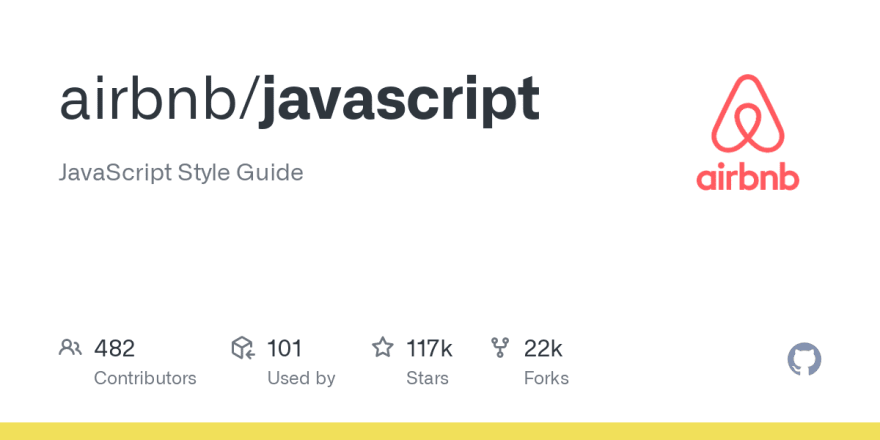













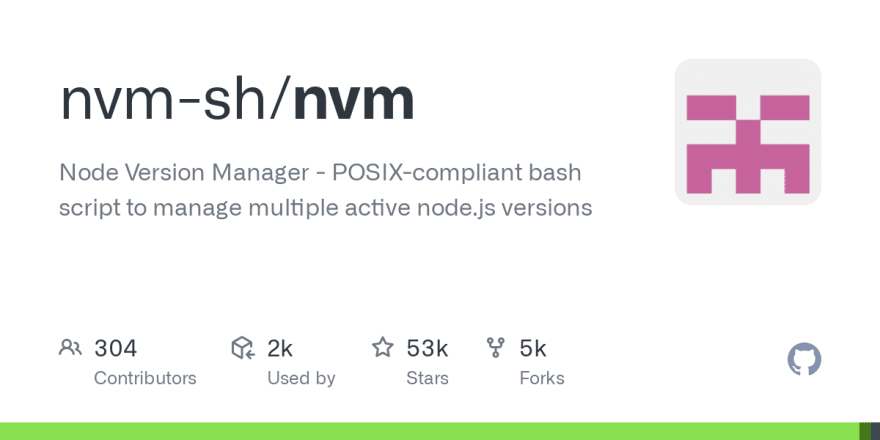






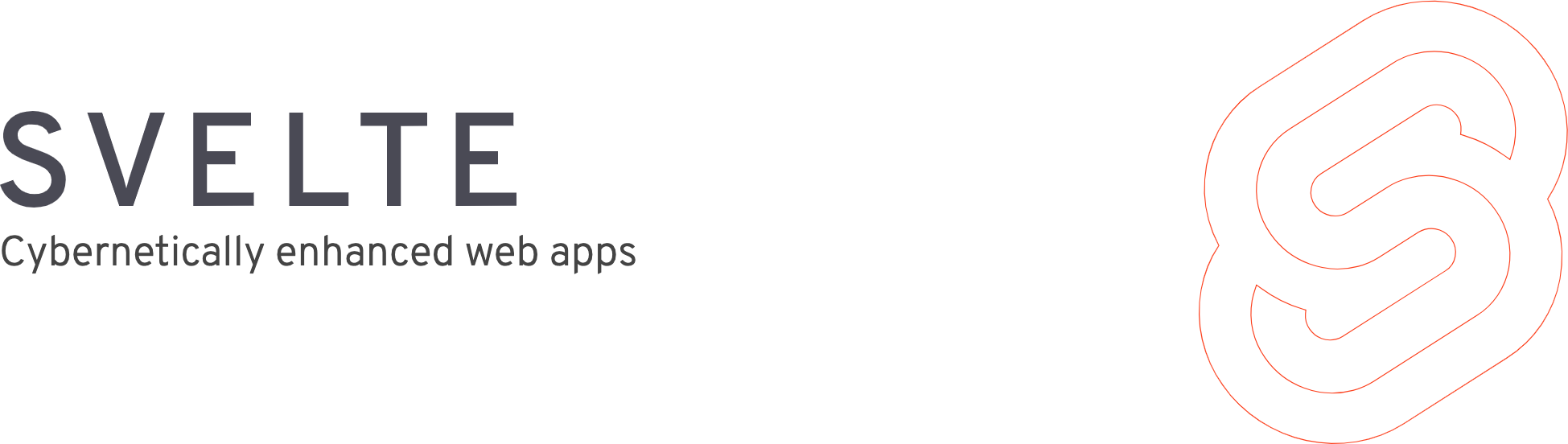








Top comments (0)