Hello, how are you today? How are you going with LaTeX?
Today I will talk about ellipses, spaces in the math mode and I give you a link where you can check the commands of the Greek alphabet and some other math symbols. Let's start !!!
Commands
I have talked about some commands before in this post, here I give you some others like
-
Ellipses the commands are
\ldots,\cdots,\vdotsand\ddots -
Over and under lining
\overline{x+y},\underline{a+b}
If you want to know more about symbols and the Greek alphabet you can check it here.
Of course, there are lots and lots of symbols, these are the most usual ones, so, if you can not find a symbol I encourage you to search it on internet, because as I said, there are tons of symbols
Produces
Spaces in Math Mode
Have you noticed that it does not matter how many spaces you put in the math mode, it does not produce any change in the equation? Well it is because you need to use special commands to create spaces, some of them are
Produces
The difference is the space between the characters
Text in Math Mode
Sometimes we need to put normal text inside an equation, the correct way to do this is with \text{}
Produces
Did you notice? The font type changed, so it is better to use \text{} to differentiate between math letters and normal letters
Math Mode Fonts
We have three different types of letters that can be used in the math mode, these are
-
\mathbf{}this is just for text (not symbols) Capital and lower case -
\mathcal{}only Capital letters -
\mathbb{}only Capytal letters
Produces
This is all for today, thanks
Follow me on Twitter @latexteada Greetings :)

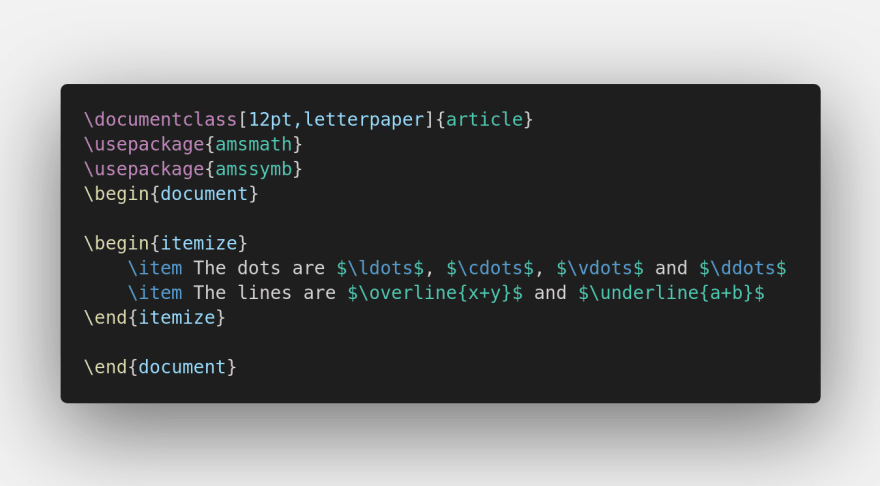






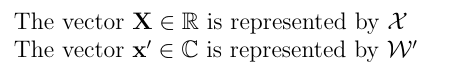



Top comments (0)