Today i will implement amazon rating component, i will build it with vue and font awesome. but it can be done with any library with icons with stars filled, half filled and empty.
Component implementation
Componnent will be very simple, we call it with 2 params. Number total of points(max stars) and the score(value of stars). With this parameters our component will draw the number of star filled, partialy filled and empty.
Previously to the implementation, we will need passing a number to a array of numbers in javascript. There are a lot of implementations i only show 2. There are a lot of posts talking about this.
Making an array from a number
I´m currently using the following function
const range = (start, end, length = end - start + 1) =>
Array.from({ length }, (_, i) => start + i)
range(0, 5)
// [0, 1, 2, 3, 4]
but the following function can be used too:
[...Array(5).keys()]
// [0, 1, 2, 3, 4]
both functions will create an of number of a specified lenght.
Component
Now i will code component with font awesome components, but on the next section i will decouple component from library.
<template>
<div class="rating-container">
<font-awesome-icon icon="star" v-for="idx in completeRange" v-bind:key="idx + 'st'" />
<font-awesome-icon :icon="['fas', 'star-half-alt']" v-for="idx in halfRange" v-bind:key="idx + 'stt'" />
<font-awesome-icon :icon="['far', 'star']" v-for="idx in totalRange" v-bind:key="idx" />
</div>
</template>
<script>
const range = (start, end, length = end - start + 1) =>
Array.from({ length }, (_, i) => start + i)
export default {
name: 'RatingComponent',
props: {
value: Number,
total: Number
},
data () {
return {
completeRange: range(0, this.value - 1),
halfRange: range(0, this.value % 1 === 0 ? 0 : 1),
totalRange: range(0, this.total - this.value)
}
},
created: function () {
if (this.value > this.total) {
throw new Error('total lower than value')
}
}
}
</script>
<style scoped>
.rating-container {
display:flex;
justify-content: center;
}
</style>
How to use
<template>
<RatingComponent :value=5 :total=10></RatingComponent>
<RatingComponent :value=3.5 :total=5></RatingComponent>
</template>
<script>
import RatingComponent from '@/components/shared/rating/stars'
export default {
components: {
RatingComponent
}
}
</script>
Refactoring component, decoupling from font awesome
On the refactoring we will face to a big problem, we cant iterate slots. we need wrap it with another element
Component
<template>
<div class="rating-container">
<slot name="filled" v-bind="!!idx|| null" v-for="idx in completeRange" />
<slot name="half" v-bind="!!idx|| null" v-for="idx in halfRange" />
<slot name="empty" v-bind="!!idx|| null" v-for="idx in totalRange" />
</div>
</template>
<script>
const range = (start, end, length = end - start + 1) =>
Array.from({ length }, (_, i) => start + i)
export default {
name: 'RatingDecoupledComponent',
props: {
value: Number,
total: Number
},
data () {
return {
completeRange: range(0, this.value - 1),
halfRange: range(0, this.value % 1 === 0 ? 0 : 1),
totalRange: range(0, this.total - this.value)
}
},
created: function () {
if (this.value > this.total) {
throw new Error('total lower than value')
}
}
}
</script>
How to use
<template>
<RatingDecoupledComponent :value=3.5 :total=5>
<font-awesome-icon slot="filled" icon="star" />
<font-awesome-icon slot="half" :icon="['fas', 'star-half-alt']" />
<font-awesome-icon slot="empty" :icon="['far', 'star']" />
</RatingDecoupledComponent>
</template>
<script>
import RatingDecoupledComponent from '@/components/shared/rating/StarsDecoupled'
export default {
components: {
RatingDecoupledComponent
}
}
</script>
Result
Example component will look like this:
Despite of decoupling components from libraries is a good choice, changing icons library is something that i dint't do ofendly. But this is a implementation that i did only for fun .With the porpuse of taking a look to implementation, and check if it is usable. But in my opinion doesnt make sense on a application. I prefer simpler components.


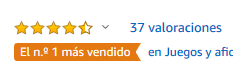
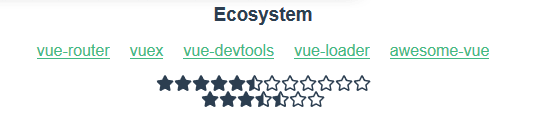





Top comments (2)
Looks better when data like this)
Also, VueCli3 have aliases, we can use
I will make a code update, arrow function looks better. Thank you!