While improving your front-end skills, a good way to collect your data is through Google Data Studio. I have been using it for a year now and I'd like to share some ideas for you to try.
1. Connect your Google Analytics and Google Search Console sources
If SEO is a big importance to you, why not collate everything into one report? Yes, you could create an API to connect everything, but for basic reports, Google Data Studio makes it a lot easier.
To connect Google Connectors, simply select Add Data from the top bar.
I usually connect a variety of Google services to one report. If you created a portfolio site, you could do the following:
- See where people are coming from when viewing your site
- View top keywords people are typing in Google to be used as blog post content
- Set up conversion tracking through Google Tag Manager and then view those conversions within the report (e.g. how many people are contacting you each month and from which sources)
2. Build visualisations to help understand your website
Often when you have built a website, it might be hard to see how people are interacting with your website. You can use services like HotJar or Clarity, but those only show some of the whole story.
Charts and tables play a great way in analysing various parts of your website. As mentioned above, connecting to Google Analytics or Google Search lead you into seeing what is happening under the service. For example, your engagement rate can be viewed when determining how effective your pages are.
You don't have to rely on one set of datasets though. Google Data Studio also allows you to blend data, which takes your analytics one step further.
On-site and even Technical SEO can be measured in Google Data Studio, so playing with the various services can go a long way in improving your website.
3. Social Media analytics can be combined too
Usually, website analytics only show off one slice of the pie. Another piece comes from your social media. For example, if you have created a blog site but get annoyed manually going to each platform, why not do it all under one roof?
Google Data Studio allows you to connect to other 3rd party connectors (e.g. Power My Analytics). Although most aren't free, if you are part of an agency, you get get the clients to pay for these services.
Off-site SEO can still be monitored in Google Data Studio, and services like these really help.
Summary
I'm coming from a SEO perspective when it comes to front-end design. Therefore, services like Google Analytics, Google Tag Manager, and now Google Data Studio play a big role in improving the SEO of my websites.
For any questions about Google Data Studio let me know below or read the full post about the pros and cons of using Google Data Studio here.



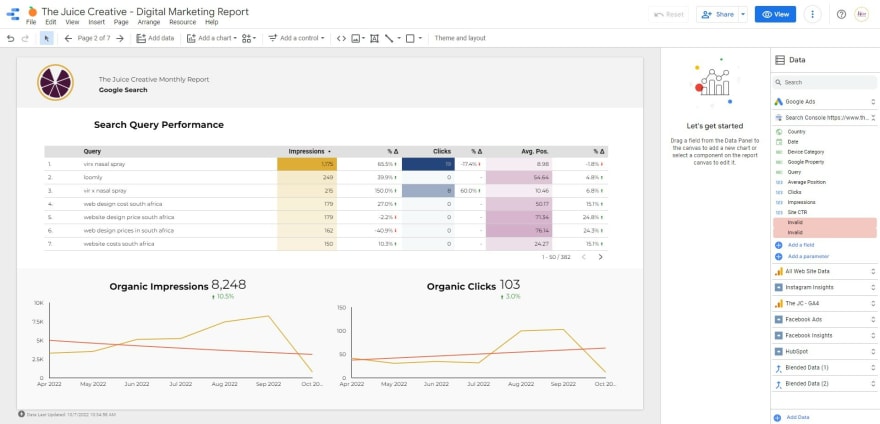






Top comments (0)