Let's take a look at my favorite productivity plugins. I blogged about my basic nvim settings, this time I would like to share all the plugins I use as a heads-up-display when editing text.
1) ctrlpvim/ctrlp.vim
ctrlp.vim is a full path fuzzy file finder. It's amazing! The configuration I use is the following:
set runtimepath^=~/.vim/bundle/ctrlp.vim
let g:ctrlp_user_command = ['.git', 'cd %s && git ls-files -co --exclude-standard']
2) tpope/vim-commentary
vim-commentary allows you comment/comment out blocks of text, it's really useful.
3) tpope/vim-surround
vim-surround allows you to easily manipulate "surroundings", to do whatever you want with those delimiters. It's really better explained in the README.
4) SirVer/UltiSnips
UltiSnips allows defining custom snippets, I use this a lot for generating skeletons of Go tests, time saver for sure.

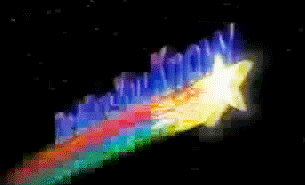




Top comments (0)