Today is day 12 of my 29 Days of Open Source Alternatives series, where I'll be exploring open source alternatives to proprietary software in the categories of Game Development and Multimedia, Development Tools and Platforms, Productivity and Collaboration Tools, and more. If you'd like to see the list of the open source alternatives I'll be covering this month, head over to my 29 Days of Open Source Alts Page or if you want more open source to learn-to-code programs, check out this list. This is our first post in the Productivity & Collaboration Category.
Chances are, you either have a calendar schedule or you've interacted with someone else's scheduler. I have been incredibly resistant to having one myself, although I have tried (and didn't love) Calendly in the past to help schedule podcast episodes. At this point, it's necessary for me to have a way to easily schedule meeting, kids' events, and whatever else is happening. To do this, I investigated three open source alternatives to Calendly: cal.com, Fossify Calendar, and Easy!Appointments.
Features & Open Source Support
Fossify Calendar
A simple calendar with events, customizable widgets and no ads.
Designed with privacy and simplicity in mind, it focuses on a key set of features, available on Google Play, F-Droid, and IzzyOnDroid. On their readme, they share the following features:
- Ad-free and private
- Flexible and customizable
- Seamless syncing
- Personalize your planner
- Vibrant widgets
- Effortless day management
- Import celebrations
- Filter views
- Multiple views
- Material design elegance
Despite not having a website for their product, Fossify Calendar has continued support from contributors.
- 🌠 336
- 👀 8
- forks: 27
- license: GPL-3.0
Cal.com
Meet Cal.com, the event-juggling scheduler for everyone. Focus on meeting, not making meetings. Free for individuals.
Cal.com offers a comprehensive, API-driven scheduling infrastructure, which creates opportunities for customization and integration with other tools like Google Calendar and Zoom. It offers a variety of event types, including, secret events, availability schedule, minimum notics, requires confirmation, recurring events, and more. There's also an option for paid bookings, dynamic group links, and more options with their app store.
Cal.com has by far, the most active open source community and support for their project, and maybe that's reflected in the number of features they offer as well.
- 🌠 27.2k
- 👀 152
- forks: 6.1k
- license: AGPLv3 and Commercial License
Note: since February, we've seen continual growth with Cal.com as seen below.
Easy!Appointments
SCHEDULE ANYTHING. Let's start with easy! Get the best free online appointment scheduler on your server, today.
Easy!Appointments supports online booking for individuals or teams, and offers features like: appointment and customer management, services and service providers that are configurable, business workflow and booking rules, Google calendar synchronization, email notification support, group sessions support, API and webhook interfaces for automations and integrations, and more.
Despite a steady increase in starts from 2016 until now, Easy!Appointments seems to be slowing down. You can see by the contributions graph below, but also if you go to the repository, code hasn't been merged in during the last two months.
- 🌠 3k
- 👀 155
- forks: 1.2k
- license: GPL-3.0
Comparison with Calendly
| Feature | Fossify Calendar | Cal.com | Easy!Appointments | Calendly |
|---|---|---|---|---|
| Customization | Moderate | High | High | Moderate |
| Integration | Limited | Extensive | Moderate | Extensive |
| Self-hosting | Yes | Yes | Yes | No |
| Privacy Focus | High | Moderate | Moderate | Moderate |
| Cost | Free w/ paid customizations | Free / Paid | Free | Free / Paid |
Additional Considerations
If you're trying to make a decision, about which to pick, here are some of my additional thoughts:
Priorities
- Privacy: If privacy is your top concern, Fossify Calendar might be a good starting point. However, Cal.com also offers good privacy features.
- Customization: For more customization and integrations, Cal.com or Easy!Appointments could be better options.
- Self-hosting: If you need complete control and prefer self-hosting, all three options offer that capability.
- Team Support: Easy!Appointments and Cal.com offer features catering to teams, while Fossify Calendar seems currently focused on individual users.
- Technical expertise: Consider your comfort level with technical setup and troubleshooting, especially if self-hosting.
- Budget: While all offer free plans, some features might require paid upgrades in Cal.com and Easy!Appointments.
Takeaways
Depending on your needs, there will be different decisions for everyone here. I will say, as a recent cal.com user, I'm finding the process to be very positive, but I'm only using the most basic features. I'm looking forward to implementing more of their offerings soon for some of my upcoming projects though! If you have an open source productivity tool you'd like to recommend, drop it in the comments below. To learn more about the cal.com contributors, including their OSCR, check out their contributor tab


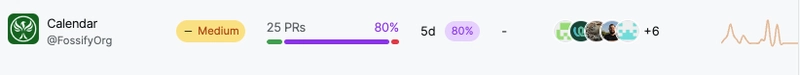




Top comments (6)
This is really well-timed! We actually just dropped our Calendly subscription... gonna have to look into this!
Oh nice! I’d love to know what you go for.
One of the OGs, Rainlendar! This deektop OSS calendar system going back to early 2000s even synced Outlook back then. It shined bright when used with Litestep, or your vanilla WinOS explorer
Thanks for sharing.
Cal.com don't have we hooks and API integration when you self hosting. It's requires enterprise licence..
Hmmm. I assumed the "free" label meant that you had at least some capabilities.