In the last two parts of these series, we studied in detail, how to install git on Windows operating system and Mac.
Herein, we'll get up and running with git on Linux.
Installation of the basic Git tools on Linux can be done via a binary installer, you can generally do so through the package management tool that comes with your distribution. If you’re on Fedora (or any closely-related RPM-based distribution, such as RHEL or CentOS), you can use dnf:
`sudo dnf install git-all
`
If you're a Debian-based system such as Ubuntu, you can use apt, the default package manager.
sudo apt install git-all
If you are not sure which distro your machine 💻 is,
- Search for terminal
- Launch the terminal
- Enter the following command in your terminal
bash git --version
To verify your installation, run
git --version
This should give return the version of git currently installed on your machine
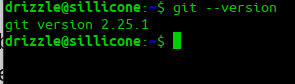







Top comments (0)