Specific rules need to be considered to achieve the appropriate style of the HTML structure and emphasis the value of each practice as an essential detail.
The Concept
- The
font-familyproperty defines the typeface of an element. -
font-sizecontrols the size of text displayed. -
font-weightdefines how thin or thick text is displayed. - The
text-alignproperty places text in the left, right, or center of its parent container. - Text can have two different color attributes:
colorandbackground-color.colordefines the color of the text, whilebackground-colordefines the color behind the text. - CSS can make an element transparent with the
opacityproperty. - CSS can also set the background of an element to an image with the
background-imageproperty. - The
!importantflag will override any style, however it should almost never be used, as it is extremely difficult to override.
Code Snippets
.writer-img {
-webkit-box-shadow: 5px 0px 5px 0px rgba(0, 0, 50, 0.97);
-moz-box-shadow: 5px 0px 5px 0px rgba(0, 0, 50, 0.97);
box-shadow: 5px 0px 5px 0px rgba(0, 0, 50, 0.97);
float: left;
width: 50px;
}
a11y myths
Making a website accessible is costly and time-consuming
It may not be the case if accessibility is considered from the beginning of the project and a development team has proper skills. When accessibility has become a habit, the development time doesn't change or changes a little.


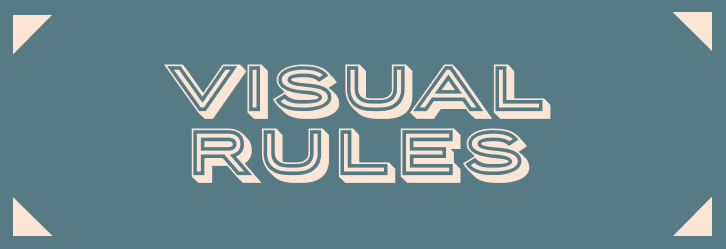






Top comments (0)