Hi everyone,
In this tutorial, we’re going to build a telegram bot ,and send messages to a group with a simple HTTP request.
to get start lets create a new telegram bot with, it's own API Botfather.
One Bot To Rule Them All
so go to telegram app on your phone, or log in with telegram web
and then search for bot father.
create a new bot /newbot
now follow along with instructions.
type a name for your bot
I had a hard time finding a username 😆
now you'll get a token to authenticate with your bot.

keep the access token securely. Anyone with access token can manipulate your bot
alright, now we have the access token. The next question is how to send messages with the bot.
we will create a group with our bot. And then our bot will massage to that group
it's simple as that😎
now let's create a new group in telegram and add the bot to that group.
search with the username of your bot
add our bot to the group
after adding give admin permission to our bot, to give access to the bot to send messages to the group (not all the permissions are necessary but I will give because this is a demo group and nothing harmful will happen ).
now everything is set in this end.
The next thing we need is to get our group chat id to send messages to the group.
to get it we need to interact with the telegram API.
i hope yall have postman📬 ready. if not you can download postman , since it is a useful tool in web dev.
or alternatively, you can use postwoman which is a great way to build requests online.
before we sending requests, make sure to send some messages to our newly created group.
after that let's fire up postman
send a POST request to the following telegram API endpoint.
replace with your access token we previously got from bot father
https://api.telegram.org/bot<token>/getUpdates
and Send.
if you get something like this, try few more times. I don't know the exact cause, but it sometimes returns empty arrays.(make sure you have some messages in the group)
hopefully, you'll receive something similar to this.
from here what we want is the chat id that starts with -
this is the group chat id of our group.
after that, the only thing left is to send messages.
so to send messages to our group.
use the following API endpoint
https://api.telegram.org/bot<token>/sendMessage?chat_id=<group chat id >&text=<our text>
keep in mind that text should be URL Encoding String
ex - Hello%20World (spaces is replaced with %20)
checkout w3school for more info
and wubba lubba dub dub your message is sent















Top comments (45)
Thanks for the tutorial.
In my case for some reason POST and GET requests to
https://api.telegram.org/bot<token>/getUpdatesin Postman failed, but GET request in the browser to this endpoint was successfull.Try to add the bot to the group and then try the command.
The bot was in the group, but the request in Postman failed 🤷♀️
Strange, mine was also failing, but after adding to the group issue was resolved. Just check if the bot has admin privilege.
Also, try with curl once.
Oh, I think I figured out the difference in results between Postman and browser requests.
Telegram servers are blocked here in Russia, that's why Postman requests fail. But in the browser I use VPN extension and the request resolves as expected.
Thanks for your help 😉
wow , that's some serious debugging.
for me the results came after i added the bot to the group and then i send some messages to the group. so there is some data to show.
Yeah, but in normal situation even if you don't add the bot to the group and send request
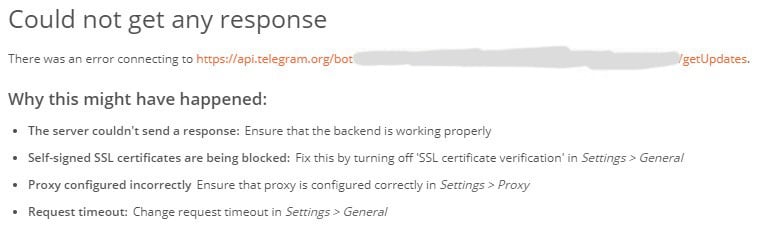
https://api.telegram.org/bot<token>/getUpdates, you'll get an emtpy response like{"ok":true,"result":[]}.In the case of access restriction on a government level, there is no response in Postman at all.
thanks 👍
That's interesting .
Thanks for sharing 👍
Great tutorial. I was able to reproduce it for both a group and a channel following the same steps. However I did find it compulsory to have sent at least 1 message to the said group or channel in order to receive the bot's update message with the ID of the group/channel
Thanks 🙌.
yeah when the group is empty we just get an empty array
next time use real token and just delete; common sense man. first it is demo account yet you still can't add to tutorial? second you can always delete the token after done with tutorial. why is this difficult for people to grasp? i see everyone keep doing this like common sense is becoming rare?
Ok. I followed all these steps and I cannot make this work. Maybe I don't understand. Please help.
I want to create a simple bot where I can send messages to a specific Telegram group (my family) and do so from a URL (so I can do it from within another app).
I created the bot, got the token, found the chat ID of the group I want the posts to go into and put in all the information and I get an error not found.
Your instructions say to create a bot THEN create a group. I already have a group chat. I added the bot into that group chat. But that bot has nothing else. It was just created and has a name. Am I missing something here? How do you get the new bot to be able to post messages into the group? I cannot create a new group as the group already exists.
Please explain. Thank you.
Existing group is fine you don't have to create a new group .
can you post the error you got.
hi,I wanna know how about this situation:we input "api.telegram.org/bot/sendmessage?chat_id=&text=test1" in broswer,I know the chat_id will get the content"test1",but how can I get the content "test1" by another broswer url code link or php/java code.
Telegram bot (my_bot messages not visible to others)
Sir, I have created Telegram bot(my_bot). I am getting project notifications in my mobile. When i asked other employee to install Telegram and add my_bot. He didn't get any notifications similar as mine. Its blank whereas I get project notifications.
Even I added the bot in new group and also added employee.
Still the same problem. Can you please find out where I have done mistake.
hi Duvvuri Sandeep ,
this is quiet uncommon , i use this method recently and works fine.
can you make sure bot permissions are correctly set(admin permissions) .
and also make sure the group id (starts with "-" ) is also correct.
Good intro article.
However:
hi thanks for your feedback .
Hi can i send a message to an individual rather than a group please
this might help you
Send a message to your bot then retrieve the update with:
In the json string returned you will find you chat_id/user_id.
In single chat with the bot chat_id is equal to user_id.
Now you can send your message with:
stackoverflow.com/a/32777943/9374003
hi ,
most of articles say it is not possible but i don't know it for sure.
if i found something i'll let you know.
That was very useful for me. Thanks, Rajitha!
🙌
How can Bot send rich messages like the text in bold or italic or some sort of option buttons
hi
core.telegram.org/bots/api#sendmes...
view this doc
u can use html markdown and other formatting options