Mutation Testing is a way to evaluate the quality of our tests by modifying ("mutating") our code and counting how many of these modifications ("mutations") do not pass the tests ("are killed").
The greater the number of mutations killed the better!
Let me visualize it with this The Walking Dead reference:
In this PoC I want to use Pitest and Kotlin to see how this works in practice.
 rogervinas
/
mutation-testing
rogervinas
/
mutation-testing
🧟♂️ Mutation Testing with Pitest and Kotlin
Gradle project setup
First we start creating a gradle project with kotlin DSL and gradle-pitest-plugin.
In build.gradle.kts we declare the plugin:
plugins {
id("info.solidsoft.pitest") version "1.9.11"
}
And we configure it:
configure<PitestPluginExtension> {
junit5PluginVersion.set("1.0.0")
avoidCallsTo.set(setOf("kotlin.jvm.internal"))
mutators.set(setOf("STRONGER"))
targetClasses.set(setOf("org.rogervinas.*"))
targetTests.set(setOf("org.rogervinas.*"))
threads.set(Runtime.getRuntime().availableProcessors())
outputFormats.set(setOf("XML", "HTML"))
mutationThreshold.set(75)
coverageThreshold.set(60)
}
- We specify in
targetClasseswhere our "to be mutated" code is and intargetTestswhere our tests are. - We can specify a
mutationThresholdin % so any value below that will make the test fail. In this case I expect at least 75% of the mutations to be killed. - We can also specify a
coverageThresholdin % for the minimum line coverage that we want to ensure. In this example I've set it to 60%.
Implementation
The implementation we are going to test is quite simple:
class MyImpl {
fun doSomething(a: Int, b: Int) = when {
(a < 0 || b < 0) -> "Either A or B are negative"
(a == 0 && b == 0) -> "Both A and B are zero"
(a > b) -> "A is greater than B"
(b > a) -> "B is greater than A"
else -> "A and B are equal"
}
}
Test
For the test we use a Junit5 Parameterized test:
internal class MyImplTest {
@ParameterizedTest
@CsvSource(
value = [
"0, 0, Both A and B are zero",
// other cases ...
]
)
fun `should do something`(
a: Int, b: Int, expectedResult: String
) {
assertThat(MyImpl().doSomething(a, b))
.isEqualTo(expectedResult)
}
}
Mutation Testing with Pitest
Let's execute Pitest but only with one test case 0, 0, Both A and B are zero and see what happens:
> ./gradlew pitest
================================================================================
- Statistics
================================================================================
>> Line Coverage: 5/8 (63%)
>> Generated 17 mutations Killed 7 (41%)
>> Mutations with no coverage 6. Test strength 64%
>> Ran 11 tests (0.65 tests per mutation)
Enhanced functionality available at https://www.arcmutate.com/
Exception in thread "main" java.lang.RuntimeException:
Mutation score of 41 is below threshold of 75
The test fails because from 17 mutations generated only 7 were killed, that is 41%, below the expected threshold of 75% 😟
If we examine the Pitest report generated in build/reports/pitest we can check all the mutations applied to each line:
Then, what if we add all the test cases?
> ./gradlew pitest
================================================================================
- Statistics
================================================================================
>> Line Coverage: 8/8 (100%)
>> Generated 17 mutations Killed 15 (88%)
>> Mutations with no coverage 0. Test strength 88%
>> Ran 44 tests (2.59 tests per mutation)
We are on the right path! Now our line coverage is 100% and from 17 mutations generated all except 2 were killed, that is 88%, above our expected threshold of 75% 😃
But wait a minute ... why are there 2 surviving mutations if I added all the possible test cases? 🤔
Let's check the Pitest report again:
Can you help me find the missing test cases? Post your comment below! (you can find the solution here)
Thanks and happy coding! 💙

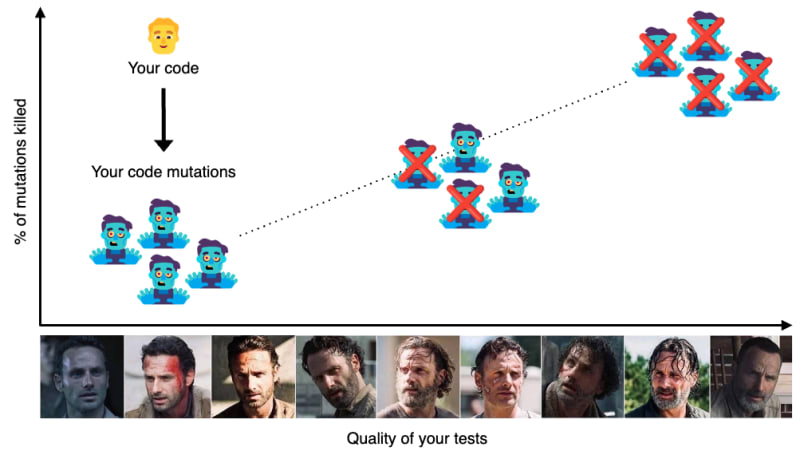







Top comments (0)