Introduction
I have been writing and sending newsletters to subscribers for the last 6 months. I learned much more about managing a Developer centric Newsletter though out the journey.
During this period, I use many tools to help me with writing, designing, sending newsletters to the subscribers.
Today, I will share some of the tools that I used on regular basis to send my newsletter.
Weekly Newsletter of SurajOnDev
Time for self promotion. This is a weekly newsletter by myself.
What you will get?
Read of the Week: 5 best articles hand-picked by myself from different platforms. This article will be developer, self-growth, and productivity-oriented.
Tool of the Week: A resource or tool link that will help in easing your work.
Our latest blog post: Latest 3 blog post from SurajOnDev that is me.
Free eBook and Resources: Occasionally you will get free eBook that are by developers and for developers.
Twitter thread that I have bookmarked: Intresting and useful twitter threads.
Frequency: Weekly
Subscribe Here: Weekly Newsletter of SurajOnDev
GetRevue
Revue makes it easy for writers and publishers to send editorial newsletters — and get paid.
I have been using GetRevue by Twitter to send my newsletters. It is easy to understand and use. It manages everything including creating, sending, managing subscribers, providing you with stats, and other newsletter-related stuff.
Tripetto
Build and run fully customizable conversational forms and surveys from the Tripetto studio and choose where you want to store collected data.
Tripetto will help you in building beautiful and scrollable forms. It is the best alternative for Typeform and it is absolutely free. You can gather user information such emails through such form which will be easily added into GetRevue.
Grammarly
Communicate With Impact. Ensure Everything You Write Comes Across The Way You Intend. Present Your Best Self Every Time You Type. Make Your Writing Clear and Engaging. Eliminate grammar errors. Easily improve any text.
I have been using Grammarly for a long time to check grammar mistakes. It helped me in producing better newsletter issues without any grammar errors and wrong tone.
Canva
Thousands Of Custom Templates And Stock Images, Easy-To-Use Editing Features, And More! Priority Support. Simple To Use Interface. 200K+ Companies On Board. 100% Happiness Guarantee. Free 30 Day Trial. Services: Brand Kit, Magic Resize Tool.
My go-to web app for creating header images for my blog and thumbnail for the newsletter. It has tons of templates to start editing and make its own with its editing tools.
For Inspiration
You can follow some developers' newsletters to get inspiration and know more about the newsletter.
Read our article to know some of the best developer newsletters:


10 Newsletters for Developers
Suraj Vishwakarma for Basecamp Community ・ Jul 28 '21
Last Note
I hope these resources will help you in kickstarting your newsletter journey. To know more about the newsletter, read our last 2 articles in this series.
If you have any other tools in your mind, let us know in the comment.
Thanks for reading the article.






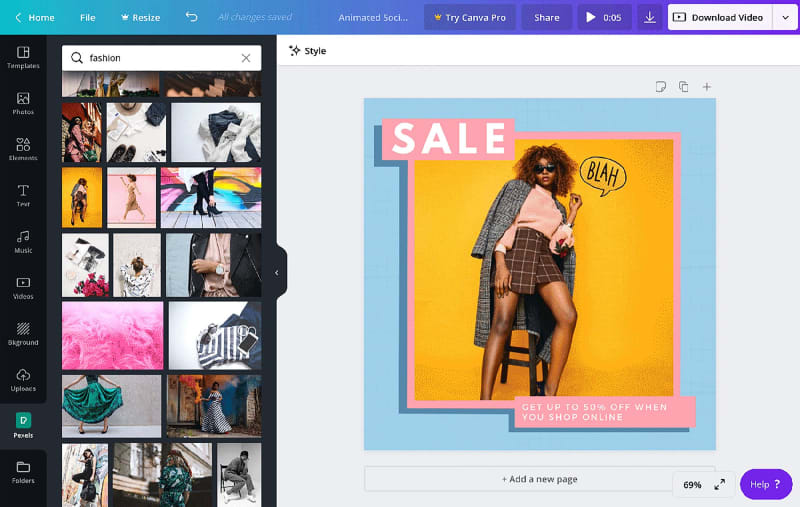


Top comments (0)