Challenge page => https://overthewire.org/wargames/bandit/bandit6.html
This time the password is in a file which has a certain set of attributes. What makes this challenge unique is that the number of files you will have to sift through is huge.
Lets take a look at the contents of the inhere dir and one of its subdirs.
So, clearly we have our work cut out for us. Going through each one of the files will take a huge amount of time.
So how do we find the file which has the three attributes listed?
- human-readable
- 1033 bytes in size
- not executable
Hint 1: Once again, look at the man pages of the commands "you may need"
The hint was in the question itself :D
The find command comes in handy when searching for files with certain attributes. But we have to be careful with how we use it as it can search through the entire file system if needed.
Don't hesitate to fire up a few searches for the find command and see a few examples. Also, do gloss over the man page, as the flags will come in handy in the future as well.
Now that we've zeroed in on the find command, we need to ensure
- The search completes fast
- The search doesn't go through the entire filesystem, but just through the
inheredir - It only outputs the name of the file that has the aforementioned attributes
Which are the flags of the find command that will help us narrow down the file that contains the password?
Hint 2: You don't need to ask Google or the Duck for this. Searching the man pages will suffice.
The man pages are quite handy aren't they? They are a bit verbose though. Then again that is how good documentation is supposed to be :)
So, we've figured out the flags required
-
-readablefor human-readable files -
-size 1033cfor 1033 bytes -
-executableto ensure the find command filters for executable files
But wait, we need "non-executable" files.
How do we negate the flag?
Hint 3: Usually man pages have a few examples also listed. Maybe our answer is there?
Jackpot! There is one example where the -readable file is negated.
Now we have everything we need. Assuming you are running the command from your home dir, the final command would be
find ./inhere -readable -size 1033c \! -executable
Let's try it.
That was a pretty fast search. Onto the next challenge!


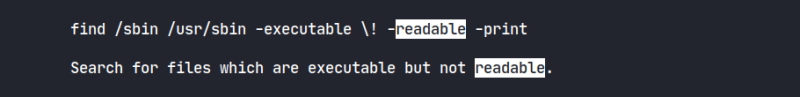






Top comments (0)