kedro-static-viz is out with support for the newly released hooks feature. This means that you can have kedro-static-viz automatically deploy a full gatsbyjs site before_pipeline_run keeping your visualization always up to date.
Even though it is a static site there is no functionality lost. The only thing that's missing is the flask server. With kedro-static-viz you can deploy your visualization to a number of static hosting providers such as GitHub pages free of charge with wicked fast performance
⚡ It's Fast
Even though it's built on gatsbyjs the full site builds in under 2s even on slower hardware. This is because the site is already pre-rendered and stripped of any excess. It's zipped up right into the python package. It is typically used with the cli, but now can be used with python, or as a hook as well.
What is kedro-viz 🤔
Kedro viz is a fantastic kedro plugin that allows you to visualize your data pipeline. Kedro allows you to quickly build production-ready pipelines where you just configure a catalog, then toss python functions into a big pile. Kedro figures out the order everything needs ran in for you, allows you to run a datasets dependencies or dependents only. kedro-viz gives you a great way to see this ordering visually.
kedro visualization from the projects readme
Check out a live running example
Using the power of GitHub actions the I have built a kedro iris pipeline visualization that can be found on http://kedro-static-viz.waylonwalker.com/
Itching to get started with kedro
You can be up and running in a matter of minutes if you already have python running on your machine.
Make a virtual environment with your environment manager of choice.
conda create -n kedro-practice python=3.8 -y
conda activate kedro-practice
Install kedro. Then create a new project with their awesome cli template built on cookiecutter. Make sure to answer y to get a prebuilt example pipeline with data.
pip install kedro kedro-static-viz
kedro new
Vizualize your pipeline with the cli 〽
For local use when you already have the full project kedro viz is a great tool to use, but this is an article about kedro-static-viz.
kedro-static-viz static-viz
Since we used kedro-static-viz you will have a new directory called public that you can host on any static web hosting service, like GitHub pages or Netlify.
Ready to try out the new hooks feature 🙋♀️
Open up your <project>/src/run.py and add the hook to your ProjectContext class. Next time you run your pipeline you will have an updated pipeline.
from kedro_static_viz.hooks import StaticViz
class ProjectContext(KedroContext):
project_name = "kedro0160"
project_version = "0.16.1"
package_name = "kedro0160"
hooks = [StaticViz()]
Now Run that pipeline 🏃♀️
Run your pipeline and enjoy that fresh kedro viz each and every time you run your pipeline.
kedro run
Want to make your own hooks 🎣
Check out some of my other articles on building kedro hooks.
Check out the example 👉 http://kedro-static-viz.waylonwalker.com/


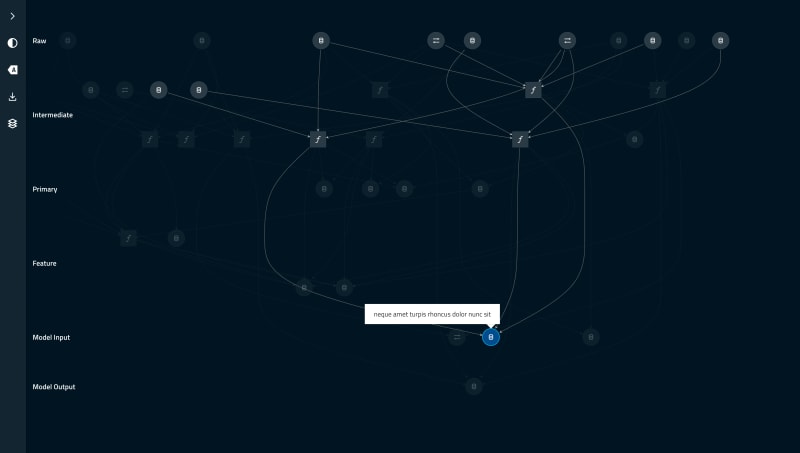
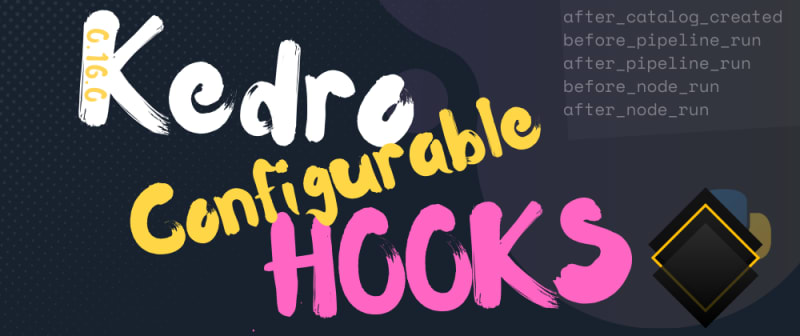






Top comments (0)