why
応用的な型の一つの記事では収まらなかったので。
参考
手を動かしながら学ぶ TypeScript
by SmartHR
SECTION-025 TypeScript の型や構文の紹介
P.277 ~
目次
- generics
- tupple
- typeof
- Index Signature
- Mapped Types
- keyof
- enum
- conditinal types
- Partial
- Requied
- Omit
Generics
受け取った型に応じた処理ができる?
function printMessage<T> (arg: T):T {
console.log(typeof arg);
console.log(arg);
return arg
}
printMessage("text")
printMessage(33)
引数の型を表示して返す関数が作れる
ts-node generics.ts
string
text
number
33
"text" を渡せば string
33 を渡せば number が返ってくる
型をなんでも受け取って、なんの型かを返す関数は
any でも同じことができてしまいそう
tupple
完全に入るものが決まった型。
type bucket = string[]
const fruits:bucket = ['apple', 'banana', 'tomato']
type tuppleBucket = ['apple', 'banana']
const tuppleFruit:tuppleBucket = ['apple', 'kwi']
Type '"kwi"' is not assignable to type '"banana"'
bucket は文字列のみがいくらでも入る配列だが
tuppleBucket は 'apple', 'banana', のみが入る型になった。
typeof
const sayHello = (name: string) => {
console.log(`Hello: ${name}`);
}
type sayHello = typeof sayHello
string が void で返る型を type に再代入することができる。
あまり普段使わなそう。
string, number, bool, などの単純な型を見る時には使えるが。
Index Signature
key の名前と型、value の型
これらだけを決めて、型を使って入る数は自由にする。
Tsuboi さんの記事が分かりやすかったので引用させてもらう
type Ranking = {
[rank: number]: string;
};
const ranking: Ranking = {
1: "Mikasa Ackermann",
2: "Reiner Brown",
3: "Bertolt Hoover",
};
この例だと
- key のランクで数値型、
- value が文字列型
- 入る数は自由
と指定して、
- rank1: ミカサ
- rank2: ライナー
- rank3: ベルトルト
と値を入れることができる
Mapped Types
ユニオン型からオブジェクトのキーを生成して型を作れるらしい。
用途不明。
keyof
interface から各オブジェクトの key を取って ユニオン型にできる。
interface Cat {
name: string,
age: number
}
type CatKey = keyof Cat
この CatKey は "name" | "age" になる。
const NyaakoName:CatKey = "name"
const NyaakoAge:CatKey = "age"
const Tama:CatKey = { name: "Tama"}
なので最後の Tama は
Type '{ name: string; }' is not assignable to type 'keyof Cat'.
Cat の key たちには入りませんというエラーが出る。
enum
列挙型
補完が効いて便利。
enum SIZE {
S,M,L,
}
const myShirt = SIZE.M
const myLongShirt = SIZE[2]
const myPotato:SIZE = SIZE.L
SIZE.M でプロパティのように利用したり
SIZE[2] で配列のように利用したり
:SIZE と型として利用することともできる。
しかし、型の表記があってもなくても enum の中身以外入らないし、
型扱いされるので必要ないかも?
Assertion Functions
難解。未検証
Conditional Types
条件によって変わる型。型の中でロジックを計算できるのが画期的そう。
https://zenn.dev/pvcresin/articles/073dc774eb241c
pvcresin さんのこの記事が分かりやすかった
type IsString<T> = T extends string ? true : false
変数の isOpen みたいなノリで条件を入れて型を作れる。
この場合はジェネリクスで型を引数から持ってきて、
string だったら true
違ったら false を返す型になっている。
type name = IsString<'kaede'>
type age = IsString<2>
isString を使って 'kaede' という文字列の型と
2 という数値の型を作る
数値でもエラーにならず作れてしまうが、
型の名前をホバーすると、age では false が出ている。
Partial
type name?:string のようにすると optional になって
その項目がなくてもエラーにならなくなるが
その型に後から
const VariableName: TypeName<Partial> = {}
とすると無理矢理 optional にできる。
Required
Partial の逆。同じやり方で必須にできる。
Omit
型オブジェクトの一部を無視して使用できる。
const variableName: Omit<TypeName, 'TypeItemName'> = {}
これで TypeItemName を定義しなくても、無理矢理 TypeName の型を使うことができる。
type Turtle = {
name: string,
age: number,
}
const KameTaro: Omit<Turtle,'age'> = { name: "Kametaro"}
これで、age を無視して Turtle 型を使った変数を定義することができた。



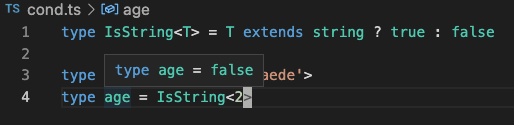





Top comments (0)