
Second part of articles about the Microsoft's Python for Beginners series.
All the examples from the playlist are available in this GitHub repository: Python Examples.
Objective
You will learn about the input function, runtime error and operations with string.
A Python file was created to demonstrate each example.
Topics
input.py
If you want the user interaction to obtain a value, use the input function.
Ex: A variable receives the result of an input and has its value printed.
Running the example:
python .\examples\input.py
The result:
error.py
How a runtime error is shown.
Ex: Multiple math operations are done sequentially until an error occurs.
Running the example:
python .\examples\error.py
The result:
An error occured at line 8 because it was not possible to divide by zero.
strings.py
Strings have many functionalities similar to JavaScript, but with lesser code.
Ex: Using multiple string functions.
Running the example:
python .\examples\strings.py
The result:
Next
You will learn how to make operations with numbers, dates and how to handle errors.


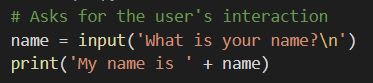

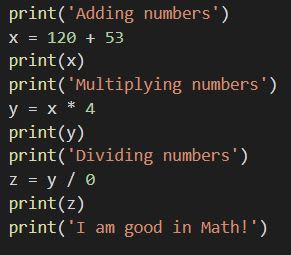
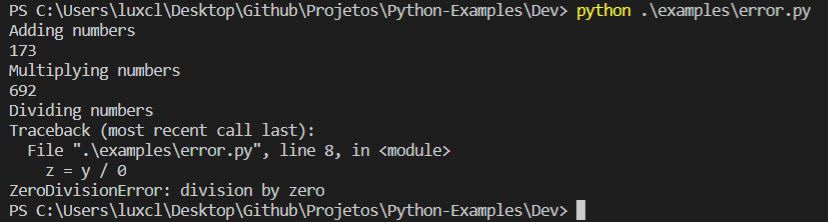







Top comments (3)
Does anyone else see the bug in this example?
I like the series though
Thanks for the interest.
What bug do you see?
In
strings.py,full_namewill always be "Luciano Pereira".But I don't want to give away why: it's good for a beginner to figure it out themselves. For this reason, I also feel it would actually be good to leave the bug there, don't fix it for the post 🙂
Here is a hint: Try running it and entering another name, then do a "desk check" or step through with Code's debugger and see if you can spot it.