Introduction
this is part 8 from the journey it's a long journey(360 day) so go please check previous parts , and if you need to walk in the journey with me please make sure to follow because I may post more than once in 1 Day but surely I will post daily at least one 😍.
And I will cover lot of tools as we move on.
Docker HUB
docker hub is the place where the repositories live , just like GIT .
Git store code , docker hub store images!
first go to Docker Hub and create a account .
nothing special just fill the form and confirm your email.
after login we will redirected to this home page
We can see our alpine Official Image that we used in last part
we can see 1+ billion download amazing!
to pull the image simple docker pull alpine and voila! we have an image ready to use locally!
basically tags are versions to the image we can download the version we like.
Official and Trusted
verified publisher is well known company that publish it's own docker like IBM
official is like the ubuntu company publish there own docker image
Unofficial Images
I like to mention that free docker account , can use only 1 private docker image but unlimited public docker images!
let's take a look for an unofficial docker image.
let's take a look at sarahlaw007 image
We can notice that the username is before the image name ? Why alpine doesn't have one?
Simply because alpine is an official image so no need to username , it's hidden.



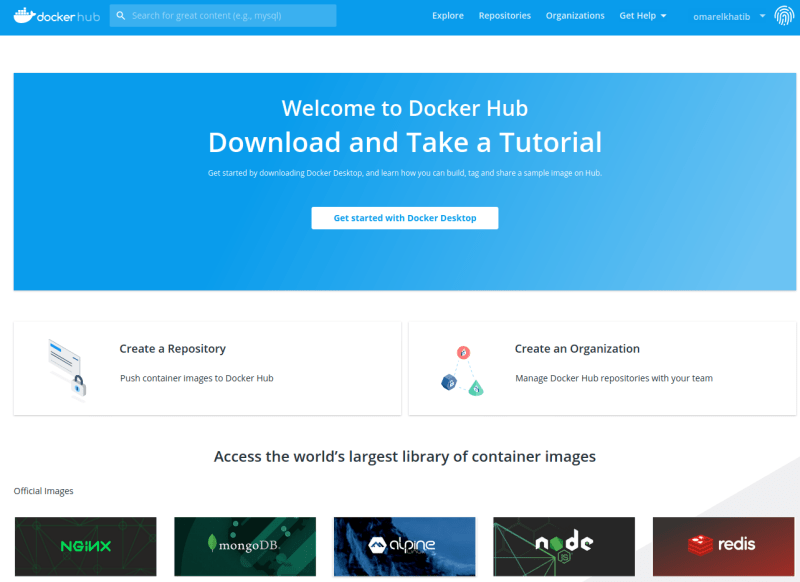
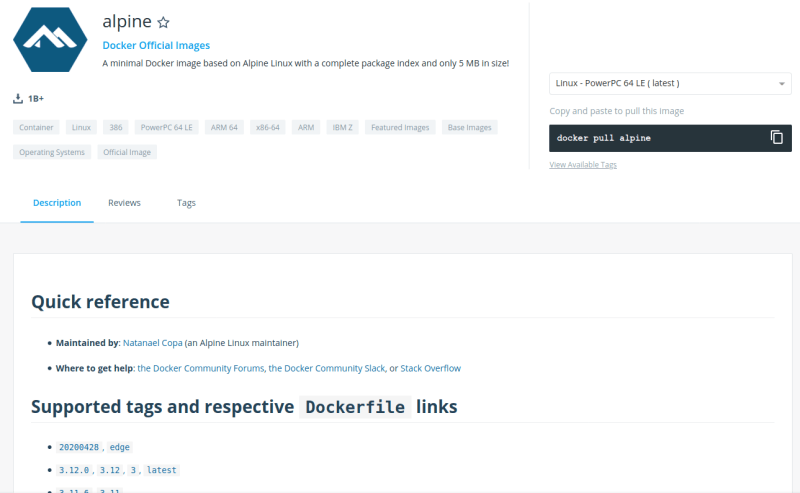
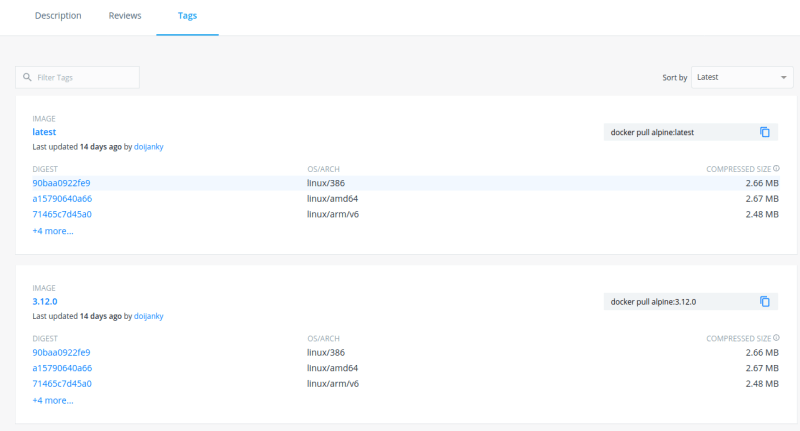


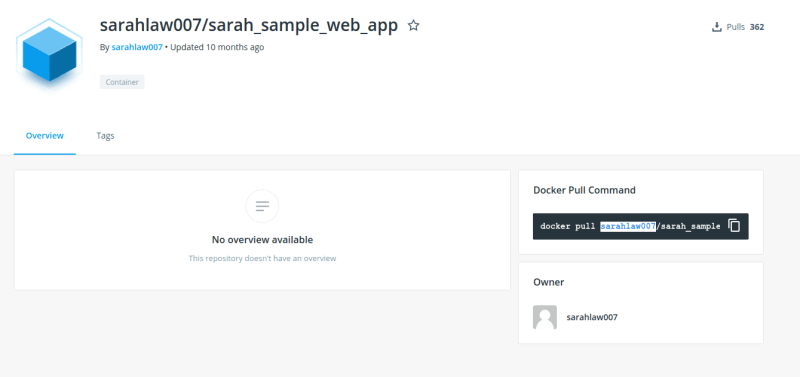





Top comments (0)