Introduction
this is part 28 from the journey it's a long journey(360 day) so go please check previous parts , and if you need to walk in the journey with me please make sure to follow because I may post more than once in 1 Day but surely I will post daily at least one 😍.
And I will cover lot of tools as we move on.
Kubeadm

Kubeadm is a working environment , used in a big project that is entering the production phase , and working and there is customers.
Kubeadm is best for private servers , let's say with 5 servers so you need to make a cluster from those 5 servers.
- In Kubeadm , in those 5 servers you need Linux installed on Them also docker , because Kubernetes and Docker are build for Linux in first place.
- Install kubeadm tool to install on all the servers.
- Initializing for the master , and it's preferred to use the server with best specs , apiserver is the tool that I can communicate through it with the server.

- Choose the network plugin that all those nodes(servers) can communicate on this cluster. For now we don't have a cluster yet so for now they are normal servers.
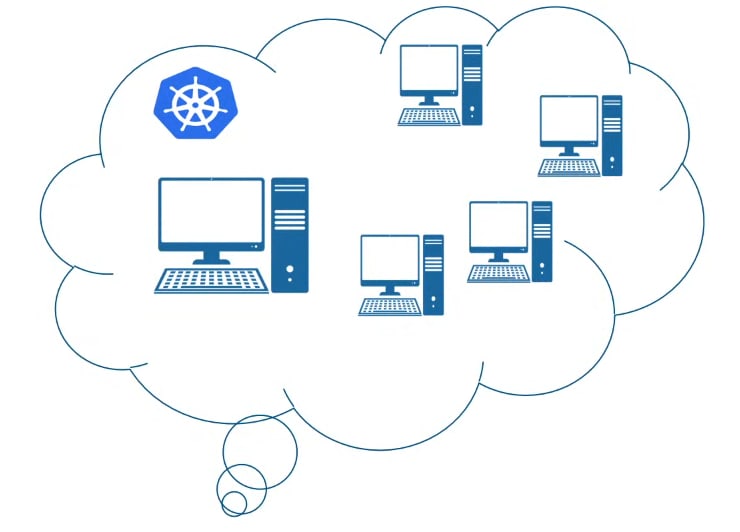
- Join workers with this network (using kubeadm join command) now every server will join the network.

- kubctl is a command installed on local machine it translate my commands and send them to the master , and master take this command and communicate with the rest nodes. Not every one able to access it , there is an Authentication mechanism using a config file.
End
this is an old way to setup a cluster you need to create many virtual machines to do it on single PC as a lab.
Now we have a IAC (Infrastructure as code) to do it. In up coming episode I will talk what we are going to use.







Top comments (0)