Introduction
this is part 36 from the journey it's a long journey(360 day) so go please check previous parts , and if you need to walk in the journey with me please make sure to follow because I may post more than once in 1 Day but surely I will post daily at least one 😍.
And I will cover lot of tools as we move on.
more replicasets
I like to start this part with more informations about replicas , we tell in last part to create 4 pods from same type. Let's assume we have 20 node in the cluster where I should put those 4 pods , this is the job of the master.
He distribute pods based on the workload of every node , he see what node can now handle this pod or what node have high performance. In things we are going to talk about later we have node selector and etc to tell the master , I need this pod on this node not this node...
Since things will get complicated with time we need a visual Dashboard.
Dashboard
Kubernetes have an built-in dashboard (it's not most advanced one) to get basics done.
to access this dashboard open your terminal and write
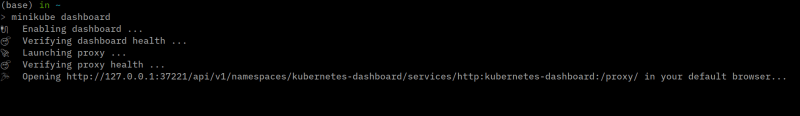
minikube dashboard
basically it's a website using APIs to contact with kubernets.
it will automatically open the web page for you if not copy and paste URL in your browser.
we can see it provides nice visual information. We can see our pods are all green also our replica sets . It's mean we have no problems.


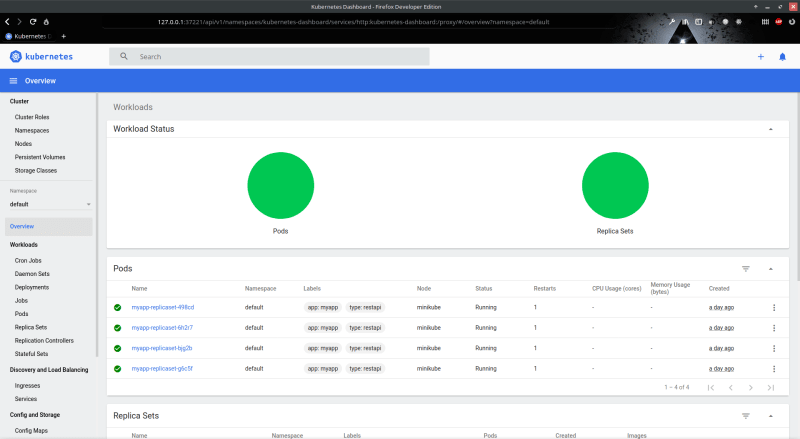





Top comments (0)