Advent of Code 2019 Day 8
Try the simulator with your puzzle input!
Task: Solve for X where...
Part 1
X = the number of 1 digits multiplied by the number of 2 digits in the layer that contains the fewest 0 digits
Part 2
X = the BIOS password
Example input
123456789012
It represents
- A picture of a password
- Signified as a series of single digits
- Each digit represents the color of a single pixel
Part 1
- Understanding the composition of the image
- Doing just enough to succeed
- A written description of my working algorithm
- A visual depiction of my working algorithm
Understanding the composition of the image
The image dimensions are known:
- In the example, they are
3x2 - For my puzzle input, they are
25x6
The tricky part:
Each image actually consists of a series of identically-sized layers that are filled in
The example input contains 12 digits
123456789012
Since the area of the image is 6...
...we can divide the number of digits by the area...
...to determine the number of identically-sized layers
12 [digits]
/ 6 [area: 3 x 2]
---
2 [identically-sized layers]
My puzzle input contains 15,000 digits
15000 [digits]
/ 150 [area: 25 x 6]
---
100 [identically-sized layers]
Doing just enough to succeed
- The task is to find the layer with the fewest 0s
- There is no need to identify the rows within each layer, as the sample diagram depicts
- Instead, it's enough to extract the characters representing each layer
A written description of my working algorithm
Accept three parameters:
1. Digits
2. Width
3. Height
Calculate the area by multiplying width and height
Create a 2-element array:
1. A string containing as many 0s as equivalent to the area
2. Infinity
For i from 0 to the number of digits
Store a string containing only the digits at locations from i up to but not including i + area
Count the number of 0s in that string by turning the string into an array of digits and filtering to include only the 0s
If the number of zeros is less than the value stored in the 2-element array
Update the 2-element array such that:
1. The newly stored string created in this iteration of the for-loop
2. The count of 0s in the string
Return the product of the following operation performed twice on the string now stored in the 2-element array:
1. Turn the string into an array of digits and filter to include only the 1s - return the length
2. Turn the string into an array of digits and filter to include only the 2s - return the length
A visual depiction of my working algorithm
Part 2
- I knew this was coming, and thought it would be harder
- A written description of my working algorithm
- A visual depiction of my working algorithm
- An image-encoding simulator
I knew this was coming, and thought it would be harder
The instruction from Part 1 stated:
Images are sent as a series of digits that each represent the color of a single pixel.
- Noting that the digits were 0,1,2 - I anticipated they would represent
RGBand require a complex algorithm to determine what the image depicts - To my surprise and delight, they represent
transparent,whiteandblack- whichever color is visible when viewed top-down is the winning pixel
A written description of my working algorithm
Accept three parameters:
1. Digits
2. Width
3. Height
Calculate the area by multiplying width and height
Create an empty array, layers
For i from 0 to the number of digits in the input
Add to layers a string containing only the digits at locations from i up to but not including i + area
Using the first string in layers
Split the string into an array of stringified digits
Update each digit according to the following operations:
For each character and its location in the array
Set new variable, pixels, to an ordered list containing each digit from each layer's string at the current location
Set new variable, position, to 0
While the digit in pixels at position is '2'
Increment position
Return the digit at position in pixels
Merge all characters back into a string
Create an empty array, image
For i from 0 to the number of digits in the updated first layer
Add to image a string containing only the digits at locations from i up to but not including i + width
Merge each string in image using a newline character to simulate a 25x6 grid of digits
Replace all '0's with space characters to make the '1's pop out and reveal letters
Print the grid of digits to see the password
A visual depiction of my working algorithm
An image-encoding simulator
- Easy to build
- Added bonus of slowly rendering image using code from my Jurassic Jigsaw and simulator
I did it!!
- Both parts solved!
- Two GIFs designed!
- A simulator built!
I appreciated this fun, breezy puzzle as a break between Intcode computer puzzles.
Bring it on, Day 9!




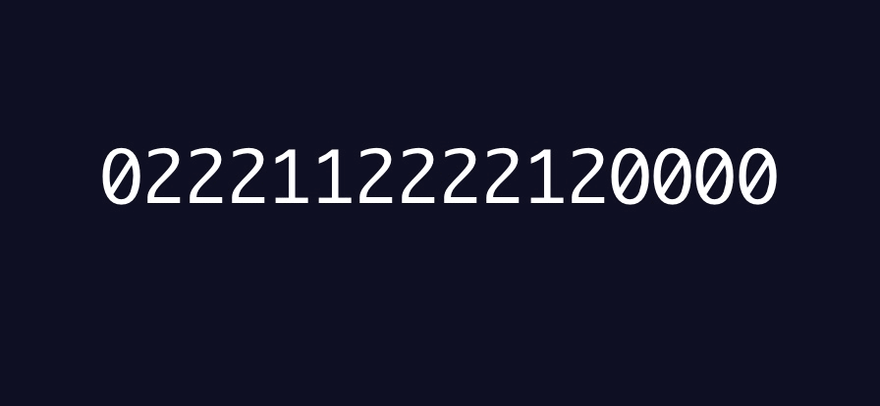

Top comments (0)